| Ⅰ | This article along with all titles and tags are the original content of AppNee. All rights reserved. To repost or reproduce, you must add an explicit footnote along with the URL to this article! |
| Ⅱ | Any manual or automated whole-website collecting/crawling behaviors are strictly prohibited. |
| Ⅲ | Any resources shared on AppNee are limited to personal study and research only, any form of commercial behaviors are strictly prohibited. Otherwise, you may receive a variety of copyright complaints and have to deal with them by yourself. |
| Ⅳ | Before using (especially downloading) any resources shared by AppNee, please first go to read our F.A.Q. page more or less. Otherwise, please bear all the consequences by yourself. |
| This work is licensed under a Creative Commons Attribution-NonCommercial-ShareAlike 4.0 International License. |

Mario Builder is long-running game making tool specially designed to let any Mario game fans player easily create and publish their very own Mario games, developed by Ting_Thing. The gameplay of levels pre-created by Mario Builder is similar to those you can see in New Super Mario World 2, New Super Mario Bros. 3, and New Super Mario Bros. U.
As a New Super Mario Bros. game maker, level editor and map editor with many more features than Super Mario Maker, Mario Builder provides lots of different things for choice: 15 types of Power-UPS, over 100 different enemy roles, 1100+ styles of tiles, all kinds of platforms and obstacles, many secret entrances, 40+ pieces of background music, more than 40 scenes, 5 Yoshi colors, a World Map editor, one overworld editor, a screen & title editor…. you are even allowed to customize many other elements, such as icons, music. In summary, in Mario Builder, you just need to give full play to your creativity and imagination, and try your best to make the best Mario game, then enjoy and share it.
Please note that, Mario Builder does not require the user to have any programming skills, and all its individual components are divided into multiple categories. This makes it much easier to use, and means that even the youngest Mario players will be able to let their imagination run wild and create their own Mario platformers. Of course, in spite of the fact that enemies, blocks, decorative elements can very easily become an element of the created worlds, you should, however, learn to connect particular levels with each other.
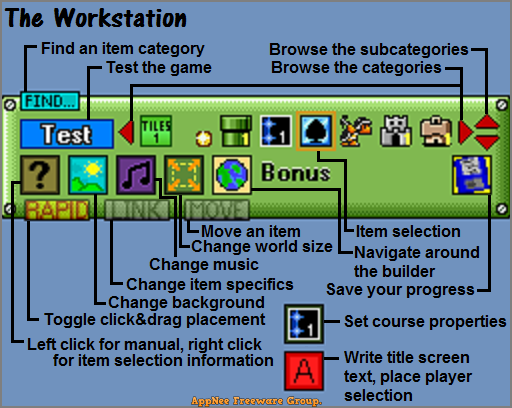
// Official Demo Video //
https://www.youtube.com/watch?v=ns5gtqznrQI
// Supported Game Content //
| Items | Themes |
|
|
// System Requirements //
- DirectPlay
// Tips //
- In the editor, objects can be shaken to create similar items. For example, coins become Dash Coins when shaken.
// Related Links //
// Download URLs //
| License | Version | Download | Size |
| Freeware | v11.1 |  |
10.9 MB |
| v11.3 | reserved | 10.9 MB | |
| v11.4 |  |
10.9 MB |
(No Homepage)
| If some download link is missing, and you do need it, just please send an email (along with post link and missing link) to remind us to reupload the missing file for you. And, give us some time to respond. | |
| If there is a password for an archive, it should be "appnee.com". | |
| Most of the reserved downloads (including the 32-bit version) can be requested to reupload via email. |