| Ⅰ | This article along with all titles and tags are the original content of AppNee. All rights reserved. To repost or reproduce, you must add an explicit footnote along with the URL to this article! |
| Ⅱ | Any manual or automated whole-website collecting/crawling behaviors are strictly prohibited. |
| Ⅲ | Any resources shared on AppNee are limited to personal study and research only, any form of commercial behaviors are strictly prohibited. Otherwise, you may receive a variety of copyright complaints and have to deal with them by yourself. |
| Ⅳ | Before using (especially downloading) any resources shared by AppNee, please first go to read our F.A.Q. page more or less. Otherwise, please bear all the consequences by yourself. |
| This work is licensed under a Creative Commons Attribution-NonCommercial-ShareAlike 4.0 International License. |
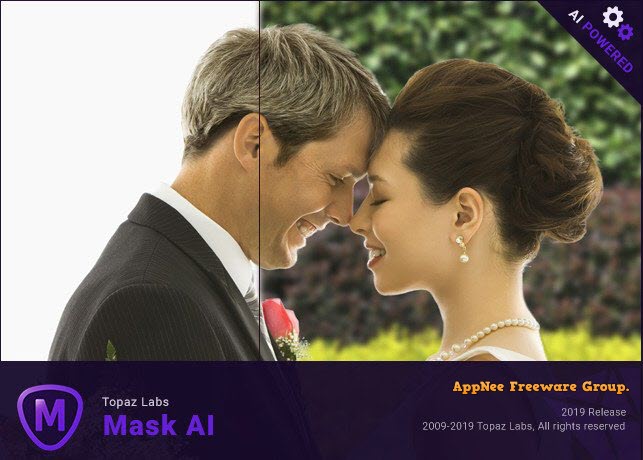
Mask AI is an image masking tool that employs the artificial intelligence technology to achieve fast and accurate image matting job, developed by Topaz Labs. It enables users to easily and quickly achieve automatic image cutout, does not require them to learn the complex Adobe Photoshop, and allows the fine tuning of the edge detail of the cutout! Mask AI can be used both as a standalone software and as a plug-in for Adobe Photoshop and Topaz Studio.
With help of the unique machine learning and Trimap technologies, Mask AI enables user to easily create high-quality image masks in the shortest amount of time. Whether it’s landscape, people (especially the hair part), building, tree, transparent/hollow-out object (like wedding dress, glass bottle, etc.), it can be quickly and easily cut out. And its smart brushes can handle the details better. Moreover, Mask AI’s neural networks is being trained all the time, and it has been able to distinguish the hard edges.
Compared with Adobe Photoshop, Mask AI can get you a high-quality mask without cumbersome brushes, and does not require user to remember that many icons or learn complex tools. Instead, you can fill in the content you want to cut/keep with one click just by sketching out the outline of the object (blue is the brush edge, red is the deleted part, green is the reserved part). Then pressing “Calculate Mask” can quickly achieve the image masking effect you expect. The finished image can be saved in a variety of file formats, and allows multiple styles of backgrounds to be filled in.

// Edition Statement //
AppNee provides the Mask AI multilingual portable full registered versions for Windows 32-bit and 64-bit.
// Download URLs //
| Version | Download | Size |
| v1.3.9 |  |
1.81 GB |
(Homepage)
| If some download link is missing, and you do need it, just please send an email (along with post link and missing link) to remind us to reupload the missing file for you. And, give us some time to respond. | |
| If there is a password for an archive, it should be "appnee.com". | |
| Most of the reserved downloads (including the 32-bit version) can be requested to reupload via email. |