| Ⅰ | This article along with all titles and tags are the original content of AppNee. All rights reserved. To repost or reproduce, you must add an explicit footnote along with the URL to this article! |
| Ⅱ | Any manual or automated whole-website collecting/crawling behaviors are strictly prohibited. |
| Ⅲ | Any resources shared on AppNee are limited to personal study and research only, any form of commercial behaviors are strictly prohibited. Otherwise, you may receive a variety of copyright complaints and have to deal with them by yourself. |
| Ⅳ | Before using (especially downloading) any resources shared by AppNee, please first go to read our F.A.Q. page more or less. Otherwise, please bear all the consequences by yourself. |
| This work is licensed under a Creative Commons Attribution-NonCommercial-ShareAlike 4.0 International License. |
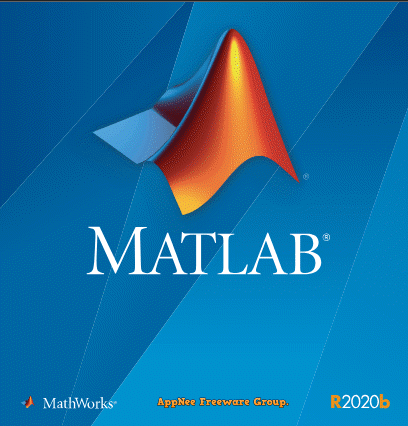
MATLAB (short for Matrix Laboratory), Mathematica and Maple are collectively known as the three major commercial mathematics programs. MATLAB was developed by MathWorks in 1984, its performance in numerical calculation is second to none among all mathematical technology applications. As an advanced technology computing language and interactive environment, it is mainly used for algorithm development, data visualization, data analysis, numerical calculation, etc.
MATLAB is built according to the way users think and what they do. Its basic data unit is matrix, and its instruction expression is very similar to the form commonly used in mathematics and engineering. Therefore, solving problems with MATLAB is much easier than doing the same thing with C, Fortran, and so on programming languages. In addition, MATLAB also absorbs the advantages of software like Maple, thus becoming a powerful and comprehensive mathematical software.
MATLAB’s grammar characteristic is extremely similar to C++ language. But it is simpler and more in line with the writing form of mathematical expressions for scientific and technical personnels, which makes it more convenient for non-computer science & technology professionals to use. Moreover, this language comes with good portability and very strong expansibility, which is also the important reason for MATLAB to go deep into various fields of scientific research and engineering calculation. In general, it can be used instead of the low-level programming languages such as C and C++. Given the same calculation requirements, the programming workload of using MATLAB can be greatly reduced.
MATLAB has its own unique advantages in terms of numerical computation among the mathematics kind of science and technology applications, and is widely used in engineering calculation, data analysis, signal processing and communication, deep learning, image processing, computer vision, quantitative finance, risk management, robotics, control system, and many other fields. At present, millions of engineers and scientists around the world choose to use MATLAB to solve the complex design problems.
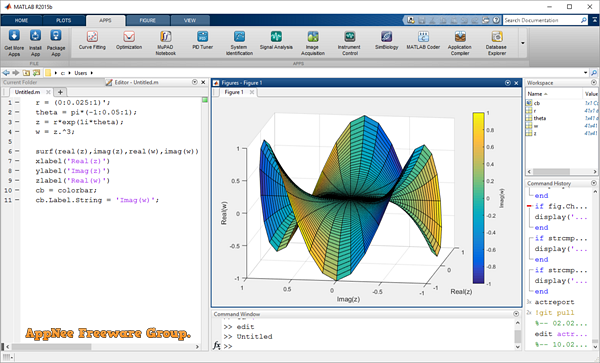
// Key Features //
- Perform a variety of complex mathematical calculations and heavy
- Development environment for managing code, files, and data
- Explore ways to achieve this solution
- A variety of mathematical functions for linear algebra, statistics, Fourier analysis, optimization, filtering, numerical integration and …
- Drawing two-dimensional and three-dimensional graphics functions for visualizing data as
- Design and construction of user interfaces under the programming languages C ++, C or Java
- Ability to test and measure the exact functions and graphs
- The possibility of communication signal processing, image and video
- There are various Jbhabzarhay engineering companies for specific applications such as telecommunications, control, fuzzy, estimates, statistics, data collection, simulation systems, neural networks, probability and …
// Products & Platforms List //
- MATLAB 9.8
- Simulink 10.1
- 5G Toolbox 2.0
- AUTOSAR Blockset 2.2
- Aerospace Blockset 4.3
- Aerospace Toolbox 3.3
- Antenna Toolbox 4.2
- Audio Toolbox 2.2
- Automated Driving Toolbox 3.1
- Bioinformatics Toolbox 4.14
- Communications Toolbox 7.3
- Computer Vision Toolbox 9.2
- Control System Toolbox 10.8
- Curve Fitting Toolbox 3.5.11
- DO Qualification Kit 3.9
- DSP System Toolbox 9.10
- Data Acquisition Toolbox 4.1
- Database Toolbox 9.2.1
- Datafeed Toolbox 5.9.1
- Deep Learning Toolbox 14.0
- Econometrics Toolbox 5.4
- Embedded Coder7.4
- Filter Design HDL Coder 3.1.7
- Financial Instruments Toolbox 3.0
- Financial Toolbox 5.15
- FixedPoint Designer 7.0
- Fuzzy Logic Toolbox 2.7
- GPU Coder 1.5
- Global Optimization Toolbox 4.3
- HDL Coder 3.16
- HDL Verifier 6.1
- IEC Certification Kit 3.15
- Image Acquisition Toolbox 6.2
- Image Processing Toolbox 11.1
- Instrument Control Toolbox 4.2
- LTE Toolbox 3.3
- MATLAB Coder 5.0
- MATLAB Compiler 8.0
- MATLAB Compiler SDK 6.8
- MATLAB Parallel Server 7.2
- MATLAB Production Server 4.3
- MATLAB Report Generator 5.8
- MATLAB Web App Server 1.0
- Mapping Toolbox 4.10
- MixedSignal Blockset 1.2
- Model Predictive Control Toolbox 6.4
- ModelBased Calibration Toolbox 5.8
- Motor Control Blockset 1.0
- Navigation Toolbox 1.1
- OPC Toolbox 5.0
- Optimization Toolbox 8.5
- Parallel Computing Toolbox 7.2
- Partial Differential Equation Toolbox 3.4
- Phased Array System Toolbox 4.3
- Polyspace Bug Finder 3.2
- Polyspace Bug Finder Server 3.2
- Polyspace Code Prover 10.2
- Polyspace Code Prover Server 10.2
- Powertrain Blockset 1.7
- Predictive Maintenance Toolbox 2.2
- RF Blockset 7.4
- RF Toolbox 3.8
- ROS Toolbox 1.1
- Reinforcement Learning Toolbox 1.2
- Risk Management Toolbox 1.7
- Robotics System Toolbox 3.1
- Robust Control Toolbox 6.8
- Sensor Fusion and Tracking Toolbox 1.3
- SerDes Toolbox 1.2
- Signal Processing Toolbox 8.4
- SimBiology 5.10
- SimEvents 5.8
- Simscape 4.8
- Simscape Driveline 3.1
- Simscape Electrical 7.3
- Simscape Fluids 3.0
- Simscape Multibody 7.1
- Simulink 3D Animation 9.0
- Simulink Check 4.5
- Simulink Code Inspector 3.6
- Simulink Coder 9.3
- Simulink Compiler 1.0
- Simulink Control Design 5.5
- Simulink Coverage 5.0
- Simulink Design Optimization 3.8
- Simulink Design Verifier 4.3
- Simulink Desktop RealTime 5.10
- Simulink PLC Coder 3.2
- Simulink RealTime 6.12
- Simulink Report Generator 5.8
- Simulink Requirements 1.5
- Simulink Test 3.2
- SoC Blockset 1.2
- Spreadsheet Link 3.4.3
- Stateflow 10.2
- Statistics and Machine Learning Toolbox 11.7
- Symbolic Math Toolbox 8.5
- System Composer 1.2
- System Identification Toolbox 9.12
- Text Analytics Toolbox 1.5
- Trading Toolbox 3.6.1
- Vehicle Dynamics Blockset 1.4
- Vehicle Network Toolbox 4.4
- Vision HDL Toolbox 2.1
- WLAN Toolbox 3.0
- Wavelet Toolbox 5.4
- Wireless HDL Toolbox 2.0
// Edition Statement //
AppNee provides the MATLAB multilingual full installers, unlocked files and license files for Windows 64-bit only.
// Installation Notes //
- Please reference the notes accompanied with software download
// Related Links //
// Download URLs //
| Version | Download (torrent) | Size |
| for Windows | ||
| v9.14.0 |  |
21.5 GB |
| for Mac | ||
| v9.13.0 |  |
15.5 GB |
(Homepage)
| If some download link is missing, and you do need it, just please send an email (along with post link and missing link) to remind us to reupload the missing file for you. And, give us some time to respond. | |
| If there is a password for an archive, it should be "appnee.com". | |
| Most of the reserved downloads (including the 32-bit version) can be requested to reupload via email. |