| Ⅰ | This article along with all titles and tags are the original content of AppNee. All rights reserved. To repost or reproduce, you must add an explicit footnote along with the URL to this article! |
| Ⅱ | Any manual or automated whole-website collecting/crawling behaviors are strictly prohibited. |
| Ⅲ | Any resources shared on AppNee are limited to personal study and research only, any form of commercial behaviors are strictly prohibited. Otherwise, you may receive a variety of copyright complaints and have to deal with them by yourself. |
| Ⅳ | Before using (especially downloading) any resources shared by AppNee, please first go to read our F.A.Q. page more or less. Otherwise, please bear all the consequences by yourself. |
| This work is licensed under a Creative Commons Attribution-NonCommercial-ShareAlike 4.0 International License. |
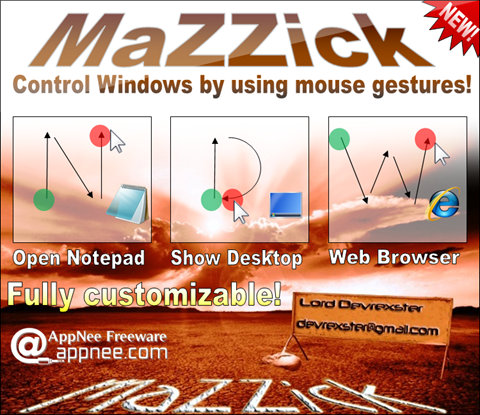
Mouse gestures became popular starting from the web browser, as one of important ways to improve browser’s working efficiency. It can really save lots of trouble or repeated mouse, keyboard operations. In a similar way, if using mouse gestures for desktop environments, that will avoid more repetitive operations. Such as you need to enter into a deep folder frequently.
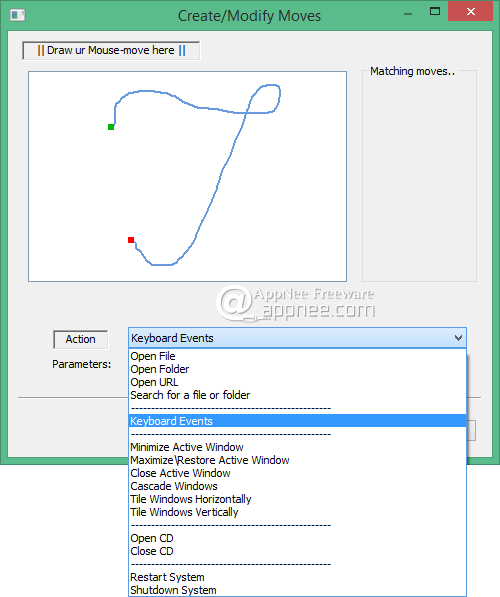
MaZZick can implement global mouse gestures on desktop, thus greatly improves the efficiency of computer operations. There are basically 3 kinds of activation methods: shift key + mouse gesture; middle key + mouse gesture; customized activation way.
In addition, MaZZick has many built-in gestures, such as copy/paste; select text in a text file; use mouse to draw a “g” to open the default browser and search through Google…
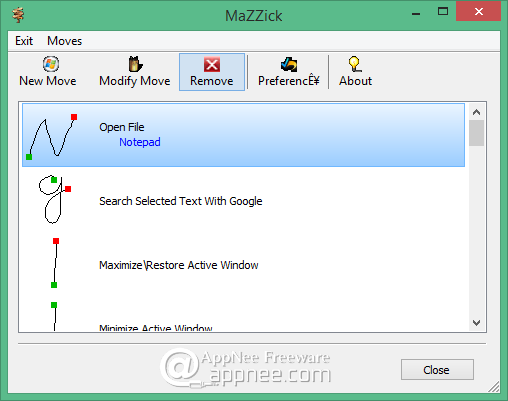
All mouse gestures generated by MaZZick are universal, which means they can be used to any software on your computer. Moreover, they are portable, you can take the gestures designed by yourself anywhere.
// Download URLs //
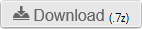 (v0.1 Final | 756 KB | Homepage)
(v0.1 Final | 756 KB | Homepage)
| If some download link is missing, and you do need it, just please send an email (along with post link and missing link) to remind us to reupload the missing file for you. And, give us some time to respond. | |
| If there is a password for an archive, it should be "appnee.com". | |
| Most of the reserved downloads (including the 32-bit version) can be requested to reupload via email. |