| Ⅰ | This article along with all titles and tags are the original content of AppNee. All rights reserved. To repost or reproduce, you must add an explicit footnote along with the URL to this article! |
| Ⅱ | Any manual or automated whole-website collecting/crawling behaviors are strictly prohibited. |
| Ⅲ | Any resources shared on AppNee are limited to personal study and research only, any form of commercial behaviors are strictly prohibited. Otherwise, you may receive a variety of copyright complaints and have to deal with them by yourself. |
| Ⅳ | Before using (especially downloading) any resources shared by AppNee, please first go to read our F.A.Q. page more or less. Otherwise, please bear all the consequences by yourself. |
| This work is licensed under a Creative Commons Attribution-NonCommercial-ShareAlike 4.0 International License. |
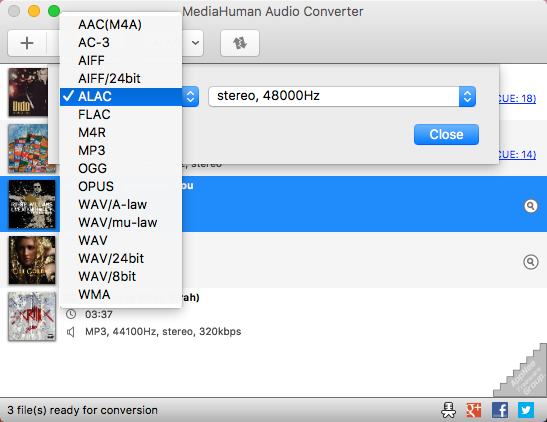
MediaHuman Audio Converter is a free and cross-platform audio formats conversion & extraction program for Windows and Mac, developed by MediaHuman. It’s written in C++ and Qt framework (for UI), and uses popular free software libraries like FFmpeg, OpenSSL, LAME, and TagLib.
MediaHuman Audio Converter supports 30+ audio file formats, including the most commonly-used ones such as MP3, M4A, OGG, AAC, WMA, WAV, as well as many lossless formats such like FLAC, ALAC, APE and WavPack; supports drag & drop operation to simplify the usage for inexperienced users; can automatically export the converted files to iTunes; uses all computer cores when converting in batch mode; splits large files into individual tracks using the information from CUE sheet, and more.
In short, MediaHuman Audio Converter is mainly used to convert across different audio formats in batch; to split lossless audio files using CUE; and to extract audios from video files. It is very simple to operate (just drag & drop), and has very fast processing speed. If you need to convert the file format between various audio files frequently, or need to extract audio tracks from video files, then it can be a good helper.
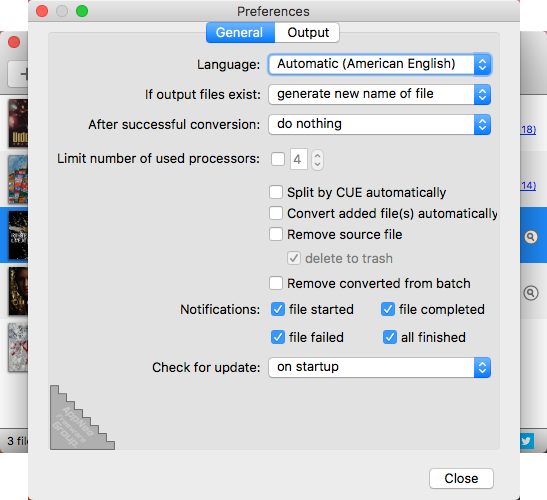
// Key Features //
- Simple and intuitive interface
- Converts between all key audio formats
- Automatically splits tracks by CUE sheet
- Exports to iTunes
- Converts multiple files simultaneously (Batch conversion)
- Automatically searches for album covers
- Keeps the folder structure
- Extracts audio track from video
- Support for lossless formats
- Transfers ID3 tags
- Absolutely FREE!
// Download URLs //
| License | Version | Download | Size |
| Freeware | Latest | Win | Mac | n/a |
(Homepage)
| If some download link is missing, and you do need it, just please send an email (along with post link and missing link) to remind us to reupload the missing file for you. And, give us some time to respond. | |
| If there is a password for an archive, it should be "appnee.com". | |
| Most of the reserved downloads (including the 32-bit version) can be requested to reupload via email. |