| Ⅰ | This article along with all titles and tags are the original content of AppNee. All rights reserved. To repost or reproduce, you must add an explicit footnote along with the URL to this article! |
| Ⅱ | Any manual or automated whole-website collecting/crawling behaviors are strictly prohibited. |
| Ⅲ | Any resources shared on AppNee are limited to personal study and research only, any form of commercial behaviors are strictly prohibited. Otherwise, you may receive a variety of copyright complaints and have to deal with them by yourself. |
| Ⅳ | Before using (especially downloading) any resources shared by AppNee, please first go to read our F.A.Q. page more or less. Otherwise, please bear all the consequences by yourself. |
| This work is licensed under a Creative Commons Attribution-NonCommercial-ShareAlike 4.0 International License. |
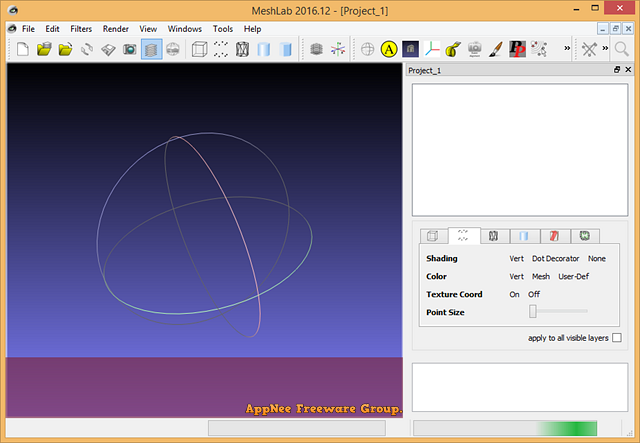
MeshLab is a free, open-source, portable and extensible three-dimensional geometry (3D meshes) processing system that was developed by the ISTI-CNR research center from Italy, and first published in late 2005. It is mainly used to perform interactive processing and unstructured editing to three-dimensional triangular meshes on Windows, Linux and Mac OS X, and has become popular in many technical fields of 3D development & data handling.
For surface denoising, MeshLab supports a wide variety of smoothing filters and curvature analysis, visualization tools. It includes a multi-view grids registration tool (equivalent to the synthesis of panoramic images, i.e.: how to splice 2 pieces of overlapping images into one piece) based on the ICP (Iterative Closest Point) adjacent point iterative method. In addition, it also includes an interactive grid drawing system, can interactively change the color of 3D models, only draws the selected area, takes smooth denoising directly, and more.
In conclusion, MeshLab comes with features for processing the raw data generated by many popular 3D digitization tools or devices, as well preparing models for 3D printing. Its purpose is to provide a complete set of tools for 3D scanning, editing, cleaning, healing, inspecting, rendering, texturing and converting large meshes data in unstructured models.
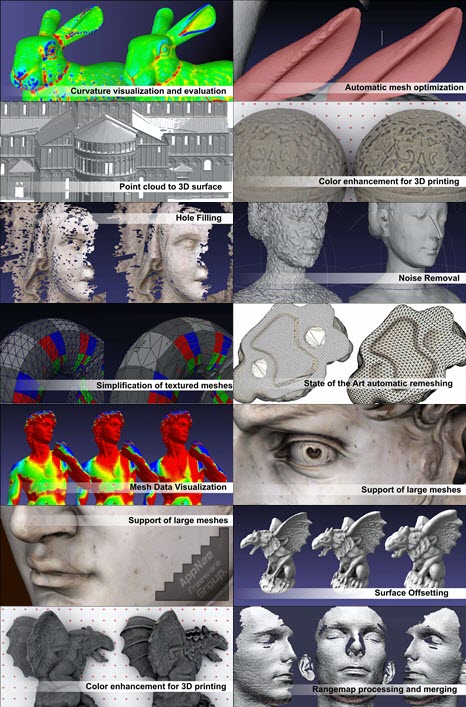
// Key Features //
- 3D Acquisition: Aligning
- Visualization and Presentation
- 3D Acquisition: Reconstruction
- Color Processing
- 3D Acquisition: Color Mapping and Texturing
- 3D Printing: Offsetting, Hollowing, Closing
- Cleaning 3D Models
- Comparing Models
- Scaling, Positioning and Orienting
- 3D Models Conversion and Interchange
- Simplification, Refinement and Remeshing
- Raster Layers: Integration with Images
- Measurement, and Analysis
// Supported File Formats //
| Import | Export |
|
|
// Related Links //
- MeshLab video tutorials (YouTube)
// Download URLs //
| License | Version | Download | Size |
| Freeware | Latest |  |
n/a |
(Homepage)
| If some download link is missing, and you do need it, just please send an email (along with post link and missing link) to remind us to reupload the missing file for you. And, give us some time to respond. | |
| If there is a password for an archive, it should be "appnee.com". | |
| Most of the reserved downloads (including the 32-bit version) can be requested to reupload via email. |