| Ⅰ | This article along with all titles and tags are the original content of AppNee. All rights reserved. To repost or reproduce, you must add an explicit footnote along with the URL to this article! |
| Ⅱ | Any manual or automated whole-website collecting/crawling behaviors are strictly prohibited. |
| Ⅲ | Any resources shared on AppNee are limited to personal study and research only, any form of commercial behaviors are strictly prohibited. Otherwise, you may receive a variety of copyright complaints and have to deal with them by yourself. |
| Ⅳ | Before using (especially downloading) any resources shared by AppNee, please first go to read our F.A.Q. page more or less. Otherwise, please bear all the consequences by yourself. |
| This work is licensed under a Creative Commons Attribution-NonCommercial-ShareAlike 4.0 International License. |
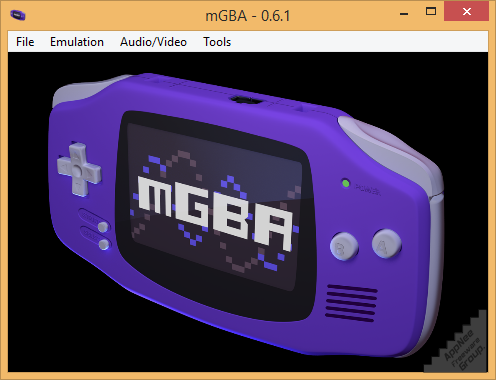
mGBA is an excellent new generation of Nintendo Game Boy Advance emulator with very high degree of completion (most games can be simulated perfectly) and pretty fast running speed. It was thoroughly written in C language by Jeffrey Pfau, and first released in 2013 as an open-source freeware for multiple platforms (Windows, Mac OS X, Nintendo 3DS, Wii, PlayStation Vita and many other Unix-like OS).
Compared with many other old GBA emulators, this brand-new GBA emulator can run games faster and emulate games more accurately, and adds many practical features that other emulators lack and some modern features that older GBA emulators do not support. Besides, it also supports Game Boy and Game Boy Color games. Beyond all questions, mGBA has become currently the best and the most accurate GBA emulator.
On the one hand, GBA can fast enough run most GBA games without any problem and perfectly support (without losing accuracy or portability) hardware with lower configuration that old emulators do not; On the other hand, it does have some other goals, such as: accurate enough emulation to provide a development environment for homebrew software, a good workflow for tool-assist runners, and more.
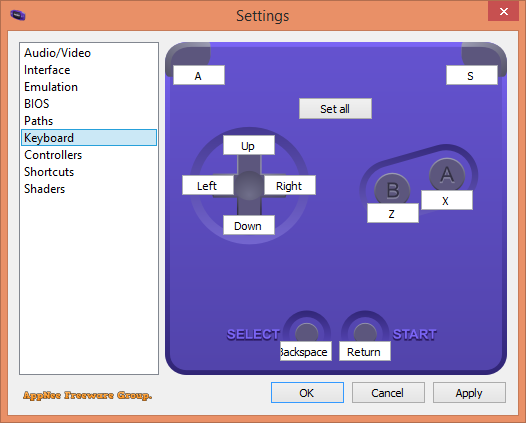
// Key Features //
- Near full Game Boy Advance hardware support
- Game Boy/Game Boy Color hardware support
- Fast emulation Known to run at full speed even on low end hardware, such as netbooks
- Qt and SDL ports for a heavy-weight and a light-weight frontend
- Local (same computer) link cable support
- Save type detection, even for flash memory size
- Support for cartridges with motion sensors and rumble (only usable with game controllers)
- Real-time clock support, even without configuration
- Game Boy Camera and Game Boy Printer support
- A built-in BIOS implementation, and ability to load external BIOS files
- Turbo/fast-forward support by holding Tab
- Rewind by holding Backquote
- Frameskip, configurable up to 10
- Screenshot support
- Cheat code support
- 9 savestate slots Savestates are also viewable as screenshots
- Video and GIF recording
- Remappable controls for both keyboards and gamepads
- Loading from ZIP and 7z files
- IPS, UPS and BPS patch support
- Game debugging via a command-line interface and GDB remote support, compatible with IDA Pro
- Configurable emulation rewinding
- Support for loading and exporting GameShark and Action Replay snapshots
- Cores available for RetroArch/Libretro and OpenEmu
- Networked multiplayer link cable support
- Dolphin/JOY bus link cable support
- M4A audio mixing, for higher quality sound than hardware
- Re-recording support for tool-assist runs
- Lua support for scripting
- A comprehensive debug suite
- e-Reader support
- Wireless adapter support
- Many, many smaller things
// Supported Platforms //
- Windows Vista+
- OS X 10.7+
- Linux
- FreeBSD
- Nintendo 3DS
- Wii
- PlayStation Vita
*** Other Unix-like platforms, such as OpenBSD, are known to work as well, but are untested and not fully supported.
// Related Links //
// Download URLs //
| License | Version | Download | Size |
| Freeware | Latest |  (mir1 | mir2) (mir1 | mir2) |
n/a |
| If some download link is missing, and you do need it, just please send an email (along with post link and missing link) to remind us to reupload the missing file for you. And, give us some time to respond. | |
| If there is a password for an archive, it should be "appnee.com". | |
| Most of the reserved downloads (including the 32-bit version) can be requested to reupload via email. |