| Ⅰ | This article along with all titles and tags are the original content of AppNee. All rights reserved. To repost or reproduce, you must add an explicit footnote along with the URL to this article! |
| Ⅱ | Any manual or automated whole-website collecting/crawling behaviors are strictly prohibited. |
| Ⅲ | Any resources shared on AppNee are limited to personal study and research only, any form of commercial behaviors are strictly prohibited. Otherwise, you may receive a variety of copyright complaints and have to deal with them by yourself. |
| Ⅳ | Before using (especially downloading) any resources shared by AppNee, please first go to read our F.A.Q. page more or less. Otherwise, please bear all the consequences by yourself. |
| This work is licensed under a Creative Commons Attribution-NonCommercial-ShareAlike 4.0 International License. |
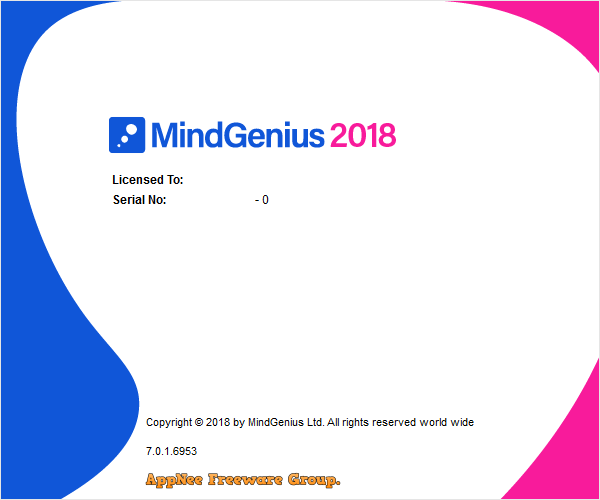
Mind mapping is an effective graphical thinking tool for expressing divergent thoughts. It is simple yet efficient, and known as a must-have and practical thinking tool. The advantage of creating mind maps is that it can help us share and expand each other’s thinking, so that the overall vision can be further expanded and reach an unprecedented level.
MindGenius is a cost-effective mind maps production and management solution specially developed for enterprise users. Through this software, users can create mind map of enterprise project, framework of development goal, visual management of enterprise, promotion of business project, etc. You can also use it to organize and present various information, make plans and schedules, etc., so as to improve your productivity and work efficiency. And, MindGenius comes with interactive operations, a wealth of graphics design tools, dozens of off-the-shelf templates, and many other visual tools that support drag-and-drop operation.
MindGenius allows user to plan the development of the whole project by inserting different types of image, text, and other data. Its interactive mind mapping capability can better help you manage every part of the project. In addition, it is able to work together with Microsoft Office, so as to utilize the functions of common Office applications such like Word, Excel, Outlook, and export the mind maps as Office document formats, including Word, MS Project, and PowerPoint, as well as PDF and HTML documents, and so on.
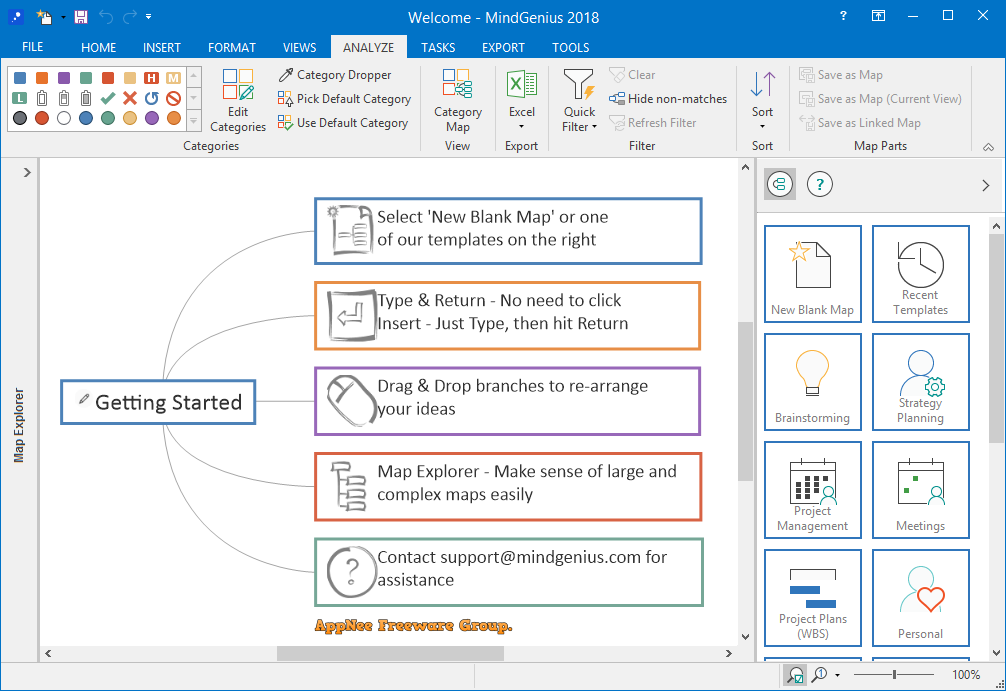
// Major Functions //
| Function | Intro |
| Mind Mapping | Enhance your understanding and knowledge retention by visually connecting ideas and information with fully customizable maps. |
| Project Management | MindGenius lets you manage your project from inception to delivery with features to help you understand the Project Scope, prepare your WBS, schedule tasks and manage your project to completion. |
| Solution Finder | A structured methodology to collectively discuss and view a challenge from different perspectives to find the best solution possible. |
// Official Demo Video //
// Edition Statement //
AppNee provides the MindGenius Business Edition multilingual full installers and unlocked files, as well as portable full registered versions for Windows 32-bit & 64-bit.
// Installation Notes //
for Setup version:
- Download and install MindGenius
- Copy the unlocked file to installation folder (like: C:\Program Files (x86)\MindGenius\V8\) and overwrite
- Done
// Related Links //
// Download URLs //
| License | Version | Type | Download | Size |
| Business Edition | v7.0.1 | Setup | reserved | 134 MB |
| Portable | reserved | 125 MB | ||
| v8.0.1 | Setup |  |
139 MB |
(Homepage)
| If some download link is missing, and you do need it, just please send an email (along with post link and missing link) to remind us to reupload the missing file for you. And, give us some time to respond. | |
| If there is a password for an archive, it should be "appnee.com". | |
| Most of the reserved downloads (including the 32-bit version) can be requested to reupload via email. |