| Ⅰ | This article along with all titles and tags are the original content of AppNee. All rights reserved. To repost or reproduce, you must add an explicit footnote along with the URL to this article! |
| Ⅱ | Any manual or automated whole-website collecting/crawling behaviors are strictly prohibited. |
| Ⅲ | Any resources shared on AppNee are limited to personal study and research only, any form of commercial behaviors are strictly prohibited. Otherwise, you may receive a variety of copyright complaints and have to deal with them by yourself. |
| Ⅳ | Before using (especially downloading) any resources shared by AppNee, please first go to read our F.A.Q. page more or less. Otherwise, please bear all the consequences by yourself. |
| This work is licensed under a Creative Commons Attribution-NonCommercial-ShareAlike 4.0 International License. |

Minitab is the unmatched, all-in-one data analysis and statistics software for everyone that lets data be used for what it is worth. It is not only a leader in providing statistical software and services for quality improvement, education and research applications, but also a world-leading software tool for quality management and Six Sigma implementation, as well as a good tool for continuous quality improvement. It can analyze data to identify problems and meaningful solutions when users encounter the most intractable business problems.
Minitab mainly provides statistical analysis, visualization analysis, prediction analysis and improvement analysis to support data-driven decisions; can analyze data sets of various sizes through a simplified user interface and powerful features; can easily synthesize larger volumes of data; can guide users through the entire analysis; can even help you display and explain the results. In addition, it also supports scatter chart, bubble chart, box chart, dot chart, column diagram, table chart, time series chart, and other visual graphics outputs, and when the data changes, the graph can be updated seamlessly.
As a leader in the field of modern quality management and statistics, and the common language of the global Six Sigma implementation, Minitab is favored by mass quality scholars and statistics experts around the world for its incomparable powerful functions and simple and visualized operation. Since it was founded in the Pennsylvania State University in United States in 1972, it has been widely used in more than 100 countries, more than 4800 universities (its customers include the world’s leading enterprises and academies), and has been cited in more than 500 textbooks.
Minitab is so easy to use that it requires almost no specialized learning and training for users at any level. Instead, it takes us just a few minutes to get started. This is one of its irreplaceable advantages! In summary, Minitab can help us analyze larger data sets faster, better, more accurately, and more easily.
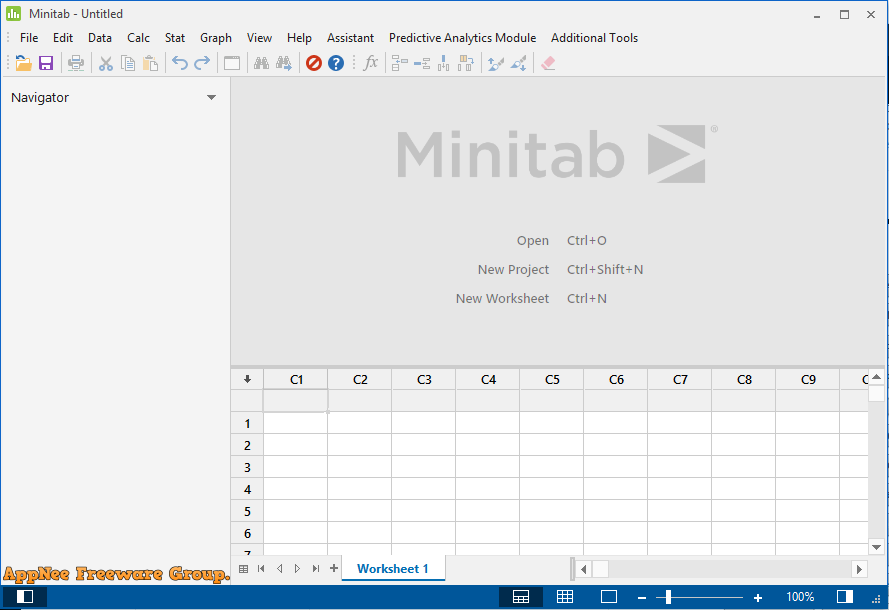
// Key Features //
| Feature | Description |
| Assistant |
|
| Graphics |
|
| Basic Statistics |
|
| Regression |
|
| Analysis of Variance |
|
| Measurement Systems Analysis |
|
| Quality Tools |
|
| Design of Experiments |
|
| Reliability/Survival |
|
| Power and Sample Size |
|
| Predictive Analytics |
|
| Multivariate |
|
| Time Series and Forecasting |
|
| Nonparametrics |
|
| Equivalence Tests |
|
| Tables |
|
| Simulations and Distributions |
|
| Macros and Customization |
|
// Official Demo Video //
// System Requirements //
- Microsoft Visual C++ 2015-2019 Redistributable Packages
// Edition Statement //
AppNee provides the Minitab multilingual full installers and unlocked files, as well as pre-activated full installers for Windows 64-bit only.
// Installation Notes //
for v20.3.0+ on Windows:
- Download and install Minitab as trial
- Copy the unlocked files to installation folder and overwrite
- Done
*** You may need to block this program with your firewall.
// Related Links //
// Download URLs //
| Version | Download | Size |
| for Windows | ||
| v21.4.0 |  |
266 MB |
(Homepage)
| If some download link is missing, and you do need it, just please send an email (along with post link and missing link) to remind us to reupload the missing file for you. And, give us some time to respond. | |
| If there is a password for an archive, it should be "appnee.com". | |
| Most of the reserved downloads (including the 32-bit version) can be requested to reupload via email. |