| Ⅰ | This article along with all titles and tags are the original content of AppNee. All rights reserved. To repost or reproduce, you must add an explicit footnote along with the URL to this article! |
| Ⅱ | Any manual or automated whole-website collecting/crawling behaviors are strictly prohibited. |
| Ⅲ | Any resources shared on AppNee are limited to personal study and research only, any form of commercial behaviors are strictly prohibited. Otherwise, you may receive a variety of copyright complaints and have to deal with them by yourself. |
| Ⅳ | Before using (especially downloading) any resources shared by AppNee, please first go to read our F.A.Q. page more or less. Otherwise, please bear all the consequences by yourself. |
| This work is licensed under a Creative Commons Attribution-NonCommercial-ShareAlike 4.0 International License. |
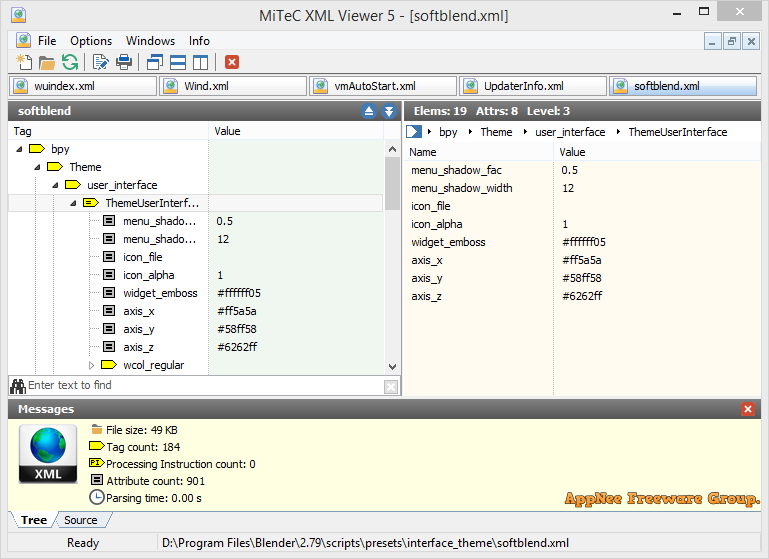
Software, network and database developers may often deal with XML (Extensible Markup Language) format of files. But in Windows, the default program used to open and view an XML file is the IE browser, so that we can only see the hard-to-read and elusive source code of XML file with IE. Although the format of the XML language itself is very neat, IE or Notepad can not meet our needs for quickly viewing, filtering and editing the data, code in a XML file.
MiTeC XML Viewer is a very small, simple yet pretty professional multi-tab XML file viewer and editor, developed by Michal Mutl from Czech Republic, and free to use for private, educational and non-commercial purposes. It is basically a special text editor that is specifically written for viewing and editing XML files.
MiTeC XML Viewer uses multiple panes to synchronously show the information of selected XML file in the main window. In the source code tab, it provides the following capabilities for viewing and editing an XML file: syntax highlighting, format XML code, validate the syntax of XML code, and find & replace code. In addition, MiTeC XML Viewer allows user to open multiple XML files for viewing & editing at the same time in the form of multiple tabs, and provides user with multiple view options. There is no doubt that, these functions are just what most software developers and database administrators need.
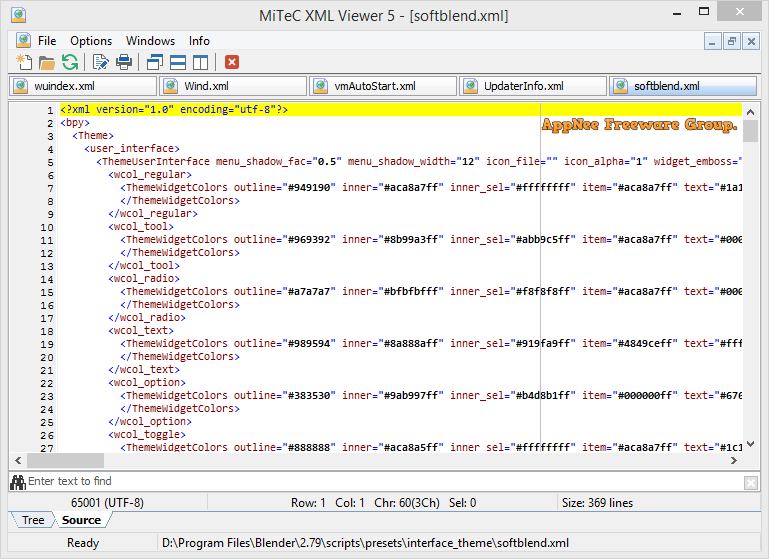
// Key Features //
- Hierarchical and text preview
- Text searching
- Base64 decoding
- Attribute listing
- Image interpretation
- Web and Content preview
- Very fast SAX parser
- Large files up to available memory
- Simple XML Editor with xml validation
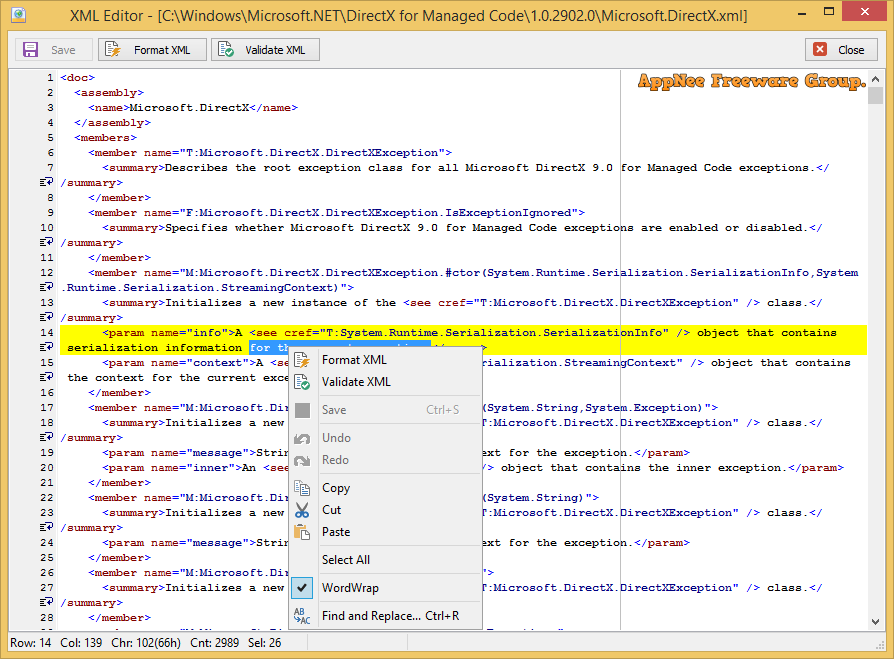
// Download URLs //
| License | Version | Download | Size |
| Freeware | Latest |  |
n/a |
(Homepage)
| If some download link is missing, and you do need it, just please send an email (along with post link and missing link) to remind us to reupload the missing file for you. And, give us some time to respond. | |
| If there is a password for an archive, it should be "appnee.com". | |
| Most of the reserved downloads (including the 32-bit version) can be requested to reupload via email. |