| Ⅰ | This article along with all titles and tags are the original content of AppNee. All rights reserved. To repost or reproduce, you must add an explicit footnote along with the URL to this article! |
| Ⅱ | Any manual or automated whole-website collecting/crawling behaviors are strictly prohibited. |
| Ⅲ | Any resources shared on AppNee are limited to personal study and research only, any form of commercial behaviors are strictly prohibited. Otherwise, you may receive a variety of copyright complaints and have to deal with them by yourself. |
| Ⅳ | Before using (especially downloading) any resources shared by AppNee, please first go to read our F.A.Q. page more or less. Otherwise, please bear all the consequences by yourself. |
| This work is licensed under a Creative Commons Attribution-NonCommercial-ShareAlike 4.0 International License. |

Mixcraft is a very excellent multitrack audio mixing & recording workstation with built-in effectors. For music enthusiasts, it can instantly turn a computer into a fully-functional and professional music studio. For people who are engaged in music, video production, Mixcraft is not only a powerful music creation software, but also an handy tool for video editing.
Mixcraft has a flexible and simple user interface, on which all the functions are clear at a glance. It supports echo filter; supports audio effects including reverse phase, distortion, delay, EQ (equilibrium), compression, effect promotion, chorus, and more; and comes with a powerful loop editor. Besides, its high-performance 32-bit of sound engine supports broadcast-level of audio file output in WAV, MP3, OGG, WMA and so on formats.
Mixcraft thoroughly solved the intricate problems of audio processing such like complex operation, difficult to understand, and high cost in the past. Now, you only need to have both a computer and a multi-track recorder in hand, then you can create your personal music works or make recordings for band music productions, even are able to finish the mixing job for a dancing party. Plus, Mixcraft allows to direct publish your music work on the Internet in the form of MP3, OGG, WMA or RealAudio format, or burn them into a music CD or MP3 CD for collection or share.
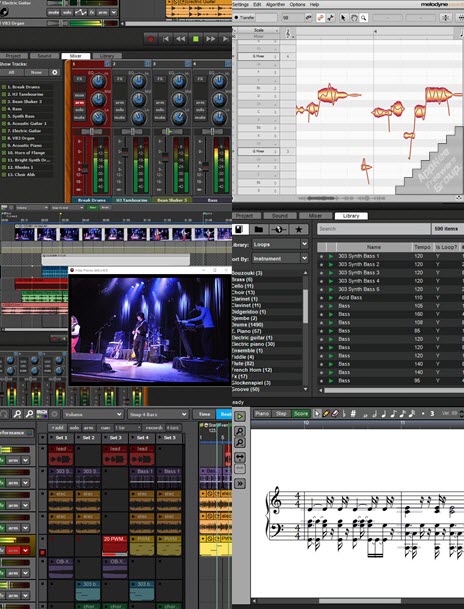
// Key Features //
- Over 7,500 loops, sound effects, and samples.
- Live Performance Panel
- Music Notation, Step Editor, Piano Roll Editor
- Video Editing
- Unlimited tracks
- Natively Integrated Melodyne
- Instruments
- Kastelheimer Veldberg XD
- Omni Sampler 8 Out
- ME80 Vintage Analog Synthesizer
- ME80 Version 2
- Memorymoon Vintage Analog Synthesizer
- Acoustica Pianissimo Virtual Grand Piano
- Glass Viper
- Impulse
- Messiah
- Minimogue VA
- VB3 Organ
- Acoustica Instruments
- Acoustica Expanded Instruments
- Acoustica Studio Drums
- Alien 303 Bass Synthesizer
- Lounge Lizard Electric Piano
- Combo Organ Model F
- Combo Organ Model V
- Journeys
- Renegade
- Alpha Sampler
- Omni Sampler
- Effects
- Melodyne Essentials
- VTD-42 Psychedelic Delay
- Acoustica 31 Band EQ
- Acoustica Pro Studio Reverb
- Dubmaster Liquid Delay
- FAT+
- Ferox Tape Emulator
- FSQ1964 Transient Vitaliser
- GSXL4070 Vintage Parametric EQ
- iZotope Mastering Essentials
- Mid-Side Envelope Follower+
- Mid-Side Harmonic Vitaliser+
- Mid-Side Stereophase Filter+
- TB Gate
- TB Parametric Equalizer
- TimeMachine Bit Crusher
- Twisthead VS-206 Preamp
- XBass 4000L Bass Enhancer
- Fusion Field Convolution Reverb
- SideKick6 Sidechaining Compressor
- Studio Devil Virtual Bass Amp
- Dubshox Multiband Distortion
- Treblecream
- TRW-1 Vacuum Tube Triode Warmer
- VTC-1 Vacuum Tube Compressor
- POD4500 Particle Delay
- PSEQ-1 Vacuum Tube Passive EQ
- VBE-1 Vacuum Tube Bass Enhancer
- Zener Limiter LM-2Z
- EU ProMixEQ-10A
- DTC-1 Compressor
- ORB7000 Octave Reverb
- Acoustica Chorus
- Acoustica Compressor
- Acoustica Delay
- Acoustica Distortion
- Acoustica EQ
- Acoustica Flanger
- Acoustica Reverb
- Classic Auto-Filter
- Classic Chorus
- Classic Compressor
- Classic Delay
- Classic EQ
- Classic Flanger
- Classic Master Limiter
- Classic Phaser
- Classic Reverb
- Voxengo Amp Simulator
- Voxengo Spectrum Analyzer
- EZQ Equalizer
- GTune Guitar Tuner
- VocalZap
- Pultronic Tube EQ
- Shred Amp Simulator
- Broadcast Multiband Compressor
- GSnap Pitch Correction
// Official Demo Video //
// Universal Registration Codes //
| Product | Version | Registration ID | Serial |
| Mixcraft | v7.x | [email protected] | 00KW3-X1APU-S1DI4-RM1F4 |
| v8.x | 00KW4-C1APU-S1DI4-OM1F4 | ||
| Mixcraft Pro Studio | v7.x | 00L1B-ZKR4I-G1CFF-1CB1E | |
| v8.x | 00L4O-ZKR4Q-G1C4A-F1CBW |
// Edition Statement //
AppNee provides the Mixcraft Pro Studio multilingual full setups, unlocked files, as well as all versions universal registration codes for Windows 32-bit and 64-bit.
// Installation Notes //
for v9.0:
- Download and install Mixcraft Pro Studio
- Copy the unlocked files to installation folder and overwrite
- Done
for v8.1:
- Download and install Mixcraft Pro Studio using the universal registration code above
- Add the following line to your hosts file (not required always)
- 127.0.0.1 www.acoustica.com
- Done
// Related Links //
// Download URLs //
| License | Version | Download | Size |
| Pro Studio | v8.1 | reserved | 516 MB |
| v9.0 | 32-bit | 64-bit | 229 MB | 233 MB |
(Homepage)
| If some download link is missing, and you do need it, just please send an email (along with post link and missing link) to remind us to reupload the missing file for you. And, give us some time to respond. | |
| If there is a password for an archive, it should be "appnee.com". | |
| Most of the reserved downloads (including the 32-bit version) can be requested to reupload via email. |