| Ⅰ | This article along with all titles and tags are the original content of AppNee. All rights reserved. To repost or reproduce, you must add an explicit footnote along with the URL to this article! |
| Ⅱ | Any manual or automated whole-website collecting/crawling behaviors are strictly prohibited. |
| Ⅲ | Any resources shared on AppNee are limited to personal study and research only, any form of commercial behaviors are strictly prohibited. Otherwise, you may receive a variety of copyright complaints and have to deal with them by yourself. |
| Ⅳ | Before using (especially downloading) any resources shared by AppNee, please first go to read our F.A.Q. page more or less. Otherwise, please bear all the consequences by yourself. |
| This work is licensed under a Creative Commons Attribution-NonCommercial-ShareAlike 4.0 International License. |
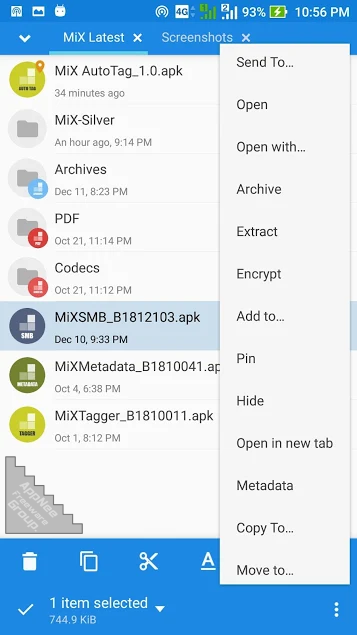
MiXplorer is a versatile multi-tab file manager for Android OS, developed by Hootan Parsa from Canada. As a small, fast, smooth, beautiful and full-featured file manager with a comfortable interface layout, MiXplorer supports ROOT, color customization, UI customization, batch files moving and copying, a variety of sorting types, unlimited tabs, has an inbuilt simple file editor, supports for multiple languages, supports Samba, SFTP, WebDAV, Bluetooth, and so on.
MiXplorer has become the best file manager solution since ES File Manager became bloated: it is versatile, easy to operate, takes up little disk space, and supports most Android systems above version 2.0. Its features are richer than Root Explorer, and is popular with users for its multi-tab, plug-in extension and many other practical features. MiXplorer Silver Edition builds in several useful plug-ins (Archiver, SMB2, and Tagger) on the basis of the free edition, providing more powerful file management capabilities.
Many compact file managers dispense with the network connection function, while you won’t have to worry about this problem in MiXplorer. First, it supports setting Android phone as an FTP/HTTP server, supports SMB LAN connection, and there is no pressure to access files between PC and Android in the LAN. Secondly, MiXplorer supports a large number of web drive services, including Google Drive, Dropbox, Baidu Cloud, and so forth. Among similar apps, its support for cloud disk services fills the bill.
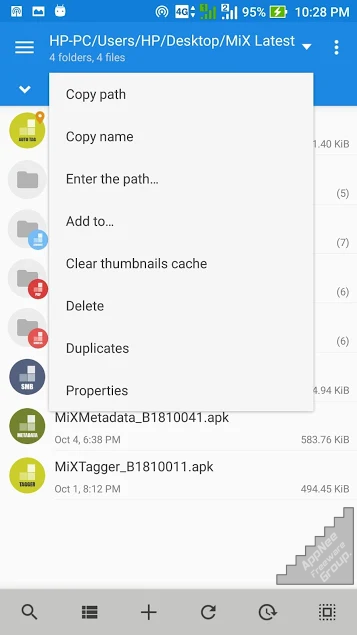
// Key Features //
- Easily themable with customization option which lets you select any color you like.
- Sort, disable and enable all menu options and action buttons.
- Unlimited Tabbed browsing and Dual panel in landscape mode and Drag and Drop between panels also supported.
- Easily create Tasks to multitask Copy, Move, … operations.
- Different various View Modes and Sorting Options for each folder separately!
- Customizable bookmarks drawer with essential file types already categorized.
- Advanced search functions.
- Custom USB OTG driver. FAT32 (R/W), exFat(R/W), NTFS (R).
- Html viewer which supports MHT, Markdown, AXml, CHM, MAFF and ….
- Export/Import all preferences and bookmarks and customized skins.
- Packing/unpacking 7z and Zip/Zip64 (splitted-encrypted), TAR, TAR.GZ, TAR.BZ2, GZIP, BZIP2, XZ, WIM, Lizard, LZ4, LZ5, Zstandard.
- Unpacking only: AR, ARJ, CAB, CHM, CPIO, CramFS, DMG, EXT, FAT, GPT, HFS, IHEX, ISO, LZH, LZMA, MBR, MSI, NSIS, NTFS, QCOW2, RAR/RAR5, RPM, SquashFS, UDF, UEFI, VDI, VHD, VMDK, XAR and Z.
- All your cloud storage needs accessible from one single app. Choose from 19 providers:
- Mega.co.nz, Mail.ru, Dropbox, Box, Yandex, HiDrive, Baidu, Mediafire, IDrive, Hubic, 4Sync, 4Shared, Google Drive, Meo, OneDrive, OneDrive Business, pCloud, SugarSync, VDisk… (+ clouds which support webdav like Yandex.ru, OwnCloud, MyDrive.ch, DriveHQ, CloudMe, CloudSafe, …).
- Modifying zip files.
- EPub, MobiPacket and PDF reader.
- Root access for all advanced operations.
- User and System app management with data backup ability for rooted devices.
- EncFS volumes supported for all storages.
- File encryption and decryption using Aescrypt file format.
- FTP/HTTP Server built in + TCP server to receive files from other devices using MiX (Send-to option).
- Built-in Image Viewer (it supports GIF, SVG, TGA, ICO,…).
- Built-in Media Player + VLC codecs add-on.
- Powerful Text Editor.
- SAMBA, FTP, SFTP, WEBDAV supported as well.
- And many more awesome features for you to explore!
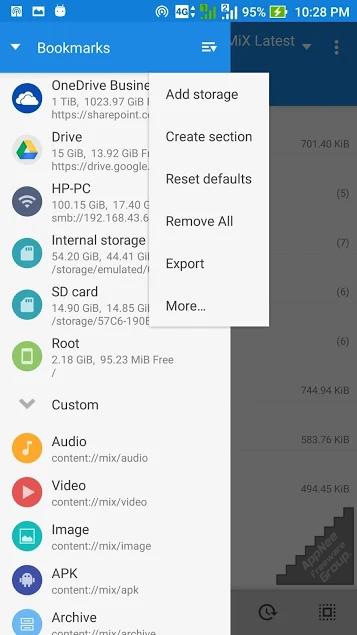
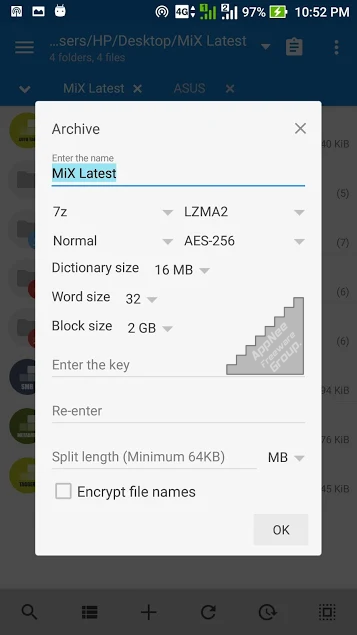
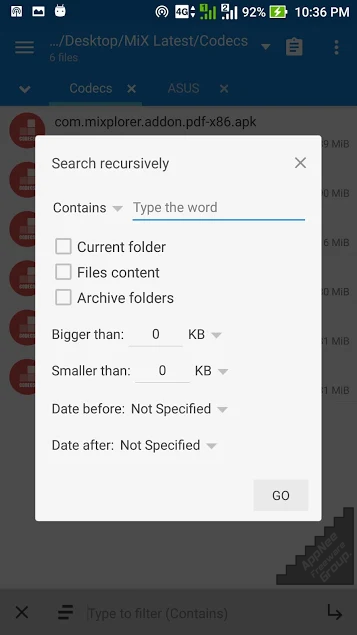
// Main Plugins //
| Plugin | Description |
| Tagger | MiXplorer’s media tag editing plugin supports MP3, MP4, MOV, 3G2, 3GP, M4V, MKV, MKA, M4A, M4B, M4P, OGG, OPUS, FLAC, WMV, WMA and WAV formats. |
| Archive | Supports the compression of 7z, XZ, BZIP2, GZIP, TAR, ZIP, ZIPX, WIM, Lizard, LZ4, LZ5 and Zstandard formats.
Supports the decompression of AR, ARJ, CAB, CHM, CPIO, CramFS, DMG, EXT, FA, GPT, HFS, IHEX, ISO, LZH, LZMA, MBR, MSI, NSIS, NTFS, QCOW2, RAR, RPM, SquashFS, UDF, UEFI, VDI, VHD, VMDK, XAR and Z formats. |
| SMB 2 | Support of SMB2.0/2.1 makes it easy to access to files shared.
To disable samba 2.0, set “smb1 =true” in the advanced properties of bookmark. |
// System Requirements //
- Android 2.2+
// Edition Statement //
AppNee provides the MiXplorer Silver Edition multilingual paid full versions and plugins for Android.
// Related Links //
// Download URLs //
| License | Version | Download | Size |
| Free Edition | Latest |  |
n/a |
| Silver Edition | v6.64.0 | ARM | ARM64 | 9.71 MB | 10.2 MB |
| MiXplorer Plugins | |||
| Silver Edition | 25 | reserved | n/a |
(Homepage)
| If some download link is missing, and you do need it, just please send an email (along with post link and missing link) to remind us to reupload the missing file for you. And, give us some time to respond. | |
| If there is a password for an archive, it should be "appnee.com". | |
| Most of the reserved downloads (including the 32-bit version) can be requested to reupload via email. |