| Ⅰ | This article along with all titles and tags are the original content of AppNee. All rights reserved. To repost or reproduce, you must add an explicit footnote along with the URL to this article! |
| Ⅱ | Any manual or automated whole-website collecting/crawling behaviors are strictly prohibited. |
| Ⅲ | Any resources shared on AppNee are limited to personal study and research only, any form of commercial behaviors are strictly prohibited. Otherwise, you may receive a variety of copyright complaints and have to deal with them by yourself. |
| Ⅳ | Before using (especially downloading) any resources shared by AppNee, please first go to read our F.A.Q. page more or less. Otherwise, please bear all the consequences by yourself. |
| This work is licensed under a Creative Commons Attribution-NonCommercial-ShareAlike 4.0 International License. |
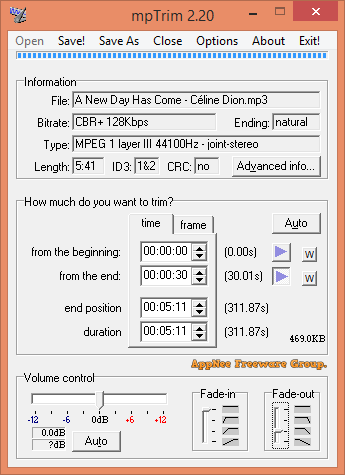
mpTrim (formerly called mp3Trim) is a compact and convenient MP3 audio file cleaning up, trimming, amplifying and fading-in/fading-out tool from Germany. We can use it to reduce the file size of MP3 music without quality loss; to remove unwanted noises or mute sounds from MP3 file; to adjust the sound volume of MP3; to cut your favorite MP3 and use the clips as your personalized ringtone; and to make a music clip with a fade/fade effect for later merging with other music clips or showing as a demo, etc.
To be more specific, the main function of mpTrim is to remove the unwanted part in your MP3 file (from the beginning or the end), so as to keep only the essential part. Its mute part detection and treatment function is also very powerful and practical. This feature enables you to cut off the needless mute audio segment in a MP3 file, and to amplify the volume of parts of a MP3 file with low volume. In addition, mpTrim also allows users to change MP3 file’s ID3 tag, to generate CUE file, to perform batch processing, to extract segments, and so on.
Anyway, mpTrim is a very efficient and very small cutting tool specifically designed for MP3 files. Users who often like to edit music files by themselves should not miss this very convenient and practical tiny app.

// Key Features //
- Trim MP3s – removing silent or unwanted parts
- Adjust the volume of MP3s (manually or automatically)
- Fade-in/out MP3s (to fix abrupt beginning/ending)
- Clean-up MP3s and recover wasted disk space
- Keep the music quality intact, no matter how many times you process an MP3
- Free – no evaluation period or time limit
- Available in many languages
- Works with Windows XP, Vista, 7, 8/8.1 and Windows 10
// PRO Edition Features //
- Unlimited MP3 file support (well almost, 1GB or more, depending of your OS)
- Batch support with drag’n drop, i.e. you don’t have to open the files one by one if you want to process several files or directories, just drag them all at once!
- Thumbnail batch creation (for example make previews using the first 30 seconds of your tracks)
- VBR seek information and CRC fix
- Smarter digital silence detection algorithm
- Low bit-rate MPEG-2/2.5 support

// Edition Statement //
AppNee provides the mpTrim PRO Edition + WavTrim PRO Edition multilingual portable full registered versions for Windows 32-bit & 64-bit.
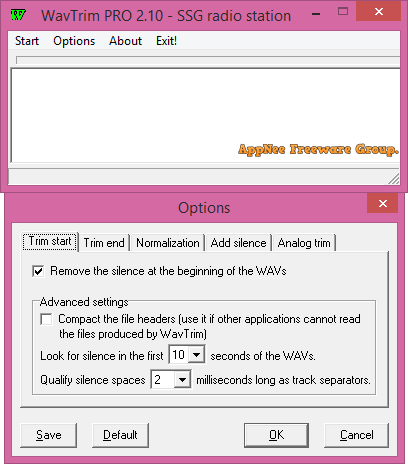
// Prompts //
- mpTrim PRO Edition does not have some of the useful features of the Free Edition
- How to use translation – localisation: just copy the corresponding language file (.ini) from translation folder to program folder
// Related Links //
// Download URLs //
| License | Version | Download | Size |
| Free Edition | Latest |  |
< 1 MB |
| Personal Edition | n/a | n/a | n/a |
| PRO Edition | v2.13 |  |
517 KB |
(Homepage)
| If some download link is missing, and you do need it, just please send an email (along with post link and missing link) to remind us to reupload the missing file for you. And, give us some time to respond. | |
| If there is a password for an archive, it should be "appnee.com". | |
| Most of the reserved downloads (including the 32-bit version) can be requested to reupload via email. |