| Ⅰ | This article along with all titles and tags are the original content of AppNee. All rights reserved. To repost or reproduce, you must add an explicit footnote along with the URL to this article! |
| Ⅱ | Any manual or automated whole-website collecting/crawling behaviors are strictly prohibited. |
| Ⅲ | Any resources shared on AppNee are limited to personal study and research only, any form of commercial behaviors are strictly prohibited. Otherwise, you may receive a variety of copyright complaints and have to deal with them by yourself. |
| Ⅳ | Before using (especially downloading) any resources shared by AppNee, please first go to read our F.A.Q. page more or less. Otherwise, please bear all the consequences by yourself. |
| This work is licensed under a Creative Commons Attribution-NonCommercial-ShareAlike 4.0 International License. |

MuseScore is a free, open-source and cross-platform music composition and notation software, widely used by schools, conservatories, choirs, orchestras around the world. It is specially designed to provide a high performance-to-price ratio of alternative to the professional music score making software, such as Sibelius and Finale, and to became the world’s most popular notation software.
As a WYSIWYG and easy-to-use music score creation and editing software, MuseScore enables user to create, play back and print beautiful sheet music. It supports the symbols prescribed by most common notation methods (including notes, rests, lyrics, chords, beams, grace note symbols, expression markings, various clefs, all the beat numbers, all the tone numbers, repeat marks, and so on), and has the ability of creating full scores for big bands, so common guitar scores and piano scores are just a piece of cake.
MuseScore is very popular among teachers because it’s easy to learn and use and has features that students like. For amateurs, it uses yellow to mark the notes out of range; For professional musicians, the red flag will be used. It not only provides features like automatic note head positioning, unlimited number of time and scale changes, continuous note editing and unlimited lyrics, but also has a mixer, paragraph extraction, grace notes, and many other functions.
MuseScore supports importing and exporting MusicXML, Postscript, standard MIDI file, as well as Overture (.ove) and Band-in-a-Box file, supports input of pitch with MIDI keyboard and input of notes with mouse click, even supports instant playback of music scores. Once the score is finished, you can print the loose-leaf sheet music in SVG, PDF, or PNG format, or output it in MIDI, WAVE, FLAC, OGG, and other music formats.
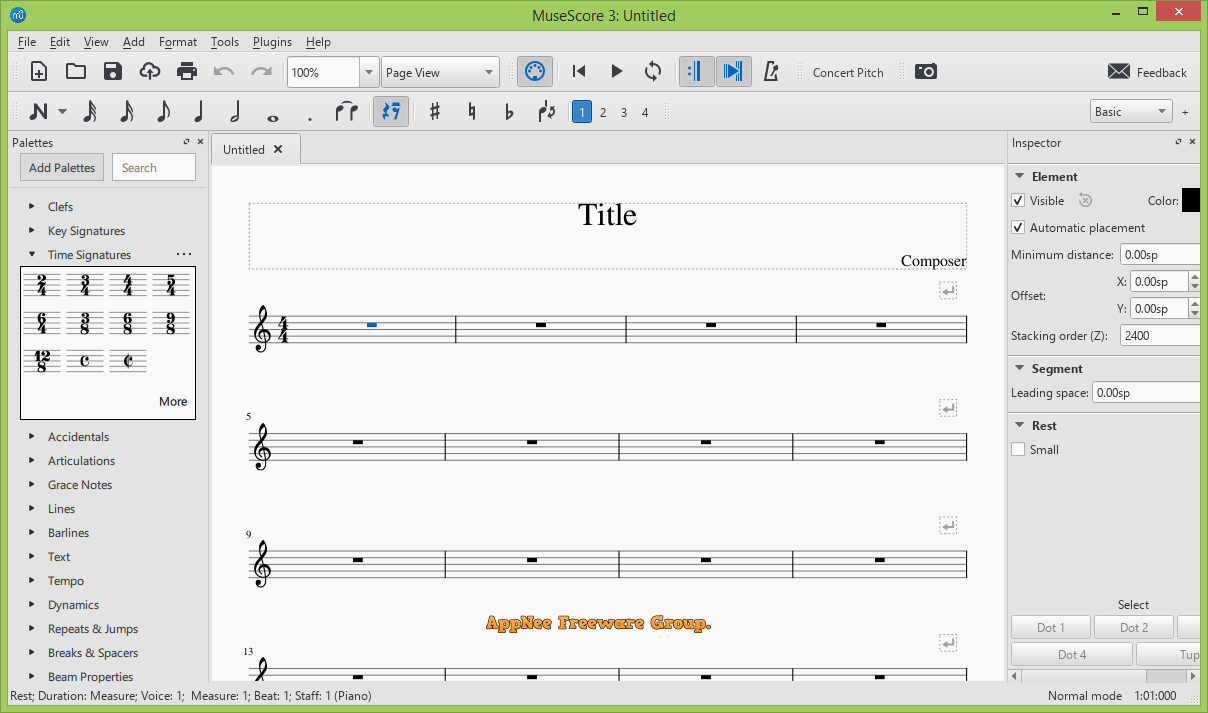
// Key Features //
- Professional music notation software
- Completely free, no limitations
- Easy to use, yet powerful
- Open source
- Input via MIDI keyboard
- Transfer to and from other programs via MusicXML, MIDI and more
// Related Links //
- MuseScore SoundFonts and SFZ files download
- MuseScore Plugins download
- MuseScore Handbook
- MuseScore Official Tutorials
- MuseScore How To’s
- MuseScore F.A.Q.
// Download URLs //
| License | Version | Download | Size |
| Freeware | Latest |  |
n/a |
| If some download link is missing, and you do need it, just please send an email (along with post link and missing link) to remind us to reupload the missing file for you. And, give us some time to respond. | |
| If there is a password for an archive, it should be "appnee.com". | |
| Most of the reserved downloads (including the 32-bit version) can be requested to reupload via email. |