| Ⅰ | This article along with all titles and tags are the original content of AppNee. All rights reserved. To repost or reproduce, you must add an explicit footnote along with the URL to this article! |
| Ⅱ | Any manual or automated whole-website collecting/crawling behaviors are strictly prohibited. |
| Ⅲ | Any resources shared on AppNee are limited to personal study and research only, any form of commercial behaviors are strictly prohibited. Otherwise, you may receive a variety of copyright complaints and have to deal with them by yourself. |
| Ⅳ | Before using (especially downloading) any resources shared by AppNee, please first go to read our F.A.Q. page more or less. Otherwise, please bear all the consequences by yourself. |
| This work is licensed under a Creative Commons Attribution-NonCommercial-ShareAlike 4.0 International License. |
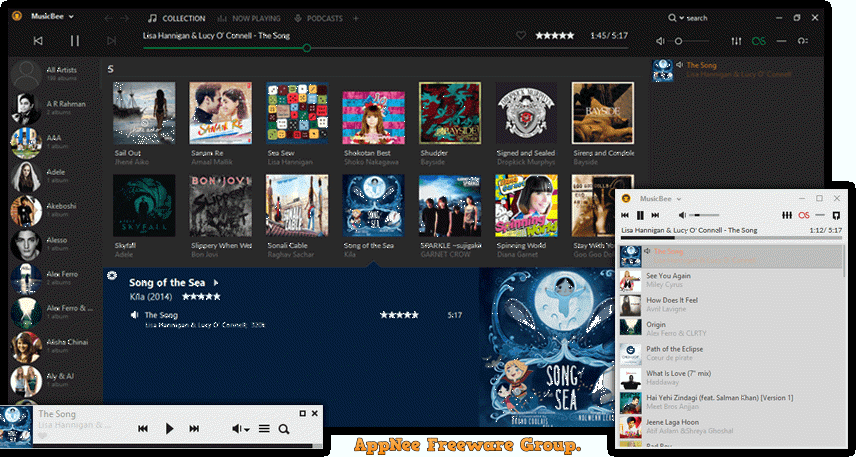
If you are a music collector, then a good music management software is essential. MusicBee is an intelligent and easy-to-use music collection management software developed by Steven Mayall (from Russia) with the BASS audio library in 2008. Its functions are very comprehensive and powerful, and the program comes with a very strong capability to organize and manage a large music library.
As is a professional music manager, MusicBee has rich functions, but they are all based on music management and music appreciation, there are no unrelated functions. Each function is placed in the context menu of the corresponding area, and the position of each interface element can be changed at will according to personal preference. In fact, its UI layout design is worth learning from by a lot of software developers. In short, MusicBee is for people who have a lot of music and want to manage their music files in an easy way.
For music management software similar to MusicBee, such as MediaMonkey and Helium, they are also very powerful, but most of them are commercial software (the free edition has functional limitations), while MusicBee is completely free and has made a name for itself in the industry. Like iTunes, MusicBee is positioned as a full range of music management tool, but it runs much faster, and is more versatile and powerful than either of them. BTW, if you need a similar tool for Linux, try Rhythmbox.
If you only listen to music once in a while, or like to download music but don’t have a lot of music files yet, then managing them with music players like foobar2000, Winamp and GOM Player is enough. But if you’re a music lover who has a large collection of music, then you’ll probably have to search through hundreds of artists, thousands of albums, tens of thousands of songs at a time just in order to find what you want to listen to. This case, professional music management software like MusicBee is always a better choice.
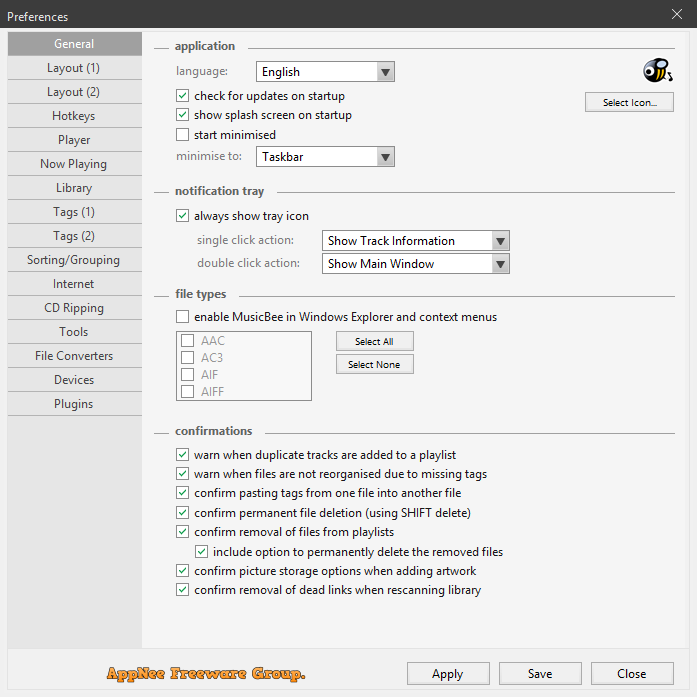
// Key Features //
| Feature | Description |
| Audio playback | MP3, AAC, M4A, MPC, OGG, FLAC, ALAC, APE, Opus, TAK, WavPack, WMA, WAV, MIDI, MOD, UMX, XM. |
| CDDA support | playback and ripping (CD-Text-capable) of audio CDs. Tracks can be ripped (in fast or secure mode), as individual files or as a single album with embedded cuesheet. |
| Synchronization | ability to sync content from local libraries with external devices (including iOS 3.0-based and earlier), and import libraries from iTunes and Windows Media Player. |
| File converter | single/batch file conversion from/to all supported audio formats, with original metadata preserved. In dealing with identical output files instances, provided that re-encoding is unnecessary, the process has optional instructions for selective skipping in favor of performing a tag-only synchronization. |
| Gapless playback | eliminates the timing related artifacts in transitions between consecutive audio tracks to provide a relatively uninterrupted listening experience. |
| ReplayGain | performs normalization of volume levels among individual tracks, equalizing their perceived loudness to achieve a more seamless playlist progression. |
| Library management | find, organize and rename music into particular folders and files based on any combination of audio tag values such as artist, album, track number, or other metadata. MusicBee can be configured to monitor and perform this task automatically for select libraries, while at the same time allowing users to take manual control on a case-by-case basis. |
| Scrobbling | ability to share current playback information from MusicBee to Last.fm. |
| Look and feel customization | the layout and appearance of various player elements is open for extensive modification, including adjustable key bindings. |
| MiniLyrics integration | for display and editing of song lyrics synchronized to audio files. |
| Sound card interfaces | Built-in WASAPI and ASIO sound card interfaces. |
| Auto DJ | a user-programmable playlist generator, expanding beyond capabilities of the default shuffle presets and settings. |
| Sleep & Shutdown modes | for scheduled exit with gradual volume fade out function. |
| Web scraping | integrates Fanart.tv, and similar providers, to retrieve high-quality pictures of artists and album covers for music in library. |
| Plug-in support | additional features in the form of community extensions. |
// Related Links //
// Download URLs //
| License | Version | Download | Size |
| Freeware | Latest |  |
n/a |
(Homepage)
| If some download link is missing, and you do need it, just please send an email (along with post link and missing link) to remind us to reupload the missing file for you. And, give us some time to respond. | |
| If there is a password for an archive, it should be "appnee.com". | |
| Most of the reserved downloads (including the 32-bit version) can be requested to reupload via email. |