| Ⅰ | This article along with all titles and tags are the original content of AppNee. All rights reserved. To repost or reproduce, you must add an explicit footnote along with the URL to this article! |
| Ⅱ | Any manual or automated whole-website collecting/crawling behaviors are strictly prohibited. |
| Ⅲ | Any resources shared on AppNee are limited to personal study and research only, any form of commercial behaviors are strictly prohibited. Otherwise, you may receive a variety of copyright complaints and have to deal with them by yourself. |
| Ⅳ | Before using (especially downloading) any resources shared by AppNee, please first go to read our F.A.Q. page more or less. Otherwise, please bear all the consequences by yourself. |
| This work is licensed under a Creative Commons Attribution-NonCommercial-ShareAlike 4.0 International License. |
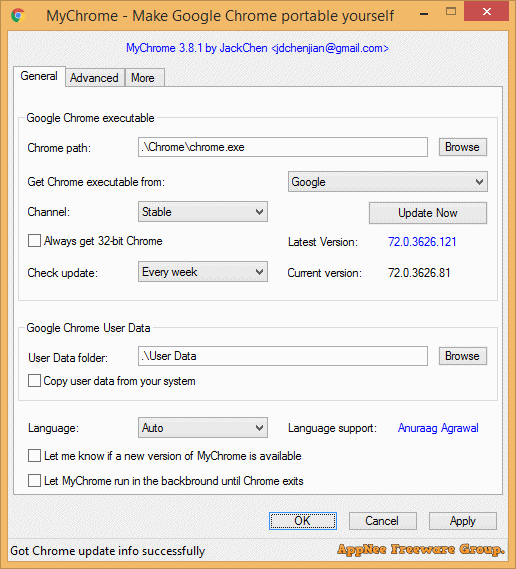
Google Chrome does not officially offer a portable version, and its updates rely on Google’s automatic update mechanism, which is always mandatory, and does not allow users to choose a desired version. Besides, the unofficial portable version of Chrome made by PortableApps doesn’t support automatic updates or setting as default browser. In other words, every time Chrome releases a new version, you have to manually download and install it into the ‘App’ folder, which is really troublesome.
MyChrome is a free, open-source and tiny auxiliary means specially designed for Google Chrome, developed by cnjackchen (Jack Chen/Chen Jian/甲壳虫) from China in 2008. It can help you customize a portable version of Chrome browser that supports flexible version update and edition selection. That is, we can think of it as a Chrome Portable maker + updater, although MyChrome is essentially just a bootstrap for Google Chrome.
As we all know, Google Chrome’s program files and user data files (including extensions, bookmarks, passwords and other sign-in data, autofill form data, site settings, cookies and other site data, etc.) can only be installed and saved in the system partition, no way to change. But MyChrome allows you to put everything of Google Chrome anywhere you like, even if you reinstall Windows someday, you don’t have to reconfigure your Chrome from scratch at all. And the portable version of Google Chrome made with MyChrome can run anywhere, including a USB storage drive. Also, MyChrome exits immediately after successfully launching the Chrome browser, neither leaving any background processes nor occupying additional system resources.
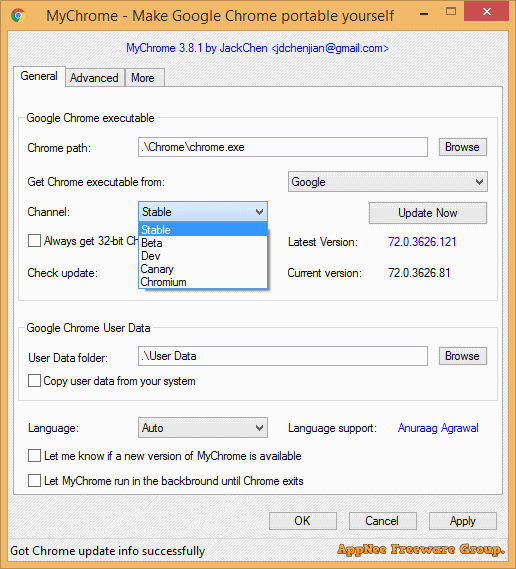
MyChrome currently supports the automatic updates to all official branch versions of Satble, Beta, Dev, Canary, and Chromium editoins. Of course, users can choose not to update, thus not being forced to update like using the official setup versions. In addition, this program supports SOCKS4/5 proxy and independent lookup of Google IP series, and now it is also able to get the update addresses of Google Chrome without proxy.
Even more, with help of MyChrome, multiple versions or editions of Chrome browsers can be installed on the same computer at the same time, and multiple different configurations can be used. As long as you like, you can install Stable, Beta, Dev, Canary, Chromium all these editions, and specify a different user data file/folder for each release. The implementation method is very simple, as long as one MyChrome bootstrap is set for each configuration – i.e. sets separately.
// Key Features //
- Makes a portable version of Google Chrome
- Customizes the location of Google Chrome’s application file, data folder, and cache folder
- It works on USB flash drive
- Exits immediately after launching the browser, without occupying any system resources
- Can be set as the default browser
- Supports automatic update
- Supports Stable/Beta/Dev/Canary/Chromium editions
- Allows to set up proxy servers
- Supports multithreaded download and update
- Supports for running specified external programs (such as GoAgent, etc.) when the browser starts/exits
// About Editions of Chrome //
- In terms of stability: Stable > Beta > Dev > Canary > Chromium; In terms of update frequency, the order should be inverse.
- The Stable edition is usually updated once a month or two; while the Chromium may be updated every hour or two.
- Ordinary users better choose the Stable edition, but advanced users who like to toss about can try the Chromium edition.
// Prompts //
- To bring up MyChrome’s Settings window again later, just simply run the MyChrome.vbs file
// Download URLs //
| License | Version | Download | Size |
| Freeware | Latest |  |
n/a |
(Homepage)
| If some download link is missing, and you do need it, just please send an email (along with post link and missing link) to remind us to reupload the missing file for you. And, give us some time to respond. | |
| If there is a password for an archive, it should be "appnee.com". | |
| Most of the reserved downloads (including the 32-bit version) can be requested to reupload via email. |