| Ⅰ | This article along with all titles and tags are the original content of AppNee. All rights reserved. To repost or reproduce, you must add an explicit footnote along with the URL to this article! |
| Ⅱ | Any manual or automated whole-website collecting/crawling behaviors are strictly prohibited. |
| Ⅲ | Any resources shared on AppNee are limited to personal study and research only, any form of commercial behaviors are strictly prohibited. Otherwise, you may receive a variety of copyright complaints and have to deal with them by yourself. |
| Ⅳ | Before using (especially downloading) any resources shared by AppNee, please first go to read our F.A.Q. page more or less. Otherwise, please bear all the consequences by yourself. |
| This work is licensed under a Creative Commons Attribution-NonCommercial-ShareAlike 4.0 International License. |
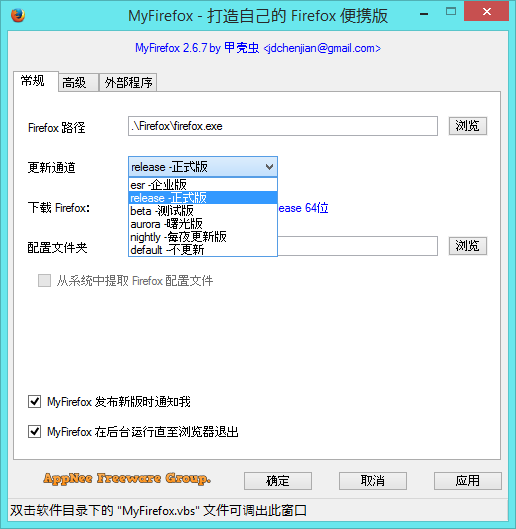
MyFirefox is a plug-in nature of tiny app for Mozilla Firefox, written and compiled using AutoHotKey and AutoIt, developed by cnjackchen (Jack Chen/Chen Jian/甲壳虫) from China. With MyFirefox, you don’t need to install any version of Firefox. Instead, it automatically downloads your desired version of Firefox and extracts the installation files inside to make your own portable version of Firefox. You won’t have to reconfigure Firefox even if you reinstall the system in the future, and the bookmarks are there too.
It works and looks exactly the same as MyChrome, but it’s a pity that MyFirefox has not yet been released in a formal version, and is not yet available in an English version. It allows user to set up the browser’s update channels, add plug-ins, customize the cache directory, configure file setting, letting you use your own portable version of Firefox anytime and anywhere. To reset MyFirefox, you can double click to run the “MyFirefox.vbs” file under the program folder to bring up the settings interface.
In terms of performance, MyFirefox.exe only runs for a very short time – it exits immediately after starting Firefox up, does not occupy any system resources. Under normal circumstances, MyFirefox has little impact on Firefox’s startup time. Through tests, it shows that MyFirefox’s run-up time is about 0.2 seconds longer than the original Firefox. That means it is pretty difficult for most of us to feel such a small time difference.
BTW, because MyFirefox is compiled with AutoHotKey/AutoIt, and compressed with UPX, some anti-virus software will report it as a virus or malware (especially the executable file compressed by UPX). You may have noticed that the file size of MyFirefox has slightly increased since version 2.3.2, that’s because it no longer uses UPX compression, and is no longer considered as a virus now.
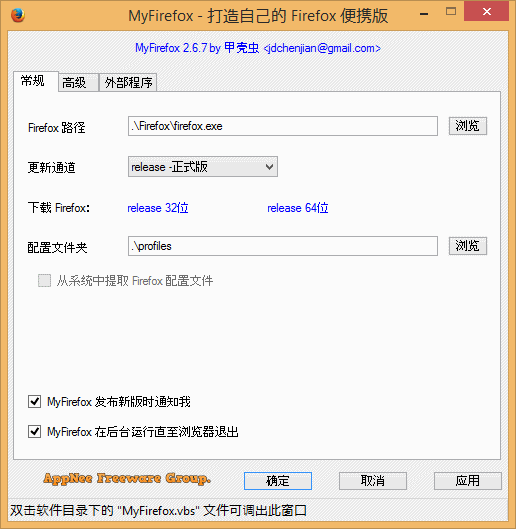
// Key Features //
- Customize the paths to Firefox program, configuration file, plug-in directory, and cache folder
- Select the update channel
- Download the 32-bit and 64-bit versions of Firefox offline setups directly from the official website
- Support manual setting or automatic control of cache size
- Command line arguments are supported
- Allow other programs to be run when the browser starts up
- Allow to run other programs after the browser exits
- Support automatic shutdown after the browser exits
- The portable version of Firefox can be set as the default web browser
// Prompts //
- MyFirefox can automatically update Firefox to the latest version, you don’t have to do that manually.
// Tips //
The names of the following three files must be kept exactly the same, otherwise MyFirefox.ini and MyFirefox.vbs will be reinitialized with the new name of MyFirefox.exe. This is equivalent to the previous configuration is lost, and then it regenerates the .ini and .vbs files with the same name as the .exe file!
- MyFirefox.ini
- MyFirefox.vbs
- MyFirefox.exe
For example: if you change the names of all three files to Firefox, then the previous configuration won’t be lost! But if the name in the VBS file is not modified at the same time, the properties of this file itself will be reset.
- CreateObject(“shell.application”).ShellExecute “Firefox.exe“, “-set”
// Download URLs //
| License | Version | Download | Size |
| Freeware | Latest |  (mir) (mir) |
n/a |
(Homepage)
| If some download link is missing, and you do need it, just please send an email (along with post link and missing link) to remind us to reupload the missing file for you. And, give us some time to respond. | |
| If there is a password for an archive, it should be "appnee.com". | |
| Most of the reserved downloads (including the 32-bit version) can be requested to reupload via email. |