| Ⅰ | This article along with all titles and tags are the original content of AppNee. All rights reserved. To repost or reproduce, you must add an explicit footnote along with the URL to this article! |
| Ⅱ | Any manual or automated whole-website collecting/crawling behaviors are strictly prohibited. |
| Ⅲ | Any resources shared on AppNee are limited to personal study and research only, any form of commercial behaviors are strictly prohibited. Otherwise, you may receive a variety of copyright complaints and have to deal with them by yourself. |
| Ⅳ | Before using (especially downloading) any resources shared by AppNee, please first go to read our F.A.Q. page more or less. Otherwise, please bear all the consequences by yourself. |
| This work is licensed under a Creative Commons Attribution-NonCommercial-ShareAlike 4.0 International License. |
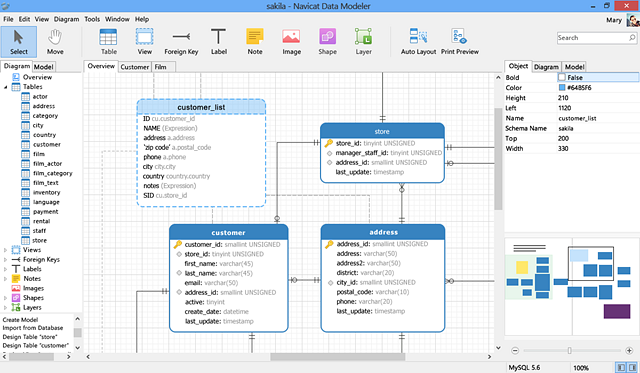
Navicat Data Modeler is a cross-platform visual database design software developed by PremiumSoft from Hong Kong in China. It comes with good usability, has practical functions such like: designs the database structure, performs a reverse or forward engineering process, imports models from the ODBC data source, generates complex SQL/DDL, and prints models. These can help user build high-quality conceptual, logical and physical data models easily and efficiently.
Navicat Data Modeler supports fast establishing complete database, supports data import, and supports various database systems, including MySQL, Oracle, SQL Server, MariaDB, PostgreSQL and SQLite. With its help, you just need to click once, then it is able to simplify the whole task of creating complex entity relationship models and generating SQL script files.
As one of the best database designing tools on the Internet at present, Navicat Data Modeler can help user quickly, intuitively and visually build accurate database models, and enables all levels of users to easily create the high quality of data model. It not only provides professionals with complex functions that meet their special needs, but also is quite easy to get started with for beginners in the field of data modelling. In short, this program brings a brand-new experience for everyone to create a data model.
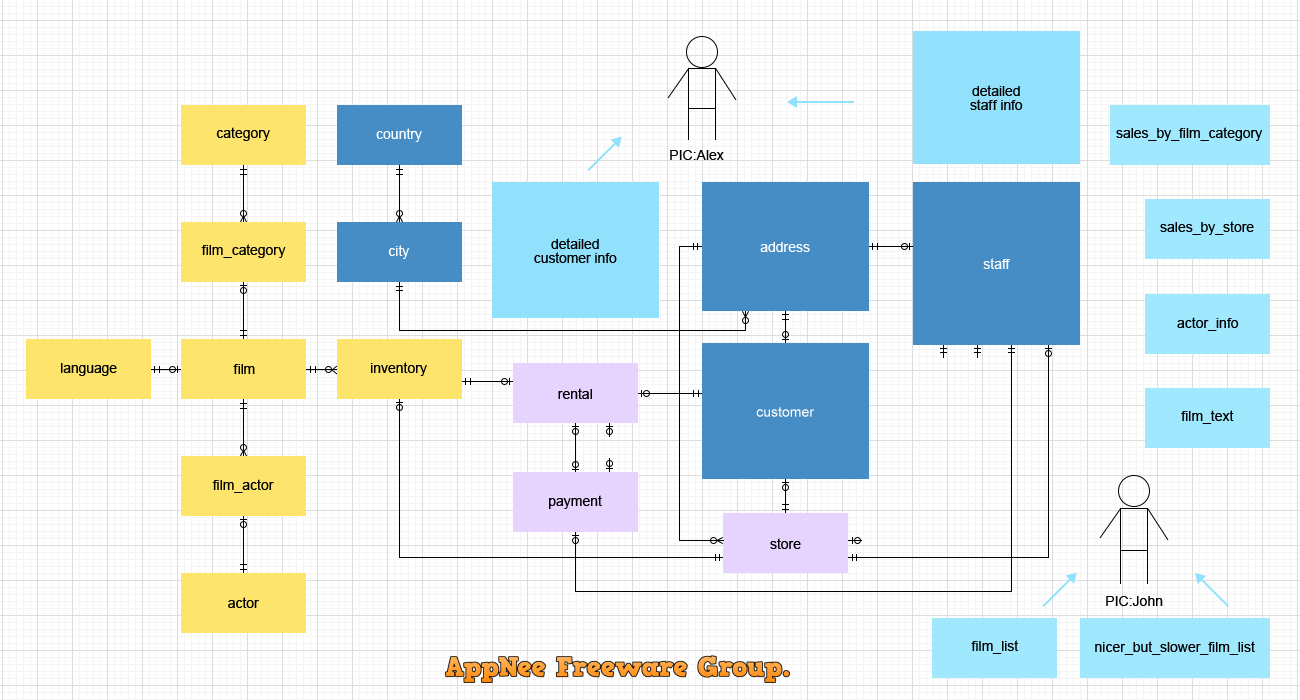
// Key Features //
| Function | Description |
| Database Objects | Create, modify, and design your models using professional object designers, available for Tables and Views. Without the need to write complex SQL to create and edit objects, you’ll know exactly what you are working on. Also, Navicat Data Modeler supports three standard notations: Crow’s Foot, IDEF1x and UML. Using our feature-rich, simple, and user-friendly drawing tools, you can develop a complete data model with just a few clicks. |
| Model Types | Navicat Data Modeler enables you to build high-quality conceptual, logical and physical data models for a wide variety of audiences. Using the Model Conversion feature, you can convert a conceptual business-level model into a logical relational database model and then into a physical database implementation. From sketching a big picture of your system design to viewing relationships and working with attributes and columns from linked entities, tables and views. You can easily deploy accurate changes to database structures and build organized and more effective database systems. |
| Reverse Engineering | Reverse Engineering is one of the key features of Navicat Data Modeler. Load existing database structures and create new ER diagrams. Visualize database models so you can see how elements such as attributes, relationships, indexes, uniques, comments, and other objects relate to each other without showing actual data. Navicat Data Modeler supports different databases: Direct connection, ODBC (*Only for Windows and macOS Edition), MySQL, MariaDB, Oracle, SQL Server, PostgreSQL, and SQLite. |
| Comparison and Synchronization | The Synchronize to Database function will give you a full picture of all database differences. Once your databases are compared, you can view the differences and generate a synchronization script to update the destination database to make it identical to your model. Flexible settings enable you to set up a custom key for comparison and synchronization. |
| SQL Code Generation | Navicat Data Modeler is not only a tool for creating ER diagrams and designing your databases. Its Export SQL feature also gives you full control over the final SQL script and allows you to generate individual parts of your model, referential integrity rules, comments, character sets, etc., potentially saving you hundreds of hours of work. |
| Standard Designing Tools | Add vertices, layers, images, shapes, and notes/labels, align/distribute objects, unlimited undo/redo capacity, auto layout, search filter, and more. |
| Navicat Cloud |
Navicat Data Modeler is fully integrated with Navicat Cloud. Sync your model files and virtual groups to the cloud for a real-time access at anytime and anywhere. With Navicat Cloud, you can leverage every minute of your day to maximize your productivity. |
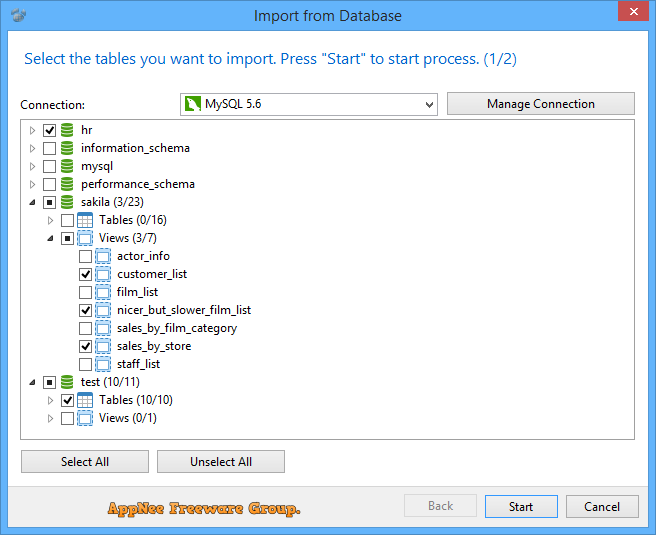
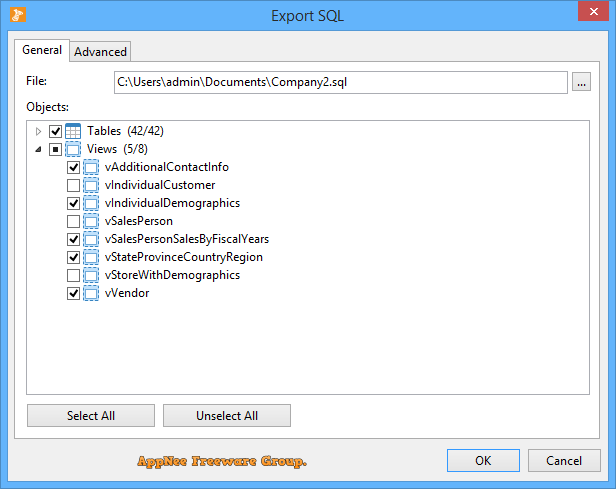
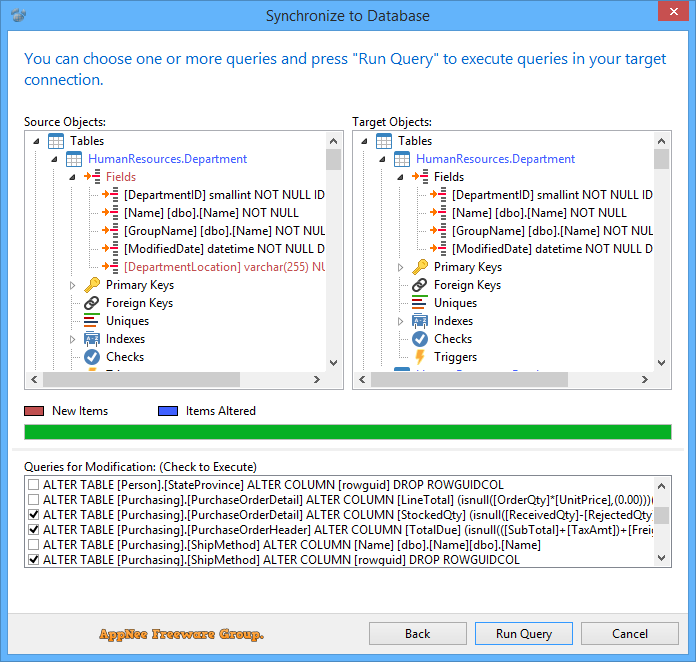
// System Requirements //
- Microsoft .NET Framework 4.0.3
// Edition Statement //
AppNee provides the Navicat Data Modeler multilingual full installers along with keygen & patch, or portable full versions along with reg key files for Windows 32-bit and 64-bit, Mac and Linux.
// Installation Notes //
for v3.x.x on Windows:
- Download and install Navicat Data Modeler
- Copy the keygen & patch to installation folder and run it as administrator
- Select “Modeler v3“, click ‘Patch‘ and wait
- Launch program and click ‘Registration‘
- In keygen’s “4)…” fieldset, input your desired name and organization, then click ‘Generate‘
- Copy and paste the generated serial number to registration window, and click ‘Activate‘
- Click ‘Manual Activation‘, copy the “Request Code” back to keygen, and click ‘Generate‘ at the left bottom
- Copy the generated “Activation Code” back to registration window, and click ‘Activate‘
- Done
*** The keygen & patch works well under Windows 8.1, but does not on Windows 7.
for v2.x.x on Windows:
- Download and install Navicat Data Modeler
- Run the keygen & patch as administrator
- Select “Modeler“, and click ‘Patch‘, then locate the “modeler.exe” file
- Disable your Internet connection temporarily
- Launch program and click ‘Registration‘
- In keygen’s “6)…” fieldset, click ‘Generate‘, and copy the serial number to registration window
- Click the ‘Generate‘ button at the bottom, and save the license file on desktop
- In registration window, hold “Ctrl+Shift” and click ‘Activate‘
- Open the “license_file” file on desktop
- Done
for v1.x.x on Windows:
- Download and extract program
- Double click the reg key file to important registration info
- Done
for v3.x.x on Mac:
- Disable your Internet connection temporarily
- Install program
- Run program once and exit
- Copy the unlocked file ‘libcc-modeler.dylib‘ to the following path and overwrite:
- /Applications/Navicat\Data\Modeler.app\Contents\Frameworks\
- Run the keygen & patch on Windows
- Check the “Mac” option, input your desired name and organization, and click the upper ‘Generate‘
- Run program, and copy the “Request Code” to keygen
- Click the under ‘Generate‘, and open the ‘RegPrivateKey.pem‘ file
- Generate a self-signed, code-sign certificate file and always trust it
- Then use codesign to re-sign Navicat Premium.app:
- $ codesign -f -s “Your self-signed code-sign certificate name” <path to Navicat Premium.app>
- Done
*** “Your self-signed code-sign certificate name” is the name of your certificate in Keychain Access.app, not path. Example:
- $ codesign -f -s “foobar” /Applications/Navicat\ Premium.app/
for v3.x.x on Linux:
- Launch Navicat with the following command:
- chmod +x modeler3-en-DFoX.AppImage ./modeler3-en-DFoX.AppImage
- Run the keygen & patch one Windows
- Check the “Linux” option, input your desired name and organization, and click the upper ‘Generate‘
- Run program, and copy the “Request Code” to keygen
- Click the under ‘Generate‘, and open the ‘RegPrivateKey.pem‘ file
- Generate a self-signed, code-sign certificate file and always trust it
- Done
// Warning //
The keygen & patch might be reported as FileRepMalware, Win32:Trojan-gen or Win32:Malware-gen threat with high risk. Use VirusTotal to make a full, authoritative scan, and decide to use it or not by yourself.
*** Please remember: antivirus software is not always right, just be careful and use it at your own risk.
// Related Links //
// Download URLs //
| Version | Download | Size |
| for Windows | ||
| v1.0.12 | reserved | 19.7 MB |
| v2.1.19 | reserved | 33.0 MB | 35.9 MB |
| v3.2.11 | 32-bit | 64-bit | 61.2 MB | 68.4 MB |
| for Mac | ||
| v3.0.11 | reserved | 141 MB |
| for Linux | ||
| v3.0.6 | reserved | 130 MB |
(Homepage)
| If some download link is missing, and you do need it, just please send an email (along with post link and missing link) to remind us to reupload the missing file for you. And, give us some time to respond. | |
| If there is a password for an archive, it should be "appnee.com". | |
| Most of the reserved downloads (including the 32-bit version) can be requested to reupload via email. |