| Ⅰ | This article along with all titles and tags are the original content of AppNee. All rights reserved. To repost or reproduce, you must add an explicit footnote along with the URL to this article! |
| Ⅱ | Any manual or automated whole-website collecting/crawling behaviors are strictly prohibited. |
| Ⅲ | Any resources shared on AppNee are limited to personal study and research only, any form of commercial behaviors are strictly prohibited. Otherwise, you may receive a variety of copyright complaints and have to deal with them by yourself. |
| Ⅳ | Before using (especially downloading) any resources shared by AppNee, please first go to read our F.A.Q. page more or less. Otherwise, please bear all the consequences by yourself. |
| This work is licensed under a Creative Commons Attribution-NonCommercial-ShareAlike 4.0 International License. |

NetSupport Manager is an award-winning, multi-platform solution for PC remote control and management, with currently the most stable performance, the most abundant functions, and the best security on the market. It has always been praised as the best software of its kind by many industry-leading software publishers. Because it combines the advanced desktop management features and the powerful PC remote control capabilities together, thus behaves well in the aspects of improving the user productivity, customer satisfaction and organization flexibility.
NetSupport Manager aims to provide a secure remote support solution simply through the LAN, WAN or Internet (without having to configure the complex firewall), and no third-party services or fees for continual subscriptions required. Put in a different way, NetSupport Manager not only provides the traditional one-to-one (1:1) remote control function, also is able to serve as a one-to-many solution very well. And its functions range from monitoring multiple operating systems in real time, displaying the operator’s screen to the receivers for training, to distributing files with ease through the network, and so on and so forth.
NetSupport Manager persistently provides the latest remote access, PC technical support and desktop management functions. It can be used for remote software deployment, real-time remote computer control and cooperation, tracking various changes of machine, etc. The specifics include check and monitor multiple systems (clients/servers) from various platforms at the same time, capture screenshots, transfer files, and more. When needed, it can be used to remotely view, collect the real-time hardware and software list, running services, even the system configuration information, in order to help solve the problems quickly.
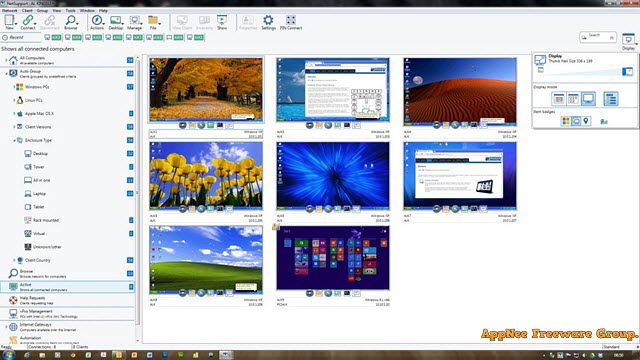
// Official Demo Video //
// Edition Statement //
AppNee provides the NetSupport Manager multilingual full installers, unlocked files, and universal keygens for Windows 32-bit & 64-bit.
// Installation Notes //
for v12.80+:
- Keep the “NSM.LIC” file and setup file in the same folder
- Install program (the license import will be automatically and silently done)
- Run program, it will ask for activation, then use the keygen to generate an “Activate Code” to register
- Done
for v12.50-:
- Uninstall any previous versions
- Install NetSupport Manager as “30 day evaluation“
- Run NetSupport Manager Control once, then exit program
- End all processes (client32.exe) of NetSupport client in Task Manager
- Run “services.msc“, stop any NetSupport Manager related services you could find (maybe there is nothing)
- Copy the unlocked files to installation folder and overwrite
- Run NetSupport Manager Control, enter “Help/About/License“, then click ‘Update License‘
- Run keygen, and fill the “Licensee” and “Max Clients” fields as you like (keep it open)
- Click ‘Generate‘, and copy the Licensee, Serial, Max Clients and Auth Code to the Licence Manager (keep the keygen open)
- Click ‘Generate‘, click ‘OK‘, and exit program
- Run program again, select the license and click ‘Activate‘
- Click ‘OK’, when it says “Your license activation has failed.“, click ‘OK’
- Now, type the “Authentication Code” to the “Auth Code” field in keygen and click ‘Generate‘
- Copy the generated “Activate Code” back to NetSupport Product Activation window, and click ‘OK’
- All done
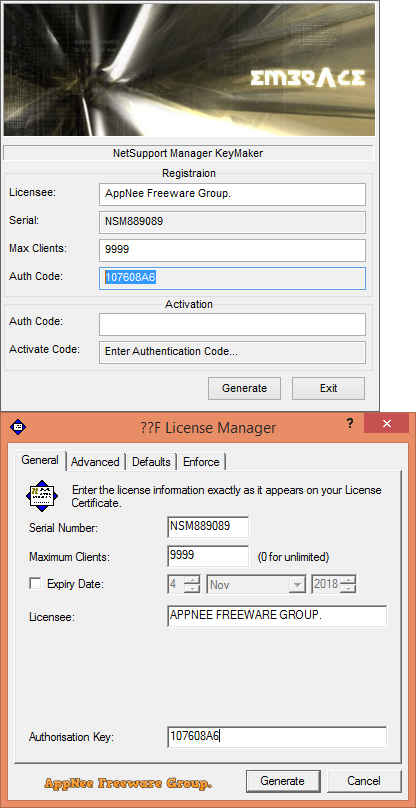
// Related Links //
// Download URLs //
| Version | Download | Size |
| v14.00 |  |
108 MB |
(Homepage)
| If some download link is missing, and you do need it, just please send an email (along with post link and missing link) to remind us to reupload the missing file for you. And, give us some time to respond. | |
| If there is a password for an archive, it should be "appnee.com". | |
| Most of the reserved downloads (including the 32-bit version) can be requested to reupload via email. |