| Ⅰ | This article along with all titles and tags are the original content of AppNee. All rights reserved. To repost or reproduce, you must add an explicit footnote along with the URL to this article! |
| Ⅱ | Any manual or automated whole-website collecting/crawling behaviors are strictly prohibited. |
| Ⅲ | Any resources shared on AppNee are limited to personal study and research only, any form of commercial behaviors are strictly prohibited. Otherwise, you may receive a variety of copyright complaints and have to deal with them by yourself. |
| Ⅳ | Before using (especially downloading) any resources shared by AppNee, please first go to read our F.A.Q. page more or less. Otherwise, please bear all the consequences by yourself. |
| This work is licensed under a Creative Commons Attribution-NonCommercial-ShareAlike 4.0 International License. |
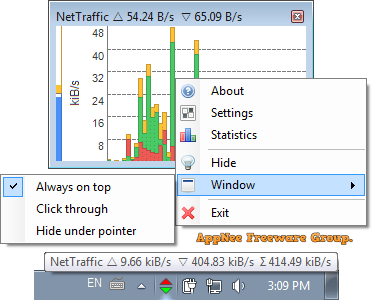
NetTraffic is a practical and easy-to-use free network traffic real-time monitoring software. It comes with tiny file size (less than 1 MB), few system resource usage, multi-language support, etc. It can monitor the network usage of computer in real time, and supports the display and analysis of traffic changes in both digital and graphical forms. In addition, it has a traffic statistics function, which can help users automatically record the total amount of traffics used over a period of time.
There is no doubt that NetTraffic is a traffic monitoring application based on network ports. In other words, users can also learn about the data traffic on different ports respectively by setting up its monitoring ports, including the incoming traffic (downloads) and outgoing traffic (uploads). The network ports can be from Ethernet, Wi-Fi, or VMware Network Adapter. Usually you just need to select all the ports, so that you can see all the upload and download traffics on your computer with half an eye.
With help of NetTraffic, you can observe the cumulative statistic data of daily, weekly and monthly traffics during your entire network usage. In addition, it is also particularly suitable for environments with limited broadband traffic, or users with a data plan. Because it enables you to know your broadband usage like the back of your hand, thus preventing you from overusing your data and being overcharged by your communication service provider.
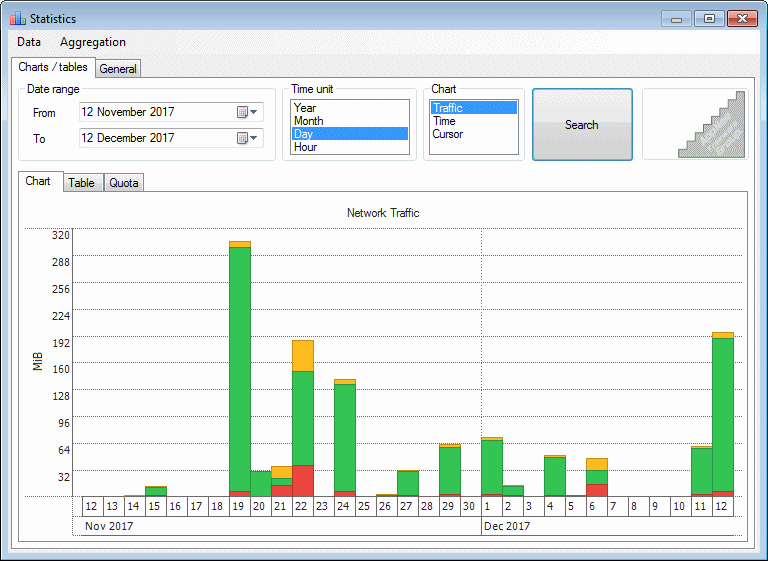
// Key Features //
- Real time data rate chart
- Network usage history
- Quota usage meter
- Multi-language
- Installer & portable
- Lightweight
- Freeware
// Main Applications //
- Monitor computer traffic in real time
- Observe daily traffic, weekly traffic, monthly traffic, and other cumulative statistics
- Learn data traffic on different ports
// System Requirements //
- Microsoft .NET Framework 2.0
// Download URLs //
| License | Version | Download | Size |
| Freeware | Latest |  |
n/a |
(Homepage)
| If some download link is missing, and you do need it, just please send an email (along with post link and missing link) to remind us to reupload the missing file for you. And, give us some time to respond. | |
| If there is a password for an archive, it should be "appnee.com". | |
| Most of the reserved downloads (including the 32-bit version) can be requested to reupload via email. |