| Ⅰ | This article along with all titles and tags are the original content of AppNee. All rights reserved. To repost or reproduce, you must add an explicit footnote along with the URL to this article! |
| Ⅱ | Any manual or automated whole-website collecting/crawling behaviors are strictly prohibited. |
| Ⅲ | Any resources shared on AppNee are limited to personal study and research only, any form of commercial behaviors are strictly prohibited. Otherwise, you may receive a variety of copyright complaints and have to deal with them by yourself. |
| Ⅳ | Before using (especially downloading) any resources shared by AppNee, please first go to read our F.A.Q. page more or less. Otherwise, please bear all the consequences by yourself. |
| This work is licensed under a Creative Commons Attribution-NonCommercial-ShareAlike 4.0 International License. |

Next FlipBook Maker is a professional and easy-to-use interactive multimedia flipbook creation software for Windows and Mac platforms. It can help users easily and quickly convert static Word, Excel, PPT, PDF, images, as well as audio, video and other common multimedia files into interactive, realistic page-turning e-books in Flash/HTML5 format, which can be viewed on various platforms.
Next FlipBook Maker has powerful editing capabilities that allow users to create personalized interactive experiences by adding buttons, links, lines, shapes, notes, text, images, charts, music, local/YouTube/Vimeo videos and other contents to HTML5 flipbooks according to their needs. And the generated HTML5 flipbook can be uploaded to a website, embedded in a web page, shared to a social network, making it easy for users to access on a variety of devices.
Next FlipBook Maker allows user to customize the look of Flash/HTML5 flipbook using different templates, animated scenes, background images, background music, multiple languages, buttons, logos, etc. In addition, it supports enabling/disabling full screen, bookmarking, search, text selection, thumbnails, social sharing, zoom buttons and more features as required. In short, its purpose is to provide users with a faster and better way to create interactive digital flipbook.
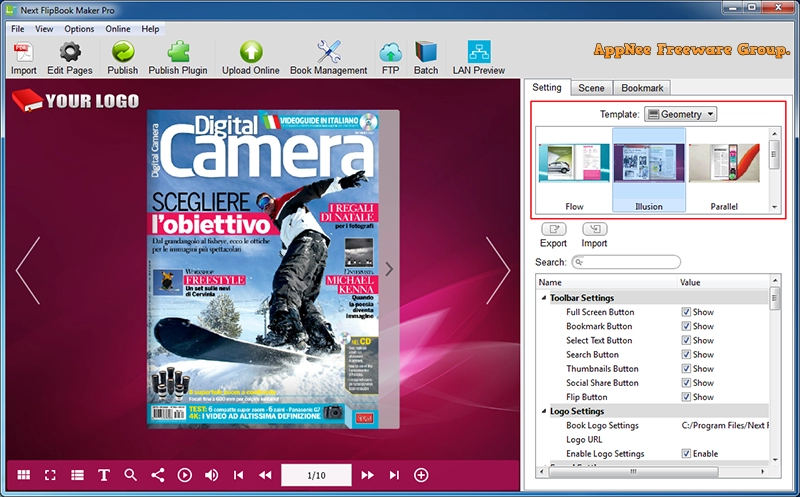
// Key Features //
| Feature | Description |
| Flipbook logo | View HTML5 flipbook with logo in browsers of any Mac, PC, iPhone, iPad, iPod, Android and other mobile devices. |
| Flipbook bookmark | Keep original bookmarks from PDF or add new bookmark with this HTML5 flipbook maker. |
| Flipbook SEO | Accurate title, keywords, and description help your HTML5 flipbook get better ranking in search results. |
| Flipbook hyperlinks | Keep original links from your original PDF to your flipbook or add new links with Page Editor of this HTML5 Flipbook Maker. |
| Flipbook privacy settings | Add password to protect the whole HTML5 flipbook or partial pages. |
| Flipbook Batch Converter | If you have multiple PDF files to convert to page-turning books, use HTML5 flipbook maker’s batch converter. |
| Search/copy flipbook content | Enable/disable flipbook content search/copy feature for your flipbook readers. |
| Flipbook Social Sharing | Enable sharing feature for readers to share Flash/HTML5 flipbooks to their Facebook, Twitter, LinkedIn. etc. |
// System Requirements //
- Microsoft Visual C++ 2015-2019 Redistributable Packages
// Edition Statement //
AppNee provides the Next FlipBook Maker Pro Edition multilingual full installers and unlocked files, as well as portable full registered versions for Windows 32-bit & 64-bit.
// Related Links //
- Next FlipBook Maker Editions Comparison
- Next FlipBook Maker User Manuals & Official Video Tutorials
- Next FlipBook Maker F.A.Q.
// Download URLs //
| License | Version | Download | Size |
| for Windows | |||
| Pro Edition | v2.7.18 |  |
335 MB |
(Homepage)
| If some download link is missing, and you do need it, just please send an email (along with post link and missing link) to remind us to reupload the missing file for you. And, give us some time to respond. | |
| If there is a password for an archive, it should be "appnee.com". | |
| Most of the reserved downloads (including the 32-bit version) can be requested to reupload via email. |