| Ⅰ | This article along with all titles and tags are the original content of AppNee. All rights reserved. To repost or reproduce, you must add an explicit footnote along with the URL to this article! |
| Ⅱ | Any manual or automated whole-website collecting/crawling behaviors are strictly prohibited. |
| Ⅲ | Any resources shared on AppNee are limited to personal study and research only, any form of commercial behaviors are strictly prohibited. Otherwise, you may receive a variety of copyright complaints and have to deal with them by yourself. |
| Ⅳ | Before using (especially downloading) any resources shared by AppNee, please first go to read our F.A.Q. page more or less. Otherwise, please bear all the consequences by yourself. |
| This work is licensed under a Creative Commons Attribution-NonCommercial-ShareAlike 4.0 International License. |
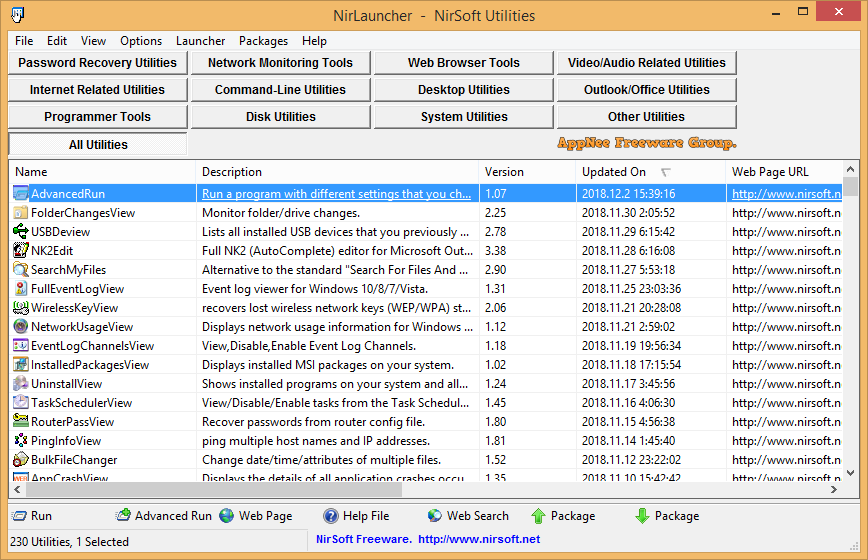
NirLauncher is a portable, free toolbox that integrates all (230+) classic utilities from NirSoft. Each of these tools inside comes with a specialized function, and they are divided into 12 main categories according to different purposes, covering: password view/recovery, network monitoring, disk cleaning, web browser-related (viewing and extracting cookies, cache, etc.), MS Outlook related, desktop tools (such as file search), and so on.
All included applications were independently developed and maintained by Nir Sofer. Most of them are very small (less than 100 KB) and practical, and support multiple languages, command line operations and all versions of Windows platforms (both 32-bit and 64-bit). On a 64-bit Windows, NirLauncher will automatically run the x64 version of a utility, if any. Plus, NirLauncher provides a helper manual for each tool, and supports manual addition of other software packages.
You can use a USB flash drive to carry NirLauncher around and run it directly. All configuration files for these tools are stored on the USB flash drive (in the.cfg file format). It’s like carrying a treasure chest, no matter where you go, you are not afraid of the lack of efficient tools for daily computer use and maintenance. BTW, NirLauncher even allows users to generate the BartPE (Bart’s Preinstalled Environment) plugin file for all its built-in tools collection, and supports using these tools from a bootable CD.
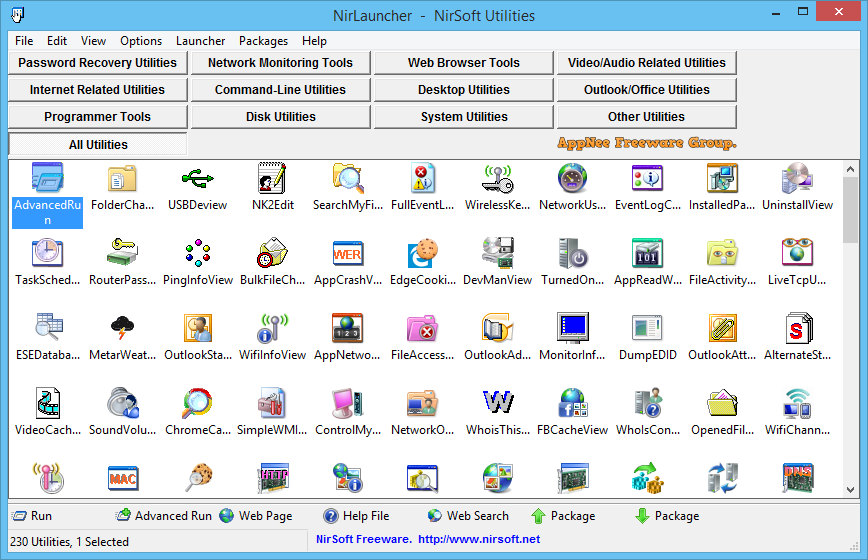
// Key Features //
- NirLauncher can be used from USB flash drive without need of any installation.
- NirLauncher and all the utilities in the package are completely freeware, without any Spyware/Adware/Malware. This package doesn’t contain any 3-party software, toolbars, Web browser plugins, or other unwanted surprises. It will not install any software on your system and it will not change your Web browser homepage or other settings on your system.
- NirLauncher package includes variety of tools that you may need for your daily computer use, including utilities to recover lost passwords, to monitor your network, to view and extract cookies, cache, and other information stored by your Web browser, to search files in your system, and more…
- For every utility in the package, you can easily run it, view the help file, or jump to the Web page of the utility.
- When using it from USB flash drive, the configuration of every utility is saved into .cfg file on the flash drive.
- On x64 systems, NirLauncher automatically run the x64 version of the utility, when there is a separated x64 version.
- NirLauncher also allows to add more software packages in additional to the main NirSoft package.
- NirLauncher allows you generate plugin files for BartPE (Launcher -> Generate BartPE Plugin Files), so you can easily use the utilities of NirSoft from a bootable live windows CD.
// Included Utilities //
| Utility | Description |
| AdvancedRun | Run a program with different settings that you choose. |
| AllThreadsView | Displays a list of all running threads in Windows |
| AlternateStreamView | Find all hidden alternate streams stored in the file system. |
| AltStreamDump | Dumps the list of NTFS alternate streams |
| AppAudioConfig | View/change audio settings of applications |
| AppCompatibilityView | List of all programs that run with different compatibility setting |
| AppCrashView | Displays the details of all application crashes occurred in your system. |
| AppNetworkCounter | Displays number of TCP/UDP bytes and packets sent/received by every application |
| AppReadWriteCounter | Displays read/write operations of every application running on your system. |
| AdapterWatch | displays useful information about your network adapters. |
| ActiveXHelper | view essential information about ActiveX components installed on your computer. |
| BatteryInfoView | Displays battery information on laptops and netbooks. |
| BlueScreenView | Show information about blue screen crashes occurred in your system. |
| BluetoothCL | Show bluetooth devices list |
| BluetoothLogView | Creates a log of Bluetooth activity in your area. |
| BluetoothView | Monitors the activity of Bluetooth devices around you. |
| BrowserAddonsView | Displays the details of all Web browser addons/plugins installed in your system. |
| BrowsingHistoryView | View browsing history of popular Web browsers |
| BulkFileChanger | Change date/time/attributes of multiple files. |
| BulletsPassView | Reveals the passwords stored behind the bullets. |
| ChromeCacheView | Chrome Browser Cache Viewer |
| ChromeCookiesView | Alternative to the standard internal cookies viewer of Google Chrome |
| ChromeHistoryView | View the browsing history of Chrome Web browser |
| ChromePass | Password recovery tool for Google Chrome Web browser. |
| CleanAfterMe | Clean files and Registry values in your system. |
| Clipboardic | Small and simple clipboard manager. |
| ControlMyMonitor | View and modify the settings of your monitor. |
| CountryTraceRoute | Fast Traceroute utility with IP country information. |
| CurrPorts | Displays the list of all currently opened TCP/UDP ports on your computer. |
| CurrProcess | Displays the list of all processes currently running on your system. |
| CredentialsFileView | Decrypts Credentials files of Windows. |
| CSVFileView | CSV/Tab-delimited file viewer and converter |
| CustomizeIE | Add/delete toolbar buttons and menu items in Internet Explorer. |
| CustomExplorerToolbar | Add Copy/Cut/Paste buttons to the Explorer toolbar of Windows 7. |
| DataProtectionDecryptor | Decrypt DPAPI-encrypted data of Windows. |
| DeviceIOView | Watch the data transfer between a software or service and a device driver. |
| DevManView | Alternative to the standard Device Manager of Windows. |
| Dialupass | Recovers Dial-Up passwords in all versions of Windows. |
| DiskCountersView | Show disk drive read/write counters. |
| DiskSmartView | Retrieves S.M.A.R.T information from IDE/SATA disks. |
| DLL Export Viewer | Lists DLL exported functions and their memory addresses – for debugging. |
| DNSDataView | Retrieve the DNS records (MX, NS, A, SOA) of the specified domains. |
| DNSQuerySniffer | Network sniffer utility that shows the DNS queries sent on your system. |
| DomainHostingView | Displays extensive information about a domain. |
| DotNetResourcesExtract | Extract embedded resources from .NET applications. |
| DownTester | Test your Internet download speed. |
| DriveLetterView | View and change drive letter assignments |
| DriverView | Displays the list of all device drivers currently loaded on your system. |
| DumpEDID | Dump EDID information into the console window. |
| EdgeCookiesView | Display cookies from new versions of MS-Edge |
| EncryptedRegView | Scans the Registry and decrypts the data encrypted with DPAPI. |
| ESEDatabaseView | View the content of ESE database files (.edb files) |
| EventLogChannelsView | View,Disable,Enable Event Log Channels. |
| EventLogSourcesView | Displays the list of all event log sources installed on your system. |
| ExecutedProgramsList | Displays programs and batch files that you previously executed on your system. |
| ExifDataView | Displays the Exif data stored inside .jpg image files |
| FastResolver | Resolves multiple host names into IP addresses/MAC Addresses and vice versa. |
| FavoritesView | displays the list of all your Favorties/bookmarks in a single page. |
| FBCacheView | Shows Facebook images stored in the cache of your Web browser. |
| FileAccessErrorView | Displays file access error information |
| FileActivityWatch | Displays information about read/write/delete operations on your system. |
| FileTypesMan | Alternative to the ‘File Types’ manager of Windows. |
| FirefoxDownloadsView | Displayed the list of downloaded files in Firefox |
| FirmwareTablesView | Displays a list of firmware tables (ACPI, SMBIOS) stored on your system. |
| FlashCookiesView | View Flash cookies stored in your computer. |
| FolderChangesView | Monitor folder/drive changes. |
| FolderTimeUpdate | Updates the ‘Modified Time’ of folders. |
| FullEventLogView | Event log viewer for Windows 10/8/7/Vista. |
| GDIView | Displays the list of GDI handles opened by every process |
| GUIPropView | Displays extensive information about all windows currently opened on your system |
| HandleCountersView | Shows handle counter for every process |
| HashMyFiles | Calculate the MD5/SHA1 hashes of your files |
| HeapMemView | View the content of all memory blocks allocated in the heap. |
| HostedNetworkStarter | Create a wifi hotspot with your wireless network adapter |
| HotKeysList | Displays the list of hot keys that are currently registered on your system. |
| HTMLAsText | Converts HTML documents to simple text files. |
| HtmlDocEdit | Simple HTML designer/editor |
| HTTPNetworkSniffer | Captures and displays HTTP requests/responses. |
| IconsExtract | Extract icons and cursors from executbale files (EXE, DLL, OCX, CPL, etc.) |
| IECacheView | List all files currently stored in the cache of Internet Explorer. |
| IECookiesView | Displays the cookies that Internet Explorer stores on your computer |
| IEHistoryView | Displays the list of Web sites that you visited with IE Web browser. |
| IE PassView | Recover passwords stored by Internet Explorer (Versions 4.0 – 8.0) |
| ImageCacheViewer | Displays images stored in the cache of your Web browsers. |
| InsideClipboard | Displays the content of all formats stored in the clipboard. |
| InstalledCodec | List Codec drivers and DirectShow filters installed on your system. |
| InstalledDriversList | Lists all device drivers that are currently installed on your system. |
| InstalledPackagesView | Displays installed MSI packages on your system. |
| IPInfoOffline | view country information about IP addresses. |
| IPNetInfo | Easily find all available information about IP address. |
| JumpListsView | Displays the information stored by the ‘Jump Lists’ feature of Windows 7. |
| KeyboardStateView | Shows the current state and virtual key code of every key you press. |
| LastActivityView | View the latest computer activity. |
| LiveContactsView | View the details of all contacts in your Windows Live Messenger. |
| LiveTcpUdpWatch | Displays live information about all TCP and UDP activity on your system. |
| LoadedDllsView | Displays all DLL files loaded on your system. |
| LSASecretsDump | Dump the LSA secrets from the Registry. |
| LSASecretsView | displays the list of all LSA secrets stored in the Registry on your computer. |
| MACAddressView | MAC address lookup tool |
| Mail PassView | Recovers email passwords |
| MMCSnapInsView | Displays the details of all MMC snap-ins installed on your system. |
| MonitorInfoView | displays essential information about your monitor. |
| MZCacheView | List all files currently stored in the cache of Firefox/Mozilla browser. |
| MZHistoryView | Displays the list of visited Web sites in Firefox/Mozilla/Netscape Web browsers. |
| MessenPass | Recovers the passwords of instant messenger programs |
| MUICacheView | Edit/delete MUICache items in your system |
| MultiMonitorTool | Enable,disable,and set the primary monitor in Multi-Monitor system. |
| MetarWeather | Decode METAR weather reports, and display them in a simple weather report table. |
| MyEventViewer | MyEventViewer is a simple alternative to the standard event viewer of Windows. |
| MyLastSearch | View your latest searches with Google, Yahoo, and MSN |
| MyUninstaller | Alternative utility to the standard Add/Remove applet of Windows. |
| MZCookiesView | alternative to the standard ‘Cookie Manager’ provided by Netscape and Mozilla. |
| NetBScanner | Scans all computers in the IP addresses range you choose, using NetBIOS protocol |
| NetConnectChoose | Set default Internet connection and view general connection information. |
| Network Password Recovery | Recover network passwords on Windows XP/2003/Vista. |
| NetResView | displays the list of all network resources on your LAN. |
| NetRouteView | GUI alternative to the standard route utility of Windows. |
| NetworkConnectLog | Shows a log of connected/disconnected computers on your network. |
| NetworkCountersWatch | Displays system counters for every network interface on your system. |
| NetworkInterfacesView | Displays the list of all network adapters/interfaces installed on your system. |
| NetworkLatencyView | Calculates the network latency (in milliseconds) for every new TCP connection. |
| NetworkOpenedFiles | Displays the files that are currently opened by other computers on your network. |
| NetworkTrafficView | Displays network traffic statistics on your network adapter |
| NetworkUsageView | Displays network usage information for Windows 8 and Windows 10 |
| NirCmd | Do many useful tasks from command-line. |
| NK2Edit | Full NK2 (AutoComplete) editor for Microsoft Outlook |
| NTFSLinksView | View the list of NTFS symbolic links/junctions in selected folder. |
| OfficeIns | displays the details of all installed Microsoft Office add-ins on your computer. |
| OfflineRegistryFinder | Find data in external Registry files |
| OfflineRegistryView | View offline Registry files |
| OpenedFilesView | Displays the list of all opened files on your system. |
| OpenSaveFilesView | Displays list of files that you previously opened. |
| OpenWithView | Disable/enable items in the ‘Open With’ dialog-box of Windows. |
| OperaCacheView | Cache viewer for Opera Web browser. |
| OperaPassView | Password recovery tool for Opera Web browser. |
| OutlookAddressBookView | Displays the details of all recipients stored in the address books of Outlook |
| OutlookAttachView | Extract multiple attachments from Outlook. |
| OutlookStatView | Display a general statistics of your Outlook emails. |
| PasswordFox | View passwords stored in Firefox Web browser. |
| Password Security Scanner | Displays security information about passwords stored in your system. |
| PCAnywhere PassView | |
| PingInfoView | ping multiple host names and IP addresses. |
| PreviousFilesRecovery | find and recovery files from Windows shadow copies |
| ProcessActivityView | Show the file activity for selected process. |
| ProcessTCPSummary | Displays TCP connections summary |
| ProcessThreadsView | Displays extensive information about all threads of the process that you choose. |
| ProduKey | Displays the CD-Keys of MS-Office/Windows installed on your computer. |
| PstPassword | Recover lost password of Outlook PST file. |
| QuickSetDNS | Change the DNS servers that are used for your Internet connection. |
| Remote Desktop PassView | Reveals the password stored by Microsoft Remote Desktop utility. |
| RecentFilesView | Display the list of recently opened files |
| RegDllView | RegDllView is a small utility that displays the list of all registered files. |
| RegFileExport | Export offline Registry file to .reg file |
| RegFromApp | Creates .reg file according to Registry changes made by application. |
| RegistryChangesView | Compares 2 snapshots of Windows Registry. |
| RegScanner | Scan and find values in the Registry |
| ResourcesExtract | Extract resources from dll/ocx/exe files. |
| RouterPassView | Recover passwords from router config file. |
| RTMPDumpHelper | Download RTMP streams in conjunction with RTMPDump toolkit. |
| RunAsDate | Run a program with the specified date. |
| RunFromProcess | Run a program from another process that you choose. |
| SafariCacheView | Cache viewer/extractor for Safari Web browser |
| SafariHistoryView | History viewer for Safari Web browser |
| SearchFilterView | view the search filters installed on your system. |
| SearchMyFiles | Alternative to the standard “Search For Files And Folders” module of Windows. |
| SecuritySoftView | Displays the list of AntiVirus/AntiSpyware/ Firewall programs on your system. |
| SeqDownload | Download sequence of images from the Web, and create animation from them. |
| ServiWin | displays the list of installed drivers and services on your system. |
| ShadowCopyView | View shadow copies on your system |
| ShellBagsView | Displays the list of all folder settings saved by Windows. |
| ShellMenuNew | Disable/Enable items in the New submenu of Explorer. |
| ShellExView | Displays the details of shell extensions installed on your computer. |
| ShortcutsMan | Lists all shortcuts on your desktop/start menu. |
| ShellMenuView | Disable/enable static menu items in context menu of Explorer. |
| SimpleProgramDebugger | Displays debugging events of a running program. |
| SimpleWMIView | Displays the result of WMI queries in a simple table |
| SiteShoter | Save a screenshot of any Web page into a file. |
| SkypeContactsView | Displays the list of Skype contacts stored in the local database file of Skype. |
| SkypeLogView | View log files created by Skype |
| SmartSniff | Captures TCP/IP packets and view the captured data as sequence of conversations. |
| SniffPass | capture the passwords that pass through your network adapter. |
| SocketSniff | Watch the Windows Sockets (WinSock) activity of the selected process. |
| SoundVolumeView | View/change sound levels & save/load sound level profiles on Windows Vista/7/8 |
| SpecialFoldersView | Easily jump to special folders in your system. |
| SysExporter | Grab the data stored in list-views, tree-views, list boxes, and combo boxes. |
| TableTextCompare | Compare tab-delimited or comma-delimited (csv) files. |
| TaskSchedulerView | View/Disable/Enable tasks from the Task Scheduler of Windows. |
| TcpLogView | Monitors the opened TCP connections on your system. |
| TimeZonesView | Displays all world time zones. |
| TurnedOnTimesView | View the time/date ranges that your computer was turned on. |
| UninstallView | Shows installed programs on your system and allows you to uninstall them. |
| URLProtocolView | View/disable/enable the URL protocols installed on your system |
| URLStringGrabber | Grab URL strings of Web sites from Internet Explorer |
| USBDeview | Lists all installed USB devices that you previously used. |
| USBLogView | Records the details of any USB device that is plugged/unplugged into your system |
| UserAssistView | This utility decrypt and displays the list of all UserAssist entries |
| UserProfilesView | View user profiles information on your system. |
| VaultPasswordView | Decrypts passwords stored in Windows Vault |
| VideoCacheView | Extract Web site video files from the cache of your Web browser |
| VNCPassView | Recover the passwords stored by the VNC tool. |
| Volumouse | Adjust the volume of your speaker with the wheel of your mouse. |
| WakeMeOnLan | Turn on one or more computers remotely by sending Wake-on-LAN (WOL) packet |
| WebBrowserPassView | Recover lost passwords from your Web browser. |
| WebCacheImageInfo | Shows EXIF information of the images stored in Web browser cache. |
| WebCamImageSave | Capture still images from your WebCam. |
| WebCookiesSniffer | Captures Web site cookies and displays them in a simple table |
| WebSiteSniffer | Capture Web site files and save them on your hard drive. |
| WebVideoCap | Capture Flash Video files and RTSP streams while watching them in a Web browser. |
| WhatInStartup | disable/enable/delete programs that are loaded at Windows startup. |
| WhatIsHang | Get information about Windows software that hangs. |
| WhoisCL | Get WHOIS information about a registered domain from command-line. |
| WhoIsConnectedSniffer | Shows who connects to your network by listening to network packets. |
| WhoisThisDomain | Get information about a registered domain from WHOIS server. |
| WhosIP | find all available information about an IP address from command-line. |
| WifiChannelMonitor | Captures wifi traffic in monitor mode and displays AP/clients information. |
| WifiHistoryView | Displays the history of connections to wireless networks on your computer. |
| WifiInfoView | Displays extensive information about wireless networks in your area. |
| WinCrashReport | Displays a report about crashed Windows application. |
| WinFontsView | Display sample of all fonts installed on your system. |
| WinLister | This utility displays the list of opened windows on your system. |
| WinLogOnView | Displays logon/logoff times on Windows Vista/7/8/2008 |
| WinPrefetchView | View the Prefetch files (.pf) stored in your system. |
| WinsockServicesView | View/Disable/Enable Winsock service providers installed on your system. |
| WirelessConnectionInfo | Displays general information and statistics about the active wifi connection. |
| WirelessKeyDump | dumps the list of all wireless keys stored by Windows |
| WirelessKeyView | recovers lost wireless network keys (WEP/WPA) stored in your computer. |
| WirelessNetConsole | View wireless networks information (console application) |
| WirelessNetView | Monitor the activity of wireless networks around you. |
| Wireless Network Watcher | Shows who is connected to your wireless network. |
| WinUpdatesList | Displays the list of all Windows updates (Service Packs and Hotfixes). |
| …. | …. |

// Prompts //
- Some antivirus software may mistakenly report some small programs as Trojan/Virus/Malware. This is definitely a false positive, just add them to the white list.
- This zip file is password-protected. The password for extracting the files is nirsoft9876$
// Related Links //
// Download URLs //
| License | Version | Download | Size |
| Freeware | Latest |  |
n/a |
(Homepage)
| If some download link is missing, and you do need it, just please send an email (along with post link and missing link) to remind us to reupload the missing file for you. And, give us some time to respond. | |
| If there is a password for an archive, it should be "appnee.com". | |
| Most of the reserved downloads (including the 32-bit version) can be requested to reupload via email. |