| Ⅰ | This article along with all titles and tags are the original content of AppNee. All rights reserved. To repost or reproduce, you must add an explicit footnote along with the URL to this article! |
| Ⅱ | Any manual or automated whole-website collecting/crawling behaviors are strictly prohibited. |
| Ⅲ | Any resources shared on AppNee are limited to personal study and research only, any form of commercial behaviors are strictly prohibited. Otherwise, you may receive a variety of copyright complaints and have to deal with them by yourself. |
| Ⅳ | Before using (especially downloading) any resources shared by AppNee, please first go to read our F.A.Q. page more or less. Otherwise, please bear all the consequences by yourself. |
| This work is licensed under a Creative Commons Attribution-NonCommercial-ShareAlike 4.0 International License. |
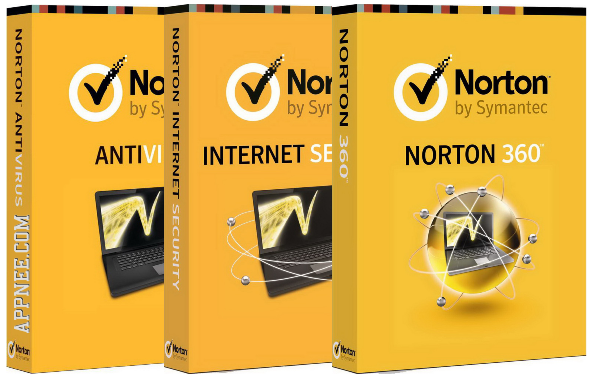
In 2015, Norton’s all security services/products (Norton AntiVirus – NAV, Norton Internet Security – NIS and Norton 360 – N360) have been discontinued by Symantec and replaced with Norton Security (with Backup) with improved performance and superior design. But please note: Norton 2014 can work normally, including the upgrading of virus database.
AppNee provided everyone with Norton AntiVirus, Norton Internet Security and Norton 360 full installers, along with an 180-day universal trial reset tool for Norton products.
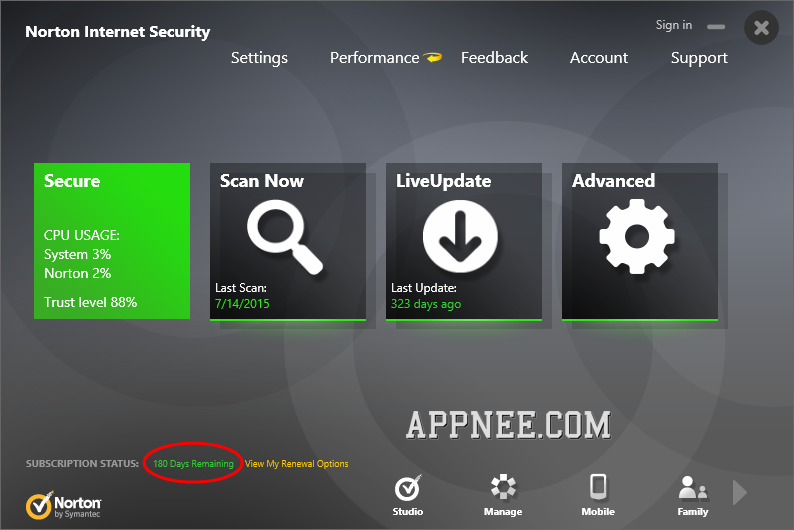
// Trial Reset Tool for Norton Products //
- Norton 360 2014 / 1.0-6.0
- Norton 2014/2013/2012/2011/2009/2008/2007/2006/2005/2004/2003 program (including Norton AntiVirus 2014, Norton Internet Security 2014)
- Norton Ghost
- Norton Save & Restore
- pcAnywhere or WinFax
// Installation Notes //
Below take Norton Internet Security (on Windows 8.1) for example:
- Install NIS
- Open NIS -> Settings -> Computer -> Real Time Protection -> turn off Antispyware, Auto-Protect and SONAR Protection -> OK
- Restart you Windows to Safe Mode (for Windows 8.1, it’s Win + R -> msconfig -> click tab Boot -> check “Safe boot” -> OK -> restart Windows manually)
- In Safe Mode, run Norton Trial Reset Tool (NTR_2014.exe) and click “CONVERT“
- Restart Windows to Normal Mode (for Windows 8.1, it’s just uncheck the “Safe boot”option and restart Windows)
- “Default All” the Real Time Protection settings
- All done, you’ve got 180 days’ free use privilege and it’s infinite
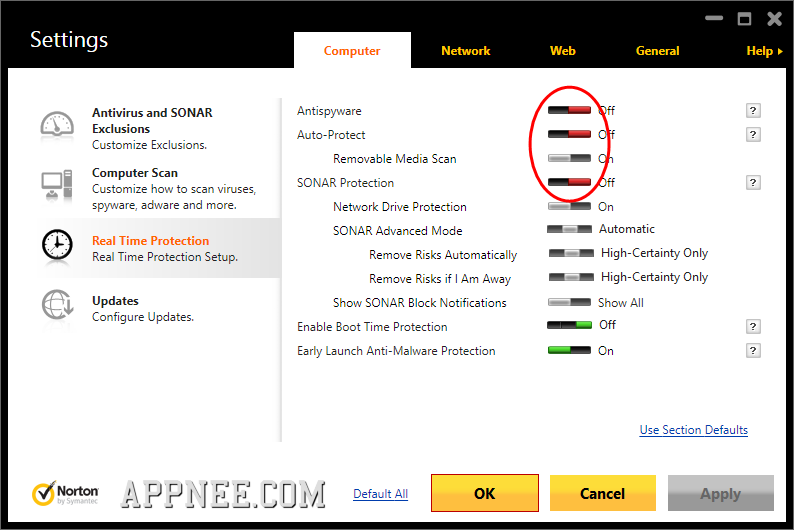
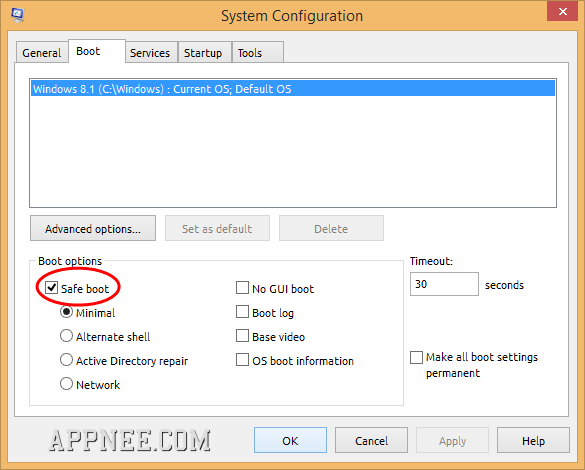
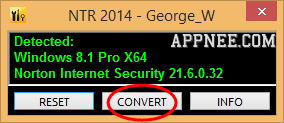
*** RESET is reset to its Norton trial period by default, usually 15 or 30 days depending on the distribution.
*** CONVERT means converting trial for Norton 180 days.
*** NTR_2014 (full name: Norton Trial Reset Tool, made by George_W from Russia) was tested working all right on Windows XP, Windows 7 Ultimate x64 and Windows 8.1 Pro with Norton Internet Security 2014 21.0.2.1 and 21.6.0.32.
*** Norton Removal Tool 22.5.0.4 is a Norton official program used to completely remove Norton products from your computer.
// Related Links //
// Download URLs //
| Version | Norton Product | Full Installer | 180-day Trial Reset Tool | Norton Removal Tool |
| Norton 2014 v21.6.0.32 Final | Norton AntiVirus |  |
 |
 |
| Norton Internet Security |  |
|||
| Norton 360 |  |
(Homepage)
| If some download link is missing, and you do need it, just please send an email (along with post link and missing link) to remind us to reupload the missing file for you. And, give us some time to respond. | |
| If there is a password for an archive, it should be "appnee.com". | |
| Most of the reserved downloads (including the 32-bit version) can be requested to reupload via email. |