| Ⅰ | This article along with all titles and tags are the original content of AppNee. All rights reserved. To repost or reproduce, you must add an explicit footnote along with the URL to this article! |
| Ⅱ | Any manual or automated whole-website collecting/crawling behaviors are strictly prohibited. |
| Ⅲ | Any resources shared on AppNee are limited to personal study and research only, any form of commercial behaviors are strictly prohibited. Otherwise, you may receive a variety of copyright complaints and have to deal with them by yourself. |
| Ⅳ | Before using (especially downloading) any resources shared by AppNee, please first go to read our F.A.Q. page more or less. Otherwise, please bear all the consequences by yourself. |
| This work is licensed under a Creative Commons Attribution-NonCommercial-ShareAlike 4.0 International License. |
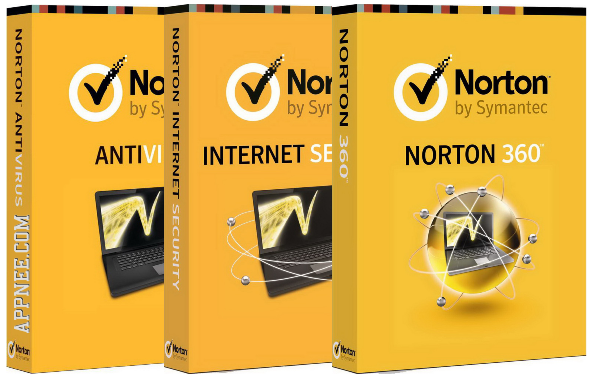
The version names of Norton’s security products are really mussy and ruleless (they just change them at will, is this for the purpose of confusing crackers?). But this does make too many users feel confused and puzzled (is my Norton product bought just a few days ago out of date?).
Fortunately, their activation methods are roughly the same – manually or use Norton Trial Reset to automatically replace the Norton’s data files (including folders) under “C:\ProgramData\Norton“, which is also the reason that Norton Trial Reset is universal for all Norton’s security products.
With Norton Trial Reset, we can achieve the permanent free use of Norton’s all kinds of security products. From the previous Norton Antivirus/Internet Security/360 to present Norton Security (with Backup), as well as some other early software.
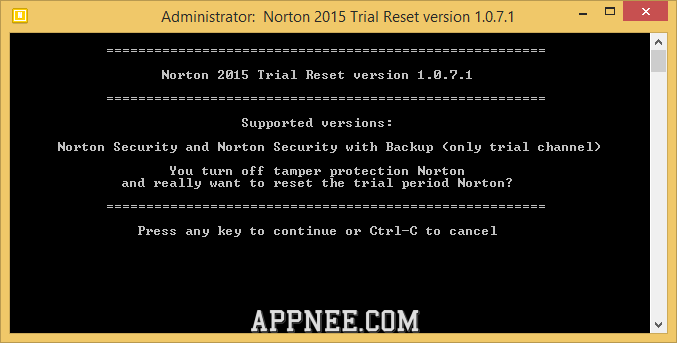
// Supported Norton Products //
- Norton Security Deluxe (not tested)
- Norton Security Premium (not tested)
- Norton Security
- Norton Security with Backup
- Norton Antivirus 2014/2015
- Norton Internet Security 2014/2015
- Norton 360 2014/2015
- Norton Ghost
- Norton Save & Restore
- pcAnywhere or WinFax
// Use Instructions //
Below, we only take Norton Security for example:
- Download and install Norton Security 2015 as trial/test
- Disable Norton’s Self-Defense/Tamper protection feature from settings
- (For older versions) Reboot your PC to enter the Safe Mode
- Use Norton Trial Reset to extend the trial period (30 or 180 days for different versions)
- All done (might need you to register a new free account to login), and do remember to enable the Self-Defense/Tamper protection feature again
// Download URLs //
| Version | Type | Download | Size |
| 2015 | Portable |  |
39.7 KB |
| Setup |  |
67.2 KB | |
| 2014 | Portable |  |
n/a |
(No Homepage)
| If some download link is missing, and you do need it, just please send an email (along with post link and missing link) to remind us to reupload the missing file for you. And, give us some time to respond. | |
| If there is a password for an archive, it should be "appnee.com". | |
| Most of the reserved downloads (including the 32-bit version) can be requested to reupload via email. |