| Ⅰ | This article along with all titles and tags are the original content of AppNee. All rights reserved. To repost or reproduce, you must add an explicit footnote along with the URL to this article! |
| Ⅱ | Any manual or automated whole-website collecting/crawling behaviors are strictly prohibited. |
| Ⅲ | Any resources shared on AppNee are limited to personal study and research only, any form of commercial behaviors are strictly prohibited. Otherwise, you may receive a variety of copyright complaints and have to deal with them by yourself. |
| Ⅳ | Before using (especially downloading) any resources shared by AppNee, please first go to read our F.A.Q. page more or less. Otherwise, please bear all the consequences by yourself. |
| This work is licensed under a Creative Commons Attribution-NonCommercial-ShareAlike 4.0 International License. |

NoxPlayer (AKA: 夜神安卓模拟器, formerly called Nox App Player, Nox for short) is a free Android emulator for Windows and Mac platforms, developed by Nox Limited from China in 2015. It enables us to emulate the running of Android games and apps on our computer, and is one of the best whole new generation of Android emulators out there.
NoxPlayer is deeply developed on the computer based on the Android kernel, and has the leading running speed and stable performance among similar Android emulators. Compared with traditional Android emulators, it has great advantages in performance, stability, compatibility and some other aspects. It also has breakthrough results in graphics rendering. With the same hardware configuration and without VT feature on, its overall performance exceeds that of other similar products by more than 50%.
NoxPlayer addresses the X86/AMD platform compatibility issues, supports one-click multiboxing, has the ability to define multiple users, supports external camera, voice call, and gamepad (plug-and-play). It also implements the four-way gravity sensing function, which perfectly matches the vast majority of games and applications that require gravity sensing in the market, thus will no longer be restricted by control. Besides, it also provides users with many practical features like Google Play, screen capture, volume adjustment, virtual location, and screen recording.
In short, using NoxPlayer to play mobile games on your PC gives you a bigger screen, faster speed, and better control. In addition, the provision of high quality games and the support of hardware and software of game aids makes the user experience more entertaining.
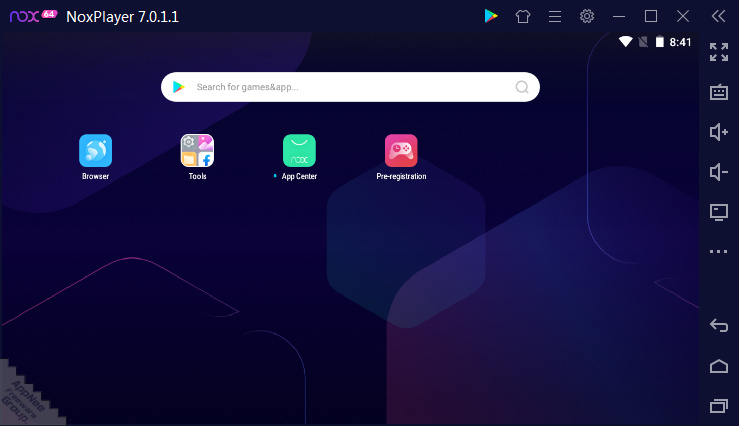
// Key Features //
| Feature | Description |
| New Android 7 | Play mobile games on PC with powerful Android 7 |
| Superior Performance | More stable and smoother gameplay, use Multi-Instances to play more |
| Ultimate Experience | Easy to get started, quickly becoming a pro mobile gamer |
| Keyboard Control | Open keyboard mapping only with one-click, get the real PC like gaming experience by setting the controls on keyboard, mouse, or gamepad. |
| Multi-Instances | Run multiple instances at the same time to play more games. Synchronize the operation in all instances to use multiple gaming accounts. |
| Macro Recorder | Record your complex operations and then execute the script with a single click. |
// Official Demo Video //
https://www.youtube.com/watch?v=6PTBI37I7UA
// Fan Made Demo Video //
// Prompts //
- The default language is Chinese, you can change that in Settings (系统设置/基础设置/语言环境/保存设置/立即重启).
// Related Links //
// Download URLs //
| License | Version | Download | Size |
| for Windows | |||
| Freeware | Latest | 32-bit | 64-bit | n/a |
| for Mac | |||
| Freeware | Latest |  |
n/a |
| If some download link is missing, and you do need it, just please send an email (along with post link and missing link) to remind us to reupload the missing file for you. And, give us some time to respond. | |
| If there is a password for an archive, it should be "appnee.com". | |
| Most of the reserved downloads (including the 32-bit version) can be requested to reupload via email. |