| Ⅰ | This article along with all titles and tags are the original content of AppNee. All rights reserved. To repost or reproduce, you must add an explicit footnote along with the URL to this article! |
| Ⅱ | Any manual or automated whole-website collecting/crawling behaviors are strictly prohibited. |
| Ⅲ | Any resources shared on AppNee are limited to personal study and research only, any form of commercial behaviors are strictly prohibited. Otherwise, you may receive a variety of copyright complaints and have to deal with them by yourself. |
| Ⅳ | Before using (especially downloading) any resources shared by AppNee, please first go to read our F.A.Q. page more or less. Otherwise, please bear all the consequences by yourself. |
| This work is licensed under a Creative Commons Attribution-NonCommercial-ShareAlike 4.0 International License. |
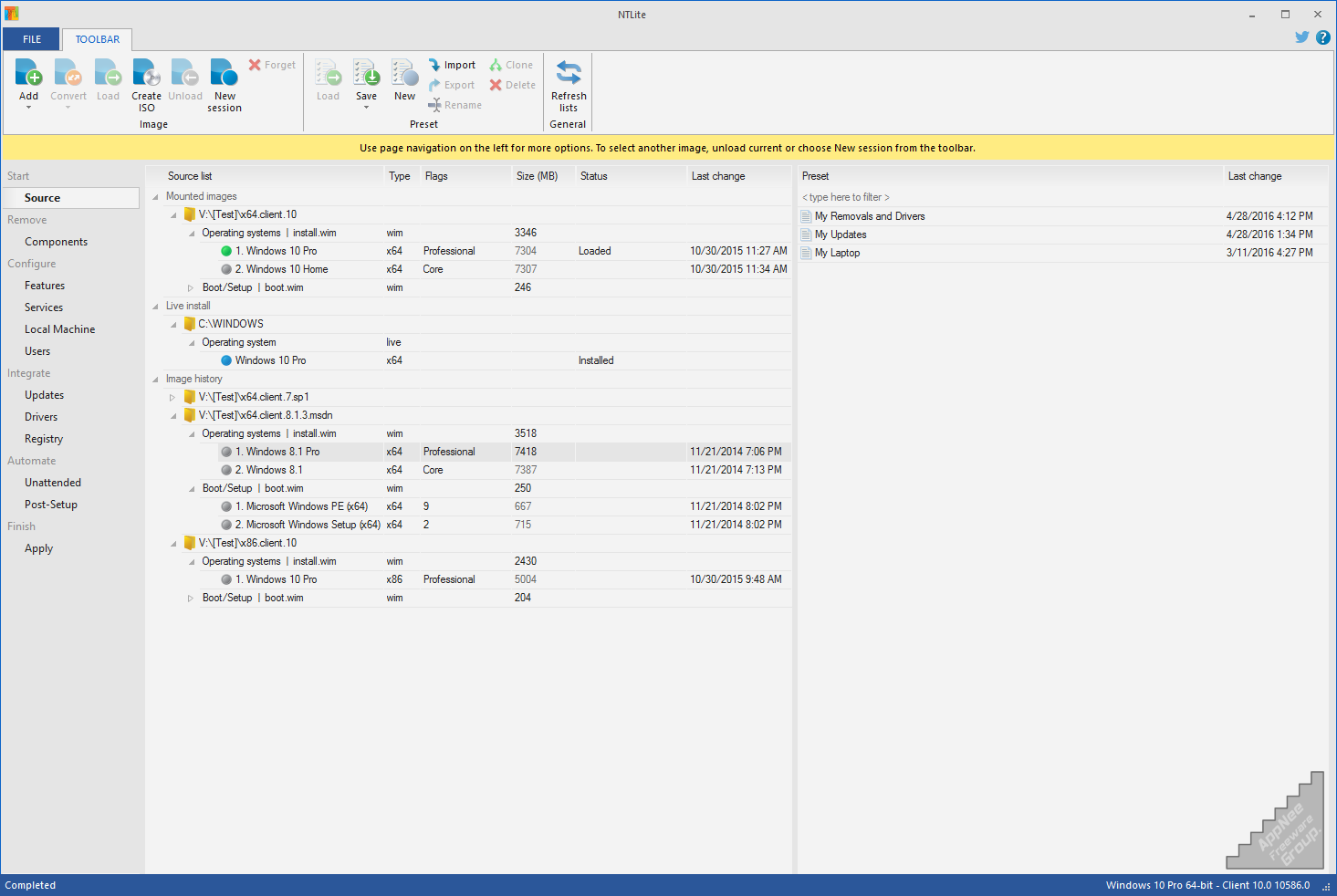
The advantages of simplifying system installation files are obvious: 1) greatly shortens the installation time of OS; 2) saves a lot of disk space occupied by system partition; 3) makes the system run faster; 4) there is no need to manually remove unwanted/unused files one by one after installing the system (otherwise, that’s not only extremely inefficient, but also error-prone, and the these files can not be removed completely. So it’s better not to install them at all). Besides, integrating drivers, patches, software and other resources into the system installation package can greatly reduce the time and effort spent on driver update, patch update, software installation and other aspects for a newly installed system.
So would you like to make a Windows OS installation ISO Image/CD/DVD/USB that removes all the cumbersome system components and outdated built-in software, integrates the latest hardware drivers, the latest system patches and various needed software, and is able to automatically complete the installation? If that’s the case, then you need an edge tool like NTLite! It is the successor of nLite (for Windows XP only), which is a very famous, cutting-edge Windows deployment tool for making the bootable and unattended Windows installation ISO, developed by Nlitesoft from Croatia.
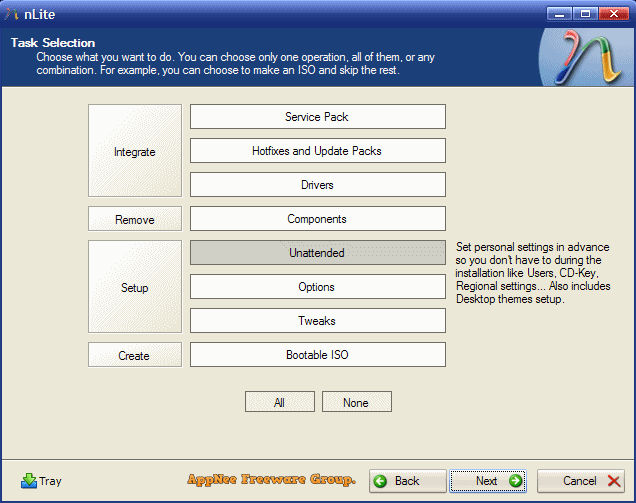
As a very powerful system integration and simplification edge tool, NTLite comes with two major functions: 1) Easily and perfectly removes the undesired or unnecessary inbuilt system components of Windows ISO (such as languages, screensavers, MS Paint, drivers, services, Internet Explorer and .NET Framework, system APP, Windows Edge, Windows Defender, etc.); 2) Integrates drivers, hotfixes/updates, registry, DirectX, Microsoft .Net Framework, Microsoft Visual C++ Redistributable Packages, desktop themes, tweaks, patches, applications and more into the Windows installation image on demand.
In addition, NTLite also allows user to optimize Windows configuration, adjust system registry, change system service setting, deploy unattended Windows installation, create bootable ISO disc images for burning onto CD/DVD/USB to use, and so on. Moreover, in addition to being able to simplify and integrate Windows installers, NTLite also supports doing the same things to an already installed Windows system.
Many so-called enhanced (or even activated) Windows installation images can be found on the Internet, but they are not very technical at all. Because with an edge tool like NTLite in hand, anyone will be able to customize and distribute his own Windows installers. And you will find the entire implementation process is so quickly and easily! BTW, the predecessor of AppNee (G.N.R.S.U) had shared nLite as early as in 2009. Unfortunately, we haven’t prepared to share it again at AppNee until today. In these intervening years, all its related resources have been sleeping on my hard drive for 10 years!
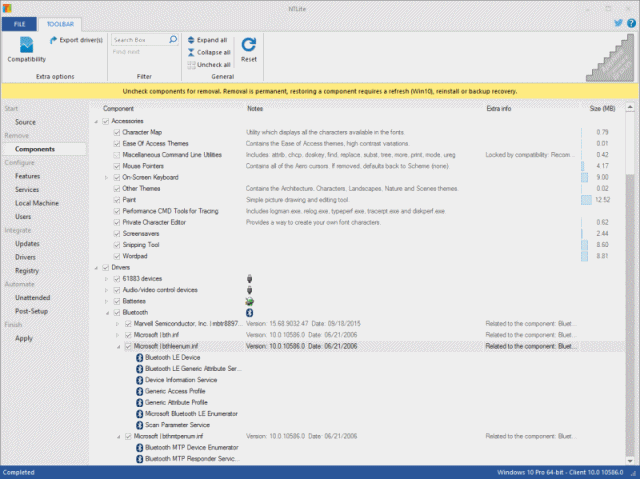
// Key Features //
- Image Management
- Live-install Modifications
- Updates Download and Organization
- Update and Language Integration
- Registry Integration and Editing
- Driver Integration
- Hardware Targeting
- Component Removal
- Tweaks
- Unattended Setup
- Application Integration
- Pending Changes Overview and Post-process Automation
- Native Runtime, 32 and 64-bit
// System Requirements //
- NTLite does not require .NET Framework or any other addition to run under the supported operating systems. This enables it to run faster, more portable with less dependencies.
- Runs on Windows 7 or newer, x86 and x64
// Supported Windows Versions //
Supports the following Windows versions (x86 and x64, live C:\Windows and WIM/SWM/ESD images):
| Supported | Not Supported |
|
|
// Edition Statement //
AppNee provides the nLite and NTLite Enterprise Edition multilingual full installers, unlocked files, as well as portable full registered versions for Windows 32-bit and 64-bit.
// Use Instructions //
for Portable versions:
- Download and extract program
- Run program as administrator
- Done
// Prompts //
- Make sure the program path is short enough, otherwise it will give errors.
- Run the portable versions as administrator.
// Related Links //
// Download URLs //
| License | Version | Download | Size |
| NTLite (for Windows 7, 8, 8.1 and 10) | |||
| Free Edition | Latest |  |
n/a |
| Unlocked Edition | v1.0.0 | reserved | n/a |
| v2.1.1 | 64-bit | 14.2 MB | |
| Enterprise Edition | v1.2.0 | reserved | n/a |
| v1.5.0 | 32-bit | 64-bit | 15.6 MB | 15.7 MB | |
| v1.8.0 | 32-bit | 64-bit | 8.59 MB | 10.5 MB | |
| nLite (for Windows XP) | |||
| Freeware | v1.4.9.3 Final |  |
2.94 MB |
*** v2.1.1.7917 works on up to Windows 10 21h1.
(Homepage)
| If some download link is missing, and you do need it, just please send an email (along with post link and missing link) to remind us to reupload the missing file for you. And, give us some time to respond. | |
| If there is a password for an archive, it should be "appnee.com". | |
| Most of the reserved downloads (including the 32-bit version) can be requested to reupload via email. |