| Ⅰ | This article along with all titles and tags are the original content of AppNee. All rights reserved. To repost or reproduce, you must add an explicit footnote along with the URL to this article! |
| Ⅱ | Any manual or automated whole-website collecting/crawling behaviors are strictly prohibited. |
| Ⅲ | Any resources shared on AppNee are limited to personal study and research only, any form of commercial behaviors are strictly prohibited. Otherwise, you may receive a variety of copyright complaints and have to deal with them by yourself. |
| Ⅳ | Before using (especially downloading) any resources shared by AppNee, please first go to read our F.A.Q. page more or less. Otherwise, please bear all the consequences by yourself. |
| This work is licensed under a Creative Commons Attribution-NonCommercial-ShareAlike 4.0 International License. |
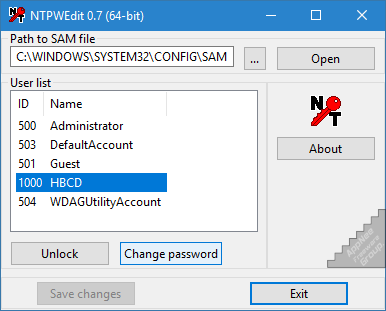
We set the computer an access password to prevent unauthorized use of our PC. But sometimes we may forget or misremember the password and can not enter the system, thus shut ourselves out. In this case, reinstalling the entire operating system is obviously an inadvisable option. Instead, you can use NTPWEdit this tiny app to modify or remove any existing password of local system accounts easily.
NTPWEdit is a free and open-source Windows local user login password modifier/resetter/remover (rather than a direct viewer or brute-force cracker) for all Windows NT based operating systems (including Windows 2000, XP, Vista, 7, 8, 8.1, 10), developed by Half Bit Software from Russia, based on the source code of The Offline NT Password Editor (chntpw) written by Petter Nordahl-Hagen. In fact, its essence is a Win32 GUI port of the chntpw.
As we all known, the SAM database file stores user information including the system user names and their corresponding passwords. NTPWEdit works just by accessing and editing the SAM user profile file under “C:\Windows\System32\config” in order to change or empty the password of selected user, instead of the way of cracking or viewing the login password as we usually think it should use. But because a running Windows OS blocks any kind of accessing behavior to this file, this action must be done on another Windows system (by copying and overwriting this file) or Windows PE. In addition, we can even use NTPWEdit to quickly finish a user login password management task.
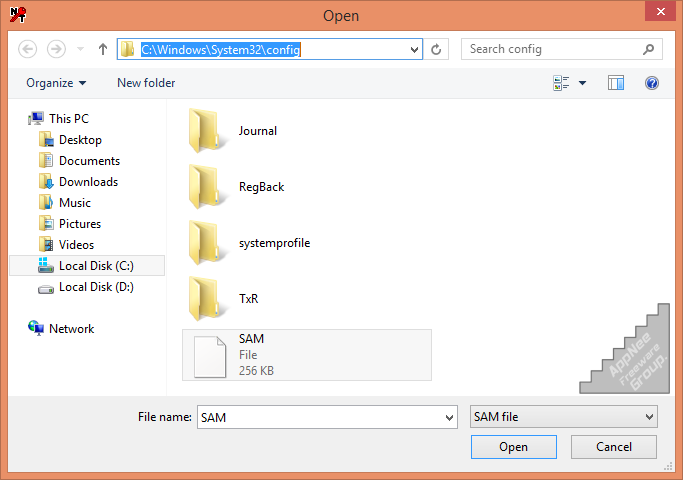
// Using Methods //
- Boot Windows PE environment from CD-ROM or flash-drive and launch NTPWEdit
- Boot command line rescue mode from Windows Vista or newer distribution media
- Attach hard drive to another computer, and edit passwords there
- Boot system from separate partition (if multiple OS are installed)
// Prompts //
- NTPWEdit does not work correctly on Windows, because Windows does not allow to edit SAM file directly. As a result, you need to run it under Windows PE.
- NTPWEdit is able to change or delete the passwords for local system accounts, but it cannot change the passwords for Domain, Active Directory or Microsoft user accounts.
// Download URLs //
| License | Version | Download | Size |
| Freeware | Latest |  |
n/a |
(Homepage)
| If some download link is missing, and you do need it, just please send an email (along with post link and missing link) to remind us to reupload the missing file for you. And, give us some time to respond. | |
| If there is a password for an archive, it should be "appnee.com". | |
| Most of the reserved downloads (including the 32-bit version) can be requested to reupload via email. |