| Ⅰ | This article along with all titles and tags are the original content of AppNee. All rights reserved. To repost or reproduce, you must add an explicit footnote along with the URL to this article! |
| Ⅱ | Any manual or automated whole-website collecting/crawling behaviors are strictly prohibited. |
| Ⅲ | Any resources shared on AppNee are limited to personal study and research only, any form of commercial behaviors are strictly prohibited. Otherwise, you may receive a variety of copyright complaints and have to deal with them by yourself. |
| Ⅳ | Before using (especially downloading) any resources shared by AppNee, please first go to read our F.A.Q. page more or less. Otherwise, please bear all the consequences by yourself. |
| This work is licensed under a Creative Commons Attribution-NonCommercial-ShareAlike 4.0 International License. |
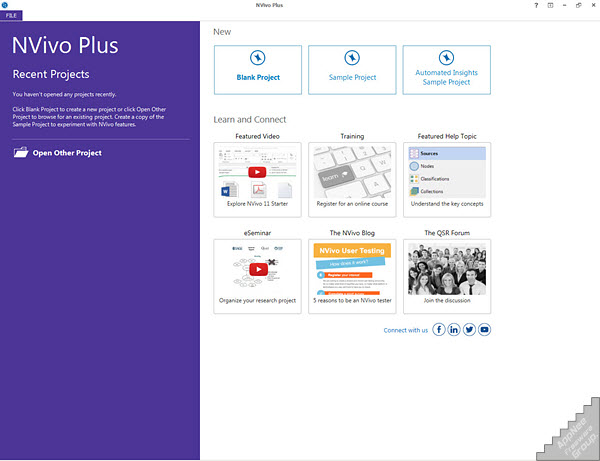
NVivo (short for Nudist Vivo) is a very powerful qualitative data research and analysis software, developed by QSR International from Australia in 1999. Through node, coding and qualitative methods, it completes the leach and extraction of documents in different formats, and collates, analyzes and shares data for users.
NVivo can not only collect, collate and analyze interviews, focus group discussions, questionnaire surveys, multimedia contents, and more, but also assist in handling social media and web content (it’s currently the only qualitative data analysis software that allows user to collect data from Facebook, Twitter and YouTube). In addition, NVivo’s powerful search, query and visualization tools enable you to analyze your data in depth. It supports a wide range of data sources (including text, audio, video, emails, pictures, tables, online surveys, databases) and provides the most advanced analysis tools among all qualitative research software.
NVivo is suitable for processing group discussion, interview, survey, video, audio, social media and other non-quantitative information, plays a key role in terms of project management, can help users easily organize and analyze disordered information, letting you make better decisions, thus greatly improving the work efficiency. In fact, NVivo has already become the most widely used data analysis software solution based on qualitative and hybrid methods for academics and professional researchers around the world. Whether you work individually or in a team, it is always an ideal choice for complex research projects.
Finally, please note: NVivo is not just a qualitative analysis software, it is also a notes program (OneNote and Evernote can work together with NVivo, so we don’t have to worry about our notes getting too messy and chaotic), a document management application (NVivo can be used to manage the bibliographic data, and you can import this information into other document managers at any time), as well as a statistical tool (NVivo can be used together with some other popular qualitative data analysis software, such as IBM SPSS Statistics).
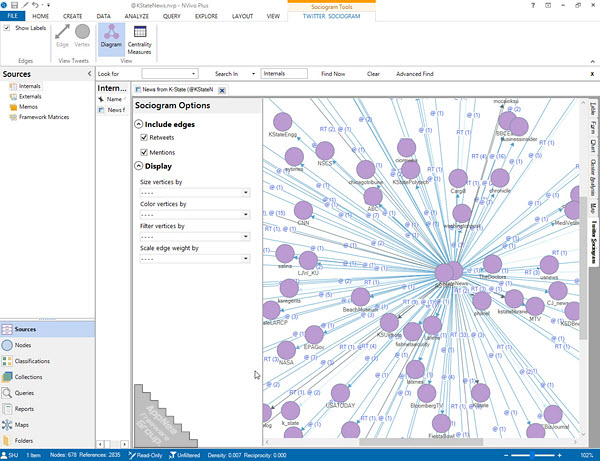
// Key Features //
- Import and analyze text, images, video, emails, spreadsheets, online surveys, web and social media data in virtually any language
- Import, create or conveniently order NVivo-ready transcripts from TranscribeMe
- Organize information using theme, case, in-vivo and relationship coding
- Save time by auto coding structured data, and using pattern-based auto coding to code large volumes of text quickly
- Generate a report of your coding structure, including descriptions, to show team members and align coding practices. Export in Word or Excel format
- Use automated insights to automatically code text content by theme and sentiment
- Use framework analysis to condense large volumes of data into a summary of topics
- Keep track of thoughts and ideas with memos and annotations
- Visualize and share your data with a comprehensive suite of visualizations
- Ask questions of your data using powerful queries
- Discover influencers and study the information flow in a network using social network analysis
- Directly import surveys from SurveyMonkey and Qualtrics via API
- Import and manage information from reference management software like EndNote, Zotero, Refworks and Mendeley
- Import from note-taking software OneNote and Evernote
- Combine your qualitative and quantitative analysis by using NVivo with tools like Microsoft Excel and IBM SPSS Statistics
- Export items to easily share your data, analysis and findings
- Work in a small team using project merging, or connect to NVivo for Teams for real time collaboration and secure teamwork
- Access NVivo for Mac at no extra cost. Learn more
- Work with a user interface in English, Chinese, German, French, Japanese, Spanish and Portuguese
// Official Demo Video //
https://www.youtube.com/watch?v=FiIqz-E7DX8
// Edition Statement //
AppNee provides the NVivo Plus Edition multilingual full installers and unlocked files, portable full registered versions for Windows 32-bit and 64-bit, as well as pre-activated versions for Mac.
// Installation Notes //
for v11.4.1 on Windows:
- Run NVivo setup, select “Trial NVivo 11 for 14 days“, select “NVivo Plus“, and click ‘Next‘
- Input any info you like, and click ‘Activate‘
- Input any string in the “Initials” field, uncheck “Participate in the Customer Experience Improvement Program“, and click ‘OK‘
- Exit program
- Copy the unlocked files to installation folder and overwrite
- Run program, uncheck “Show this screen at next launch“, and click ‘Launch NVivo‘
- Input any string in the “Initials” field, uncheck “Participate in the Customer Experience Improvement Program“, and click ‘OK‘
- Done
// Related Links //
- Getting Started with NVivo
- NVivo Official Video Tutorials
- NVivo Online Help
- NVivo Knowledge Center
- NVivo F.A.Q.
// Download URLs //
| License | Version | Download | Size |
| for Windows | |||
| Plus Edition | v11.3.0 | 64-bit | n/a |
| v11.4.1 | 32-bit | 411 MB | |
| for Mac | |||
| Plus Edition | v11.4.0 |  |
404 MB |
(Homepage)
| If some download link is missing, and you do need it, just please send an email (along with post link and missing link) to remind us to reupload the missing file for you. And, give us some time to respond. | |
| If there is a password for an archive, it should be "appnee.com". | |
| Most of the reserved downloads (including the 32-bit version) can be requested to reupload via email. |