| Ⅰ | This article along with all titles and tags are the original content of AppNee. All rights reserved. To repost or reproduce, you must add an explicit footnote along with the URL to this article! |
| Ⅱ | Any manual or automated whole-website collecting/crawling behaviors are strictly prohibited. |
| Ⅲ | Any resources shared on AppNee are limited to personal study and research only, any form of commercial behaviors are strictly prohibited. Otherwise, you may receive a variety of copyright complaints and have to deal with them by yourself. |
| Ⅳ | Before using (especially downloading) any resources shared by AppNee, please first go to read our F.A.Q. page more or less. Otherwise, please bear all the consequences by yourself. |
| This work is licensed under a Creative Commons Attribution-NonCommercial-ShareAlike 4.0 International License. |
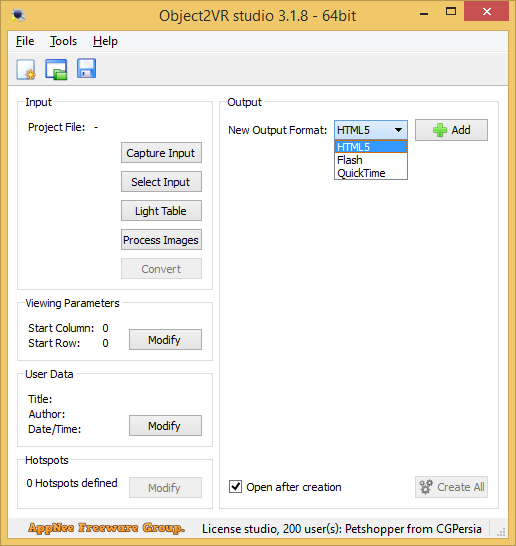
Object2VR is a professional and powerful 360-degree interactive panoramic video production tool for Windows and Mac platforms, mainly used for a full range of product display, developed by Garden Gnome Software from Austria. The resulting panoramas can be exported in Flash, HTML5, QuickTime VR, and so forth formats, and played on websites or mobile devices such as smart phones, allowing your photos to be displayed as panoramic videos.
The user only needs to take a series of images of an object (or its main part) from multiple angles and positions, and imports them into Object2VR, then Object2VR is able to create/compose an interactive 360-degree video for you. This way, you can easily generate panoramic videos for your product or some landscapes, and display them realistically and lively, letting your product presentation be more glamorous or the landscape presentation be more perfect.
In addition, Object2VR allows user to import videos and images in a variety of popular formats, and supports direct processing of videos and photos taken by camera connected to computer, which makes your panoramic video production process more efficient, and allows to make your movies more interactive through a series of retwetting and modifying of images (such as adding animations, sound effects, custom buttons, etc.). In short, with help of Object2VR, you can better, more simply and more easily produce professional panoramic video for your products.
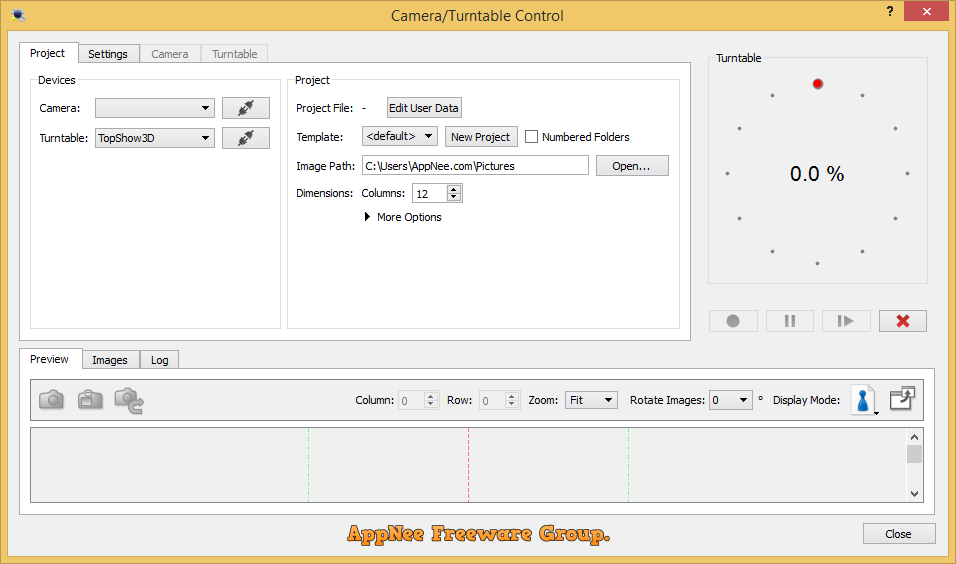
// Key Features //
| Feature | Description |
| Lots of Input Options | Create single-row, multi-row, and multi-state object movies. Object2VR supports JPEG, PNG, TIFF, PSD, and QuickTime VR source files. |
| A Variety of Views | Use view states in Object2VR to display an object in different variants, for example, in different colors. Users can then switch between variants by selecting the different options available. |
| Make It Interactive | Use interactive hotspots to display information, highlight an area of the object, or to open another 360 spin. The Hotspot Editor makes it easy to apply hotspots to individual images or to the whole project. |
| Spin Control | Use the powerful Skin Editor to design a custom look and feel for the player. You can add animations, sound effects, and custom buttons, making the movie more interactive. |
| Show the Details | Let users zoom in deeper to see the detail in the object. Multi-resolution gives you multiple levels of resolution with smooth zooming and control. |
| Camera and Turntable Control | Connect both your turntable and camera to your computer and let Object2VR do the hard work. Object2VR will trigger the camera as the turntable rotates. Both Nikon and Canon DSLRs are supported along with many of the most popular turntables. |
| Retouch | Retouch the images right in Object2VR. Crop, mask, adjust levels, and fix drifting objects without having to leave the program. |
| Droplets | If you need to create many projects on a regular basis, droplets let you do this with minimal effort. |
| HTML5 | HTML5 output with customizable HTML templates. |
| WordPress Plugin | Embed panoramas, VR tours, and object VRs in your WordPress site. |
| Skins | Use the powerful Skin Editor to design a customized look and feel for your project. |
// Official Demo Video //
// System Requirements //
- Microsoft Visual C++ 2010 Redistributable Packages
// Universal License Keys //
| For | License Key |
| v3.x.x | BMGyNB5gesiIGgrRvvEY+xJSqIoSQDFwNM5V3aKrRghY5efElkX1XIGK+7qE |
| BLGOtan0lgX9pUIW9gbIP9BSV4oSQDFwNM5V3aKrRghY5efElkX1XIGK+7qE |
// Edition Statement //
AppNee provides the Object2VR Studio Edition multilingual full installers and all versions universal for Windows 32-bit and 64-bit.
// Installation Notes //
for v3.1.8 on Windows/Mac:
- Download and install Object2VR
- Run program, and use the license key above to register
- Done
*** You may need to block this program with your firewall.
// Related Links //
// Download URLs //
| License | Version | Download | Size |
| for Windows | |||
| Studio Edition | v3.1.8 |  |
21.7 MB |
| for Mac | |||
| Studio Edition | v3.1.4 |  |
94.6 MB |
(Homepage)
| If some download link is missing, and you do need it, just please send an email (along with post link and missing link) to remind us to reupload the missing file for you. And, give us some time to respond. | |
| If there is a password for an archive, it should be "appnee.com". | |
| Most of the reserved downloads (including the 32-bit version) can be requested to reupload via email. |