| Ⅰ | This article along with all titles and tags are the original content of AppNee. All rights reserved. To repost or reproduce, you must add an explicit footnote along with the URL to this article! |
| Ⅱ | Any manual or automated whole-website collecting/crawling behaviors are strictly prohibited. |
| Ⅲ | Any resources shared on AppNee are limited to personal study and research only, any form of commercial behaviors are strictly prohibited. Otherwise, you may receive a variety of copyright complaints and have to deal with them by yourself. |
| Ⅳ | Before using (especially downloading) any resources shared by AppNee, please first go to read our F.A.Q. page more or less. Otherwise, please bear all the consequences by yourself. |
| This work is licensed under a Creative Commons Attribution-NonCommercial-ShareAlike 4.0 International License. |
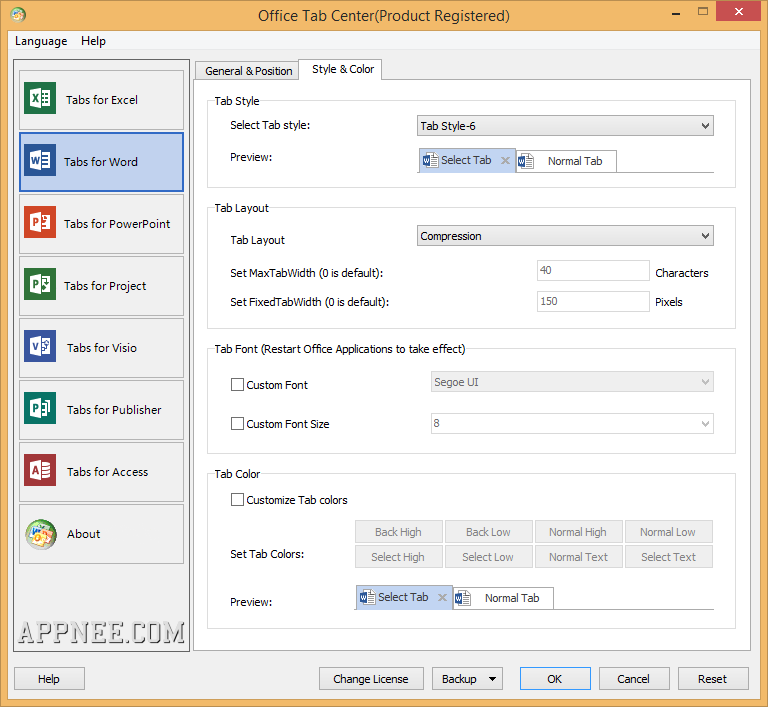
Office Tab is an extension plugin specially designed for Microsoft Office, used to easily implement Office’s tab effects – let our Office suites have multi-window tabs’ style and function (tabbed browsing, reading, editing, and managing the documents).
A simple description to Office Tab – make any product of Microsoft Office (any version) has got multiple tabs as well as the ability to work at the same time just like web browsers (such as Internet Explorer 8+, Firefox and Google Chrome). As a result, it can facilitate us to switch among different office documents, so as to improve the efficiency of using Microsoft Office.
More than that, Office Tab also supports customization of tab appearance, display position, closing method, free drag & drop, etc. In a word, Office Tab enables you to use the Office like using your web browser.
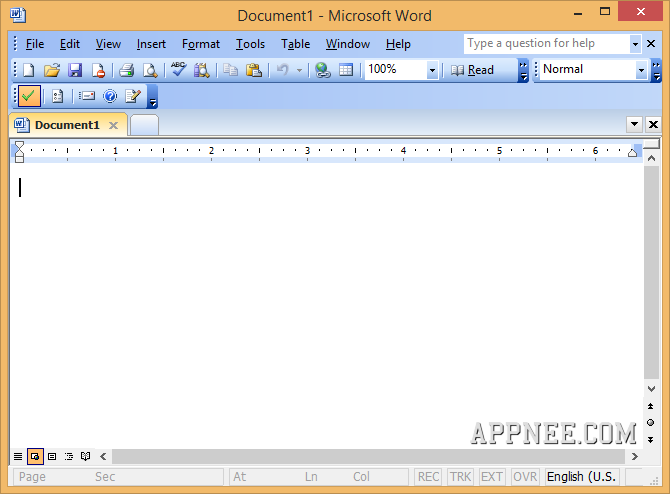
// Key Features //
- Save All in One Click
- Manage Documents in Groups
- Rename Files Easily
- Displays Full File Name
- Useful Context Menu
- Easy-to-use
- High Performance
- Move Tabs
- Customize Tab Appearance
- Show / Hide the Tab Bar
- Plenty of Shortcuts
- All-in-one Settings Center
- Customize Tab Length
// Included Components //
- Tabs for Word
- Tabs for Excel
- Tabs for PowerPoint
- Tabs for Publisher
- Tabs for Access (no tabs for Access 2003)
- Tabs for Project
- Tabs for Visio
// Supported Office Products //
- Microsoft Office 2016, 2013, 2010, 2007, 2003 and Office 365 all products (Word, Excel, PowerPoint, Publisher, Access, Project and Visio), both 32-bit & 64-bit.
// License Key //
- L1HogdI6UzbS/L28PBSVESMabC6h2+lxYw/oATlrkeSfk/ndTxBlEPE10J7FL1PJUlQp/24XaQjuk3kf/XzyfEzFu1W440GmgdOtUW1YNf8sj7jjz/F36CJOtnr2ULNGpAK7WAgi1Y0mRSH3AZ/UjyU82Jrk57haiV43xX+ysgcLfkaBUCvODgKtk6ZizR6KusadmprxhRShZOxIx0xO4gyW3X/1nUIBy8bBLhHn1oy1dsyK73CAYTBd0l3ayRGUP48lnTRl98Xv1ym7d7iqVkptfd3MR2MbGS6SohnutziEQEDByZpfFQSrkyq/LOt/ACzjfDiwqG1Y51n1vxO+bg==
// Edition Statement //
AppNee provides the Office Tab Enterprise Edition multilingual full installer along with unlocked files or unlock patch, as well as repacked (full registered versions) for Windows 32-bit and 64-bit.
// Installation Notes //
for v14.50:
- Download and install Office Tab
- Run program, use the license key above to register
- Done
for v14.00:
- Download and install Office Tab
- Run unlock patch
- Click ‘Install‘ to install the license helper
- Click ‘Generate‘, and use the generated registration info to activate program
- Done
for v13.10, v14.10:
- Download and install Office Tab
- Copy the unlocked file(s) to installation directory and overwrite
- Done
for v12.0.0:
- Download and install Office Tab Enterprise full installer
- Enter “C:\Program Files\Detong\Office Tab\“
- Rename OfficeTabLoader.dll to OfficeTabLoader1.dll, and rename OfficeTabLoader64.dll to OfficeTabLoader2.dll
- Copy the 2 DLL files (OfficeTabLoader.dll and OfficeTabLoader64.dll) in Unlock Files folder to “C:\Program Files\Detong\Office Tab\“
- Done, enjoy!
// Warning //
- The OfficeTabLoader.dll file might be reported as Threat: Win32:Malware-gen. So, you have to decide whether to continue to use it by yourself.
// Related Links //
// Download URLs //
| License | Version | Download | Size |
| Enterprise Edition | v10.50 | reserved | n/a |
| v11.00 | reserved | 15.1 MB | |
| v12.00 | reserved | 15.1 MB | |
| v13.10 | reserved | 20.7 MB | |
| v14.50 | 64-bit | 20.6 MB |
(Homepage)
| If some download link is missing, and you do need it, just please send an email (along with post link and missing link) to remind us to reupload the missing file for you. And, give us some time to respond. | |
| If there is a password for an archive, it should be "appnee.com". | |
| Most of the reserved downloads (including the 32-bit version) can be requested to reupload via email. |