| Ⅰ | This article along with all titles and tags are the original content of AppNee. All rights reserved. To repost or reproduce, you must add an explicit footnote along with the URL to this article! |
| Ⅱ | Any manual or automated whole-website collecting/crawling behaviors are strictly prohibited. |
| Ⅲ | Any resources shared on AppNee are limited to personal study and research only, any form of commercial behaviors are strictly prohibited. Otherwise, you may receive a variety of copyright complaints and have to deal with them by yourself. |
| Ⅳ | Before using (especially downloading) any resources shared by AppNee, please first go to read our F.A.Q. page more or less. Otherwise, please bear all the consequences by yourself. |
| This work is licensed under a Creative Commons Attribution-NonCommercial-ShareAlike 4.0 International License. |
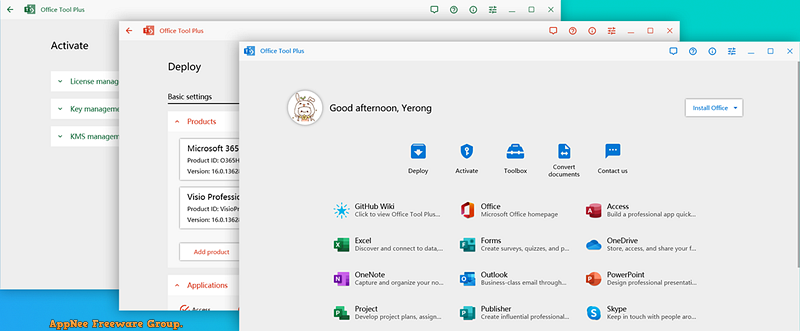
Office Tool Plus is simple yet very helpful one-stop deploying tool specially designed for Microsoft Office, developed by Yerong (a senior high school student) from China. It is primarily used to quickly download, configure/customize, install, activate and manage all Microsoft Office products.
As a multifunctional toolset for Office, Office Tool Plus is free, simple, intuitive, safe and reliable. It is made based on Office Deployment Tool (which is the official tool provided by Microsoft for professionals to perform Office deployment), so it has all the features of Office Deployment Tool. In addition, it also joined many practical and convenient functions, and provides a lot of practical utilities like one click to completely uninstall Office, online update Office, switch Office version, activate Office, etc. That’s way it can be called a one-stop, all-around Office management platform.
With Office Tool Plus, you can easily configure your Office installation, such as specifying the components to install, selecting the update channel working well for you, and more. In addition, it also allows you to directly download the offline installation files for each version of Office and configure the XML file needed for batch deployment, thus greatly saving installation time by deploying offline. Also, it gets Office version information and installation files from Microsoft servers, so it can make sure that the Office you download and install is always genuine and untouched.
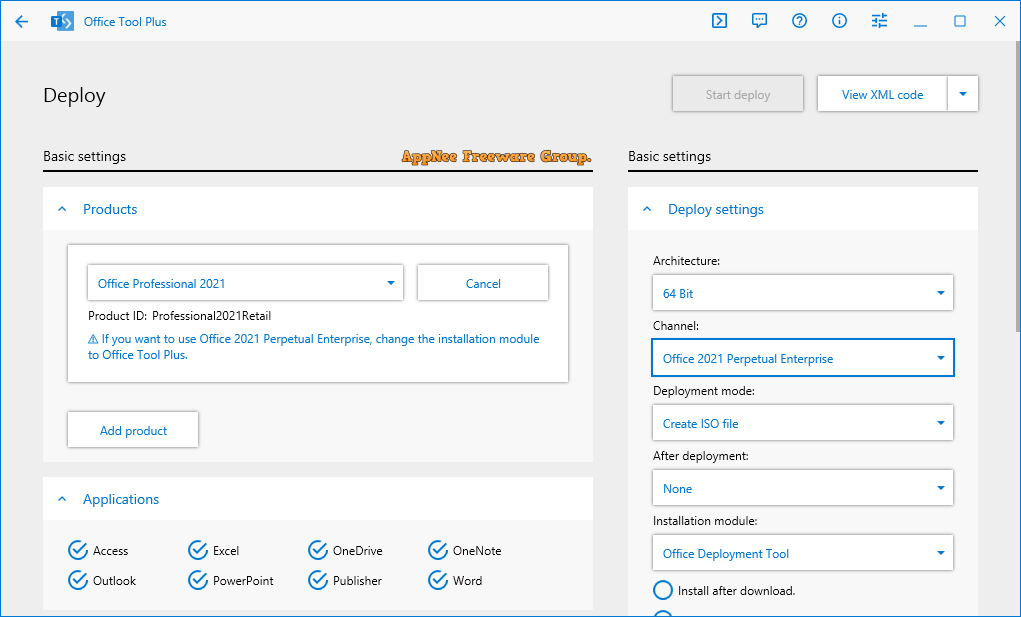
// Key Features //
- Create Office installation configuration. The config can be exported to local, or imported from local or web.
- Download Office, supporting ALL Office channels and ALL Office languages.
- Install Office or modify the existing Office, such as adding new products and applications, or uninstalling products and applications.
- Create Office ISO, supports default installation config and silent installation config.
- Activate Office. Support online activation, phone activation and KMS activation.
- Support Office activation management, including license management, key management and KMS management.
- Change Office update channel, support upgrading/downgrading Office without reinstalling Office.
- Remove Office. Force remove Office while it can’t be uninstalled in normal way, support Office from Office 2003 to the latest Office version.
- Integrated Office tools, including resetting settings, fixing Office problems.
- Convert Office documents, based on Office COM. it’s fast and stable.
- Personalize theme, you can build your special Office Tool Plus.
- Advanced settings allow you to use more advanced features, such as Office internal channels.
// Supported Products //
- Microsoft 365
- Office 2016, 2019, 2021
- Visio 2016, 2019, 2021 & Online Plan 2
- Project 2016, 2019, 2021 & Online Desktop Client
// System Requirements //
- .NET 5.0 Desktop Runtime (x86 only)
// Related Links //
// Download URLs //
| License | Version | Download | Size |
| Freeware | Latest |  (mir) (mir) |
n/a |
| If some download link is missing, and you do need it, just please send an email (along with post link and missing link) to remind us to reupload the missing file for you. And, give us some time to respond. | |
| If there is a password for an archive, it should be "appnee.com". | |
| Most of the reserved downloads (including the 32-bit version) can be requested to reupload via email. |