| Ⅰ | This article along with all titles and tags are the original content of AppNee. All rights reserved. To repost or reproduce, you must add an explicit footnote along with the URL to this article! |
| Ⅱ | Any manual or automated whole-website collecting/crawling behaviors are strictly prohibited. |
| Ⅲ | Any resources shared on AppNee are limited to personal study and research only, any form of commercial behaviors are strictly prohibited. Otherwise, you may receive a variety of copyright complaints and have to deal with them by yourself. |
| Ⅳ | Before using (especially downloading) any resources shared by AppNee, please first go to read our F.A.Q. page more or less. Otherwise, please bear all the consequences by yourself. |
| This work is licensed under a Creative Commons Attribution-NonCommercial-ShareAlike 4.0 International License. |

When Microsoft Office’s activation fails or it runs into unsolvable problems, we often need a clean and complete uninstall to get everything ready to start from scratch. While to completely uninstall Office, neither of the official approaches (Uninstall Office from a PC, Manually uninstall Office) offered by Microsoft is worth wasting time to try. Instead, in addition to those universal software uninstalling tools like Total Uninstall and Uninstall Tool, you can also choose to use the more specialized Office Uninstall instead.
Office Uninstall is another small and practical program developed by Ratiborus from Russia. It’s used to help us completely and quickly remove any versions of Office products made by Microsoft with one click. In other words, it works for all sorts of situations where Microsoft Office is unable to uninstall or wasn’t cleanly uninstalled.
After launch, only one button is waiting for us, it is responsible for the entire removal action. At the time of this process, in the main window you can observe all the related information, you can read and enjoy, or just leave it alone and wait for the final completion. Then you will be able to install the desired version of Office without worrying about the traces left in the past.
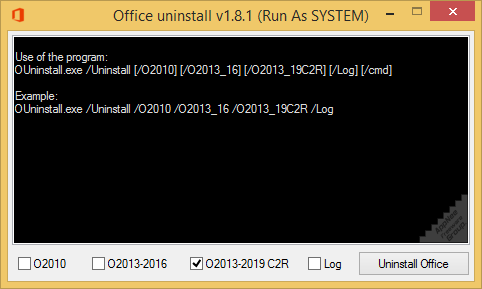
// Some Application Scenarios //
- The new version of Office cannot be installed because the previous version was not uninstalled cleanly
- The trial version of Office expired and was not activated in time
- Conflicts caused by installing multiple versions of Office in the same system
- Office cannot be uninstalled due to missing files
// Supported Office Versions //
- Office 2010
- Office 2013
- Office 2016
- Office 2019
- Office 2021
// Prompts //
- You need to run Office Uninstall as administrator.
// Warning //
The tool might be reported as FileRepMalware [PUP] threat with high risk. Use VirusTotal to make a full, authoritative scan, and decide to use it or not by yourself.
*** Please remember: antivirus software is not always right, just be careful.
// Download URLs //
| License | Version | Download | Size |
| Freeware | v1.1 | reserved | n/a |
| v1.4 | reserved | n/a | |
| v1.8.9 | reserved | 1.47 MB | |
| v1.9.0 |  |
962 KB |
(Homepage)
| If some download link is missing, and you do need it, just please send an email (along with post link and missing link) to remind us to reupload the missing file for you. And, give us some time to respond. | |
| If there is a password for an archive, it should be "appnee.com". | |
| Most of the reserved downloads (including the 32-bit version) can be requested to reupload via email. |