| Ⅰ | This article along with all titles and tags are the original content of AppNee. All rights reserved. To repost or reproduce, you must add an explicit footnote along with the URL to this article! |
| Ⅱ | Any manual or automated whole-website collecting/crawling behaviors are strictly prohibited. |
| Ⅲ | Any resources shared on AppNee are limited to personal study and research only, any form of commercial behaviors are strictly prohibited. Otherwise, you may receive a variety of copyright complaints and have to deal with them by yourself. |
| Ⅳ | Before using (especially downloading) any resources shared by AppNee, please first go to read our F.A.Q. page more or less. Otherwise, please bear all the consequences by yourself. |
| This work is licensed under a Creative Commons Attribution-NonCommercial-ShareAlike 4.0 International License. |
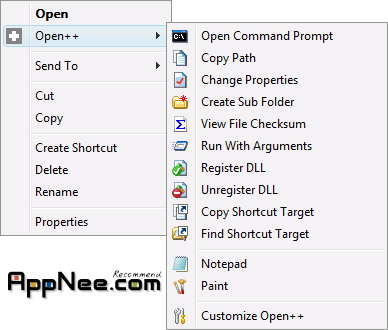
Skilled in the use of shortcuts is the sign of someone changing from rookie to superior, i.e. use fewer actions to achieve the same purpose. Open++ (AKA: OpenXX, Open Plus Plus) is a context menu shell extension application which is used to add custom commands to right-click menu, builds up a list of common tools to simplify the routine, has the same effect with FileMenu Tools.
When right click in Windows Explorer, Open++ adds a custom menu item in the context menu, which is similar to the standard “Send To” menu, but more powerful because of allowing you to custom all commands added into the context menu such items as title, program, parameter, working directory, icon, file type association, etc.
Open++ also provides some predefined commands, such as Open Command Prompt, Copy Path, Change Properties, Create Sub Folder, View File Checksum, Run With Arguments, Register DLL, Unregister DLL, Copy Shortcut Target, Find Shortcut Target, and so on.
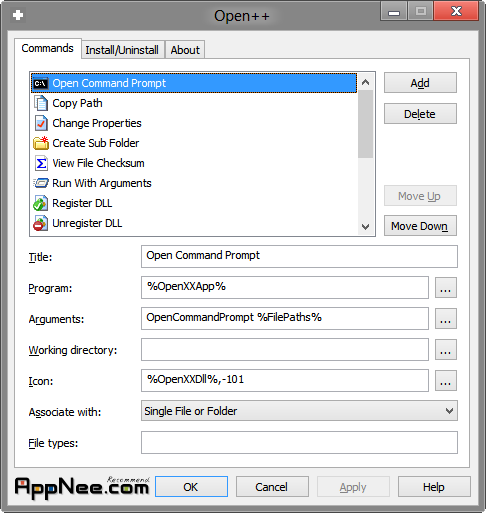
// Download URLs //
| License | Version | Download | Size |
| Freeware | v1.5.1 Final | 32-bit + 64-bit | 86.1 KB | 152 KB |
(No Homepage)
| If some download link is missing, and you do need it, just please send an email (along with post link and missing link) to remind us to reupload the missing file for you. And, give us some time to respond. | |
| If there is a password for an archive, it should be "appnee.com". | |
| Most of the reserved downloads (including the 32-bit version) can be requested to reupload via email. |