| Ⅰ | This article along with all titles and tags are the original content of AppNee. All rights reserved. To repost or reproduce, you must add an explicit footnote along with the URL to this article! |
| Ⅱ | Any manual or automated whole-website collecting/crawling behaviors are strictly prohibited. |
| Ⅲ | Any resources shared on AppNee are limited to personal study and research only, any form of commercial behaviors are strictly prohibited. Otherwise, you may receive a variety of copyright complaints and have to deal with them by yourself. |
| Ⅳ | Before using (especially downloading) any resources shared by AppNee, please first go to read our F.A.Q. page more or less. Otherwise, please bear all the consequences by yourself. |
| This work is licensed under a Creative Commons Attribution-NonCommercial-ShareAlike 4.0 International License. |

Optitex is an innovative, high-end, intelligent and easy-to-use 3D virtual prototyping and 2D CAD/CAM pattern & fashion designing software. It provides users with a complete solution, from the patternmaking at the beginning to cutting, making in the end, OptiTex can have the whole link and procedure done in an “one-stop” way (print the design graphics in 3D method).
OptiTex has beautiful user interface, easy operation, a variety of clothing design patterns, and perfect printing technologies. In particular, it integrates features like 3D simulation of fitting and draping, which enable user to simulate the fabric on multiple sizes of bodies and all kinds of shapes. Besides, the parameterized mannequin module allows to measure the model’s body and make interactive modifications in real time. Finally, you will be able to generate the perfect clothing that can be freely viewed on almost any size of bodies. More importantly, every design scheme can be varied. This lets you have more choices in cutting, layout, size, color, material, and so on aspects, thus completely meets the designer’s demands of expansion.
Optitex is regarded as the necessary CAD/CAM software for garment industry by costume designers around the world. At the same time, it supports importing files generated by any type of CAD/CAM software. As a consequence, Optitex is also very suitable for manufacturing garments, car interiors, decorations and furniture industry. When are you familiar with this software, you will more deeply feel its powerful functions and convenient operations, which can greatly help you complete the garment pattern design, grading, and management works.
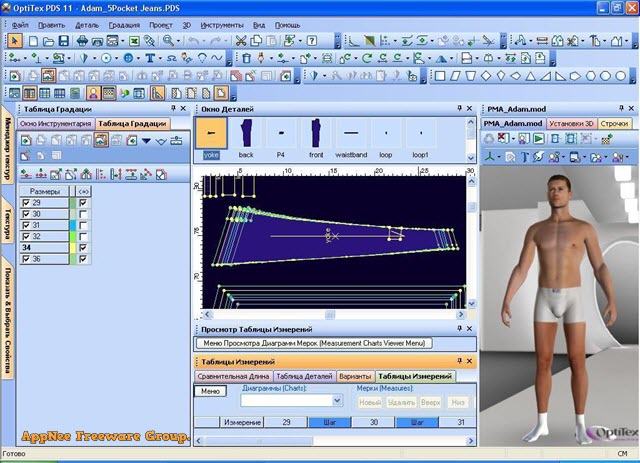
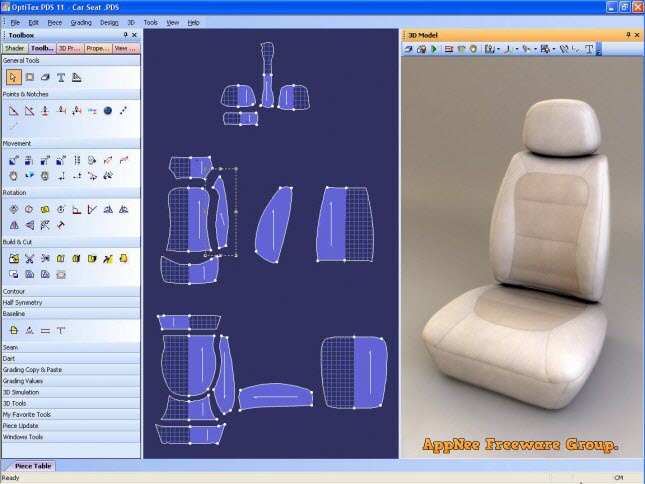
// System Requirements //
- Microsoft .NET Framework 4.0+
- Microsoft Visual C++ 2008 SP1 Redistributable Package
// Edition Statement //
AppNee provides the Optitex multilingual full installers, MultiKey USB Emulators, license files, unlock patches, as well as extra packs for Windows 32-bit & 64-bit.
// Installation Notes //
for Optitex v15.0 on Windows 8.1:
- Disable your Internet connection temporarily
- For laptop, you may have to disable the “Secure Boot” option first in BIOS
- Install Optitex, do not run program
- Copy the unlocked files to installation folder (like C:\Program Files (x86)\Optitex 15\App\) and overwrite
- Install the corresponding USB Emulator by running “_before.cmd” as administrator
- Restart computer
- Run “_install.cmd” as administrator, and select the “Install this driver software anyway” option all the time
- Run “License Manager.exe” under “C:\Program Files (x86)\Optitex 15\App\”, click ‘Install License‘ and select the license file “License.lis“
- Done
*** On a laptop, you may see the following errors:
| This means the USB emulator installation failed |
| ————————— Mark15 ————————— Hasp Plug failure. This usually occurs when the Hasp Plug is missing. When using a network plug |
| The value is protected by secure boot policy and cannot be modified or deleted |
While you are trying to disable Data Execution Prevention in Windows, if you get below error: “The value is protected by secure boot policy and cannot be modified or deleted”. To Fix this issue you have to disable the Secure Boot Policy from BIOS.
|
for Optitex v11.1 on Windows 7:
- First of all, change your “User Account Control Settings” to “Never Notify“, then restart your computer (may be required)
- Run ‘OptiTex11.1.41.0.exe‘ as administrator to install (select “Full” installation type)
- Run ‘Nesting Pack 11.exe‘ as administrator to install
- Run ‘Samples Pack11.exe‘ as administrator to install
- Copy all the unlocked files to installation folder (like: C:\Program Files\OptiTex 11\App\) and overwrite
- For 32-bit Windows, run ‘MultiKey_x32_USB_Emulator.exe‘ -> finish all associated installations -> restart computer -> That’s all!
- For 64-bit Windows, continue as follows
- Double click to import the ‘Nesting.reg‘ reg key file, then import the ‘Optitex_full.reg‘
- Run ‘Remove_SRM_Driver.bat‘ (under “Remove Hasp SRM Driver First” folder) as administrator
- Run ‘hdd32.exe‘ (under “Install HASP4 5.2.2 Driver” folder) as administrator to install
- Run ‘dseo13b.exe‘ (under “Driver Signature Enforcement Overrider 1.3b for Win7” folder) as administrator to install (first select “Enable Test Mode“, then select “Sign a System File” and keep the window open)
- Copy the ‘MultiKey.sys‘ (under “MultiKey_x64” folder) file to “C:\”
- Then input “C:\MultiKey.sys” to the opened window
- Select “Exit“
- Enter “MultiKey_x64” folder, run ‘install.bat‘ as administrator
- Restart computer to make the driver installation finish
- Done
*** Block Marker 11, Modulate 11 and PDS 11 with your firewall.
*** If program exits automatically, just add it to your firewall’s whitelist.
*** If there is a watermark on the bottom right corner of screen, you can run ‘dseo13b.exe‘ again -> select “Remove Watermark” and restart computer. Then the watermark will disappear.
// Download URLs //
| Version | Download | Size |
| v15.3 |  |
1.17 GB |
| Extra Pack | ||
| v15.3 |  |
664 MB |
(Homepage)
| If some download link is missing, and you do need it, just please send an email (along with post link and missing link) to remind us to reupload the missing file for you. And, give us some time to respond. | |
| If there is a password for an archive, it should be "appnee.com". | |
| Most of the reserved downloads (including the 32-bit version) can be requested to reupload via email. |