| Ⅰ | This article along with all titles and tags are the original content of AppNee. All rights reserved. To repost or reproduce, you must add an explicit footnote along with the URL to this article! |
| Ⅱ | Any manual or automated whole-website collecting/crawling behaviors are strictly prohibited. |
| Ⅲ | Any resources shared on AppNee are limited to personal study and research only, any form of commercial behaviors are strictly prohibited. Otherwise, you may receive a variety of copyright complaints and have to deal with them by yourself. |
| Ⅳ | Before using (especially downloading) any resources shared by AppNee, please first go to read our F.A.Q. page more or less. Otherwise, please bear all the consequences by yourself. |
| This work is licensed under a Creative Commons Attribution-NonCommercial-ShareAlike 4.0 International License. |
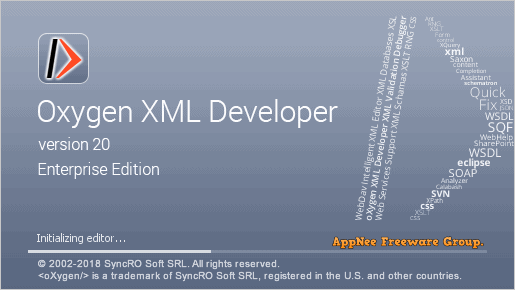
Oxygen XML Editor is a cross-platform (developed based on Java) XML editing tools set including all the features of Oxygen XML Developer and Oxygen XML Author, i.e.: XML Editor = XML Author + XML Developer) from Romania. It integrates XML viewing, editing, authoring, developing and so on functions in one place, primarily including code self-checking, code debugging, code highlighting display, code auto-completion, detection and prompt of script errors, Unicode support, and more.
As a XML viewing & editing toolset with concise UI and first-class functions, Oxygen XML Editor provides a fairly comprehensive coverage of XML editing features. Therefore, no matter in the industry or academia, its applications are very popular. Besides, it is able to work well with XML schemas/DTD (Document Type Definition)/RELAX NG Schemas and NRL (Namespace Routing Language) Schemas. And, the support of powerful file conversion enables user to edit XSLT and XSL-FO with ease, and easily convert them into any other file formats you need, such as HTML/PS/PDF.
Oxygen XML Editor is a complete XML editing solution that applies to both XML developers and XML content producers. It not only comes with all necessary tools for XML editing, but also covers the most XML standards and technologies. As a consequence, it has become a practical and effective XML editor & debugger that comes in handy when XML developers or authors need to work with various XML related documents (XML, XSL, TXT, XSD, DTD, …).
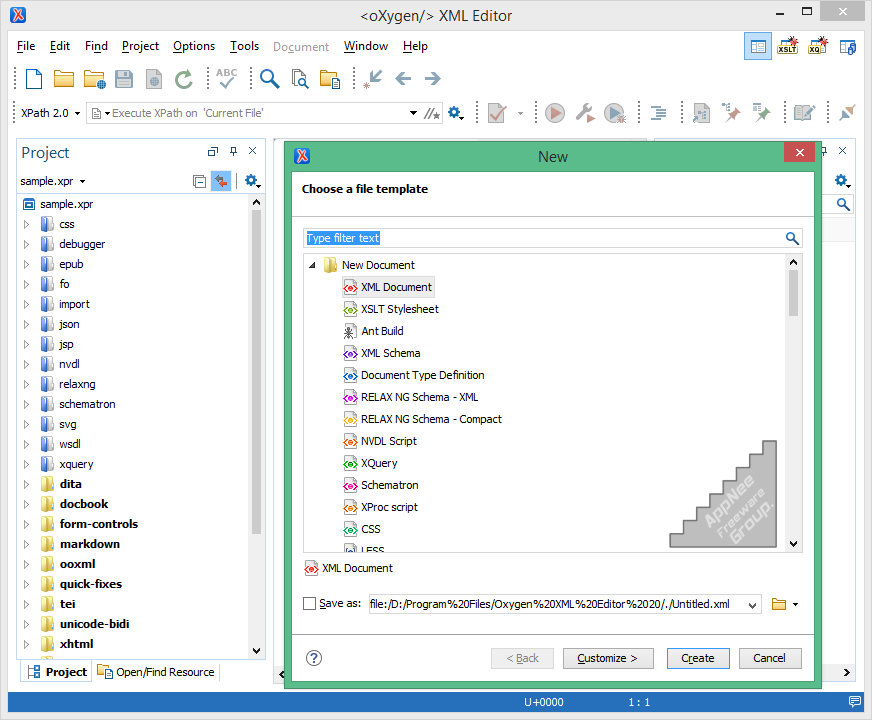
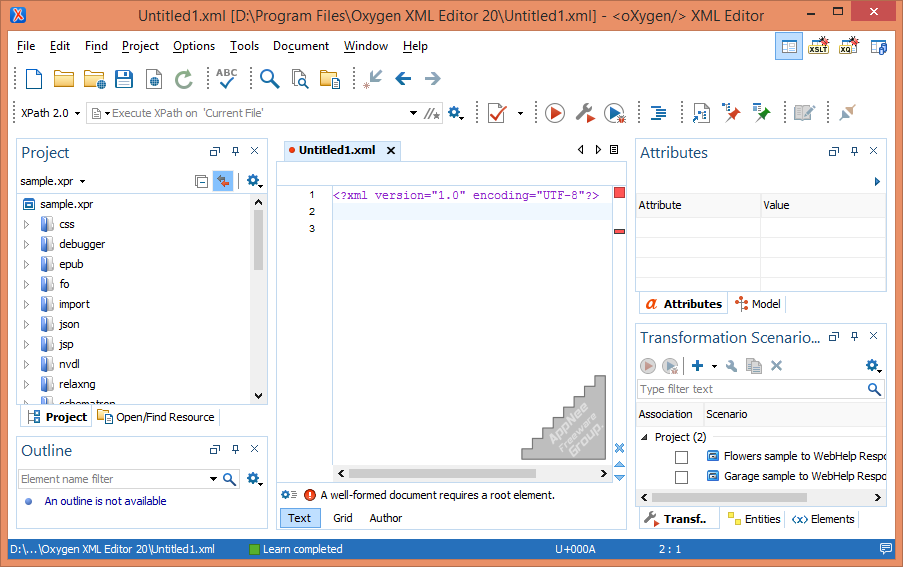
// Key Features //
| Feature | Detail |
| Single-Source Publishing | The XML Editor offers preset and configurable scenarios that are one click away, allowing you to produce outputs in PDF, ePUB, HTML, and many other formats using the same source. |
| Structured XML Editing | The most intuitive XML editing features and a user-friendly interface, helping you to improve the results of your work with Oxygen XML Editor. |
| XML Publishing Frameworks | Oxygen XML Editor includes ready-to-use support for DITA, DocBook, XHTML, and TEI frameworks. |
| Extensibility | Take advantage of unmatched extensibility support and enhance the built-in XML publishing frameworks of the XML Editor, or even create your own frameworks. |
| Connectivity | The powerful connectivity support of the XML Editor allows you to interact with the majority of XML databases, content management systems, and WebDAV. |
| Collaboration | Oxygen allows you to collaborate with other authors more efficient than ever using the XML Editor’s tracking tools, subversion repository client, and compare and merge solutions. |
| Intelligent XML Editor | XML editing is more effective than ever with the help of intelligent actions and features designed to be intuitive, responsive, and easy to use. |
| XML Validation | Make sure your XML documents are “well-formed” and valid, using as-you-type validation support and context-sensitive editing capabilities of the XML Editor. |
| XML Databases Support | Oxygen XML Editor can perform XQuery and XPath queries against a native XML database, through a connection to the database server. A dedicated collection of database exploring views are grouped together in a database perspective layout. |
| All XML Standards Support | Take advantage of the dedicated editors that Oxygen XML Editor offers, covering all XML standards. The specialized views and operations of each editor offer support for editing all types of XML documents and other types of files, including XML Schemas, CSS, XSLT, WSDL, RelaxNG, Schematron, Ant, XQuery, and many more. |
| XSLT & XQuery Debugging | The XML Editor offers a powerful XSLT and XQuery debugger that provides full control over the debugging process. Two dedicated perspectives are available, one for XSLT and one for XQuery debugging. Both offers specialized views and actions that allow you to troubleshoot and perfect your documents. |
| Web Services Support in Oxygen XML Editor | The advanced WSDL editor helps you edit WSDL documents offering content completion capabilities, a specialized Outline view, and support for generating documentation. You can easily verify if the defined SOAP messages are accepted by the remote Web Services server using the XML editor’s WSDL SOAP Analyzer integrated tool. |
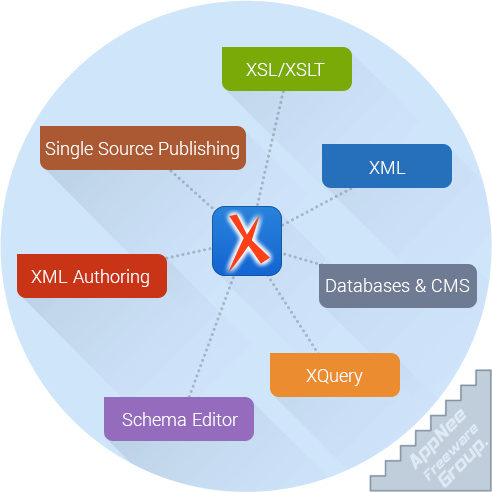
// Official Demo Video //
// System Requirements //
- Java Runtime Environment (JRE)
// Specific License Keys //
| Version | License Key |
| v20.x | Registration_Name=AppNee Freeware Group. Company=AppNee Freeware Group. Date=11-24-2018 Duration=- Number_of_Licenses=1000 Category=Enterprise Component=Author,Author-Component,XML-Editor,XSLT-Debugger,SVN-Client,Saxon-SA,Diff-Srv,Diff-App,1 Version=20 SGN=MC0CFQCURrn2I/9+W9utkMy2aBWXF1beEgIUIVOdfA6XrvLFcPbkdaDDAVHobz0= |
| v21.x~v23.x | Registration_Name=AppNee Company=AppNee Freeware Group. Date=05-08-2021 Duration=- Number_of_Licenses=10 Category=Enterprise Component=Author,Author-Component,XML-Editor,XSLT-Debugger,SVN-Client,Saxon-SA,Diff-Srv,Diff-App,1 Version=21 SGN=MCwCFEOD5KMlJPabspPkAV5wRsSdB/d1AhRnDMA89ZZbP8lJ3tQ0qgnfKvUT1w== |
// Edition Statement //
AppNee provides the Oxygen XML Editor Enterprise Edition multilingual full setups (containing Oxygen XML Author and Oxygen XML Developer), unlocked files and specific license keys for Windows 32-bit and 64-bit, as well as Mac and Linux.
// Installation Notes //
for Win/Mac/Lin:
- Download and install Oxygen XML Editor
- Copy the unlocked file (oxygen.jar) to the following path and overwrite
- X:\Program Files\Oxygen XML Editor 2x\lib\
- Run program, and use the specific license key above to register
- Done
// Related Links //
- Oxygen XML Editor User Manual (HTML | PDF)
- Oxygen XML Editor Official Video Tutorials
// Download URLs //
| License | Version | Download | Size |
| for Windows | |||
| Enterprise Edition | v23.1 | 64-bit | 328 MB |
| for Mac | |||
| Enterprise Edition | v23.1 | reserved | 381 MB |
| for Linux | |||
| Enterprise Edition | v23.1 | reserved | 366 MB |
(Homepage)
| If some download link is missing, and you do need it, just please send an email (along with post link and missing link) to remind us to reupload the missing file for you. And, give us some time to respond. | |
| If there is a password for an archive, it should be "appnee.com". | |
| Most of the reserved downloads (including the 32-bit version) can be requested to reupload via email. |