| Ⅰ | This article along with all titles and tags are the original content of AppNee. All rights reserved. To repost or reproduce, you must add an explicit footnote along with the URL to this article! |
| Ⅱ | Any manual or automated whole-website collecting/crawling behaviors are strictly prohibited. |
| Ⅲ | Any resources shared on AppNee are limited to personal study and research only, any form of commercial behaviors are strictly prohibited. Otherwise, you may receive a variety of copyright complaints and have to deal with them by yourself. |
| Ⅳ | Before using (especially downloading) any resources shared by AppNee, please first go to read our F.A.Q. page more or less. Otherwise, please bear all the consequences by yourself. |
| This work is licensed under a Creative Commons Attribution-NonCommercial-ShareAlike 4.0 International License. |
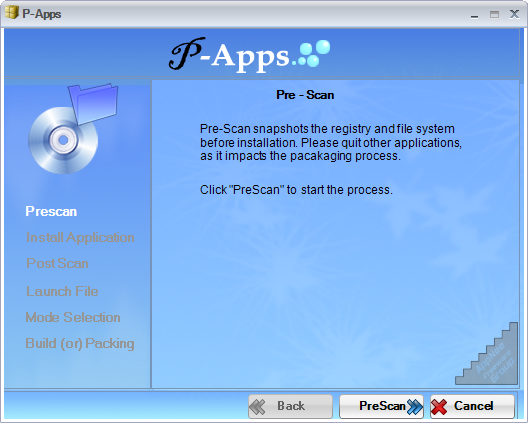
The greatest benefit of portable software is that there are no compatibility issues with various system versions. The packaged application always runs in isolation from the operating system running this application, and has its own registry and file systems for reading and writing data. As a result, portable software can use different versions of the same software on the same computer without affecting the system’s registry or file system, ensuring its security and integrity. This way, you can even use untrusted applications without any risk to your system environment.
P-Apps (full name: P-Apps Builder) is a free portable application builder that is able to package almost any program as a portable executable file (or a portable version of any Windows software), so that users can directly run it anywhere (especially on a USB storage device), no installation required. It isolates the application from the operating system, and does not depend on any agent to execute the portables.
P-Apps works by taking a snapshot of your system before you install a program (called pre-scan), then taking another snapshot after you install a program (called post-scan), finally comparing these two snapshots and storing the differences separately (i.e. the changes of file and registry entry) in the portable package for this software. Once P-Apps creates a portable version of a program, that program can be directly run on any Windows machine without requiring any installation – you don’t even need P-Apps installed.
In short, P-Apps allows creating portable applications from almost any application available as an installer. If you want to create portable versions of some installer-based programs, P-Apps can help you a lot, especially for those users who prefer using applications in the portable form.
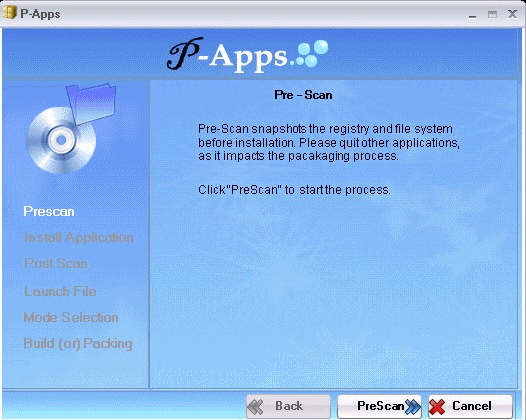
// Key Features //
| Feature | Description |
| Application compatibility | During Windows OS Migration, a massive testing is required to validate the behaviors of existing software in the new version of OS. Also, many software would face a compatibility issue during migration. Hence you could package the software as portables and could port it to the new Version of OS, such as windows 7. Thereby, you can still use your applications as the same way in new Windows OS. You don’t have to wait for an upgrade / support from your vendors.
Most of the free software won’t upgrade their wares to make them working on recent OS releases. Portable Apps solves this situation handy. |
| Isolated Application | Packaged applications always run isolated from the operating system, that runs it. Package has its own registry and file system to read and write. As it is isolated, you can use 2 different versions of the same software on a same machine. |
| Ensured System Security | With isolation principles, the packages would not affect the system registry and system files. This ensures security and integrity. Hence, you can even use the untrusted applications without any risk at your environment. To do that you have to package the application in a PC and can use the package in your environment.By the way, that does not alter your registry or file system environment. |
| Application Portability | You can package it one time and can use anywhere. so your applications turns usable even from a USB / flash drive. |
// Limitations //
Because of the way it works – i.e. snapshot method – P-Apps has some inherent limitations:
- The first limitation is in order to create a portable package of a program, you need to actually install that program on your computer so P-Apps can record what changes the program makes to create a portable version. This means you can’t create portable versions of software you already have installed; if you want to create portable versions of software you already have installed, you have to uninstall and reinstall those programs while using P-Apps.
- The second limitation is you must ensure you have no other program running in the background making changes to your computer while you are using P-Apps. You see P-Apps’ snapshot comparison method is unable to determine what system changes are made by the software you are installing and what system changes are made by other third-party programs that were running in the background. All differences found by P-Apps between the pre-scan and post-scan snapshots are attributed to the software you are installing. So if you have background programs running and making changes to your computer while you are creating a portable package with P-Apps, those changes will be captured by P-Apps and forever embedded in the portable package you created.
// System Requirements //
- Microsoft .NET Framework 3.5
// Prompts //
- Although technically P-Apps is able to create portable applications from any application installed (i.e.: works with all Windows software that have installers), it is likely not work for certain types of programs, such as those that make kernel modifications, e.g.: installing a driver.
// Download URLs //
| License | Version | Download | Size |
| Freeware | v1.2 Final |  |
3.05 MB |
(No Homepage)
| If some download link is missing, and you do need it, just please send an email (along with post link and missing link) to remind us to reupload the missing file for you. And, give us some time to respond. | |
| If there is a password for an archive, it should be "appnee.com". | |
| Most of the reserved downloads (including the 32-bit version) can be requested to reupload via email. |