| Ⅰ | This article along with all titles and tags are the original content of AppNee. All rights reserved. To repost or reproduce, you must add an explicit footnote along with the URL to this article! |
| Ⅱ | Any manual or automated whole-website collecting/crawling behaviors are strictly prohibited. |
| Ⅲ | Any resources shared on AppNee are limited to personal study and research only, any form of commercial behaviors are strictly prohibited. Otherwise, you may receive a variety of copyright complaints and have to deal with them by yourself. |
| Ⅳ | Before using (especially downloading) any resources shared by AppNee, please first go to read our F.A.Q. page more or less. Otherwise, please bear all the consequences by yourself. |
| This work is licensed under a Creative Commons Attribution-NonCommercial-ShareAlike 4.0 International License. |
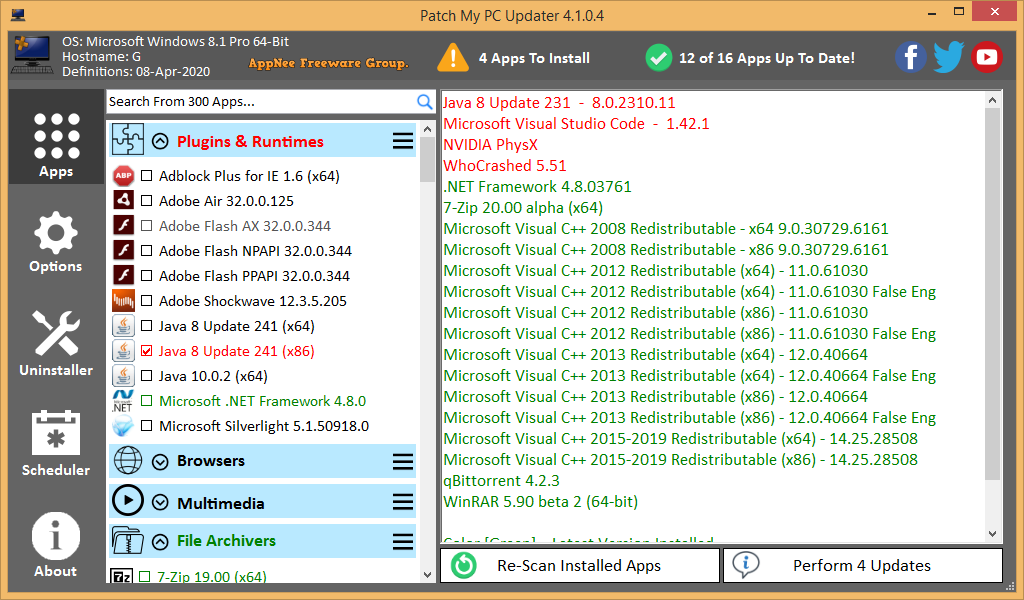
Patch My PC Updater (Patch My PC for short, AKA: Patch My PC Home Updater) is a practical commonly-used software updating tool. For AppNee, it has only two relatively useful features: 1) automatically updates some must-have system components/runtimes; 2) downloads and installs 300+ popular software from official sites with one click, and keeps them always up to date.
Patch My PC Updater automatically and quickly scans the version information for common system components (such as Adobe Air, Adobe Flash Player, Adobe Shockwave, Java, QuickTime, Microsoft Visual C++ Redistributable) and third-party applications installed on your system after startup, and checks to see if they have a new version released. When the local version is lower than the official stable version that has been released, it recommends the latest version of official installation package for users to select and install.
If you want most installed programs/components on your system to keep up-to-date as far as possible all the time, but if you’re too lazy to do it manually, then Patch My PC Updater will help you solve this requirement easily. With its scheduler, you can also automate the software version checking and updating operations without even opening the software first.
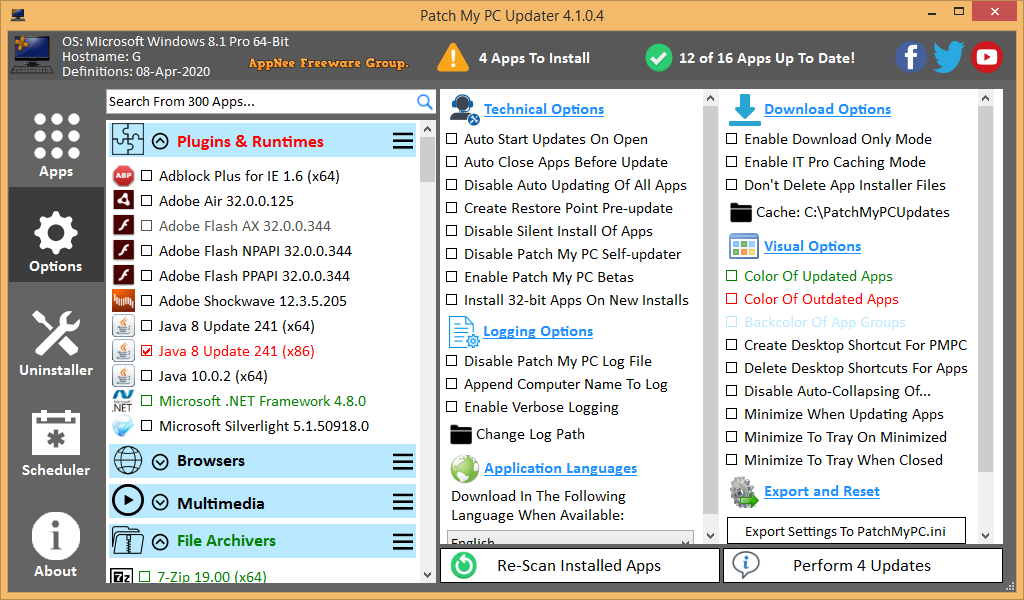
// Key Features //
| Feature | Description |
| Quality Support | We provide free quality support to our users on our support forum. |
| Stay Secure | Hackers target vulnerabilities in outdated software to compromise your PC. |
| Save Time | Save time by automating the installation and updating of over 300 applications!. |
| IT Pro Options | Plenty of options for IT Pro’s to make their day to day jobs easier. |
| Portable | Patch My PC is a portable app and less than 2MB. |
| Quality Testing | Updates are tested thoroughly for detection, installation, and malware. |
// Official Demo Video //
// Prompts //
- Patch My PC Updater’s servers have blocked some countries like China. As a result, you must use a global proxy to have it work properly. Otherwise, you can neither download nor run it.
// Related Links //
// Download URLs //
| License | Version | Download | Size |
| Freeware | Latest |  |
n/a |
(Homepage)
| If some download link is missing, and you do need it, just please send an email (along with post link and missing link) to remind us to reupload the missing file for you. And, give us some time to respond. | |
| If there is a password for an archive, it should be "appnee.com". | |
| Most of the reserved downloads (including the 32-bit version) can be requested to reupload via email. |