| Ⅰ | This article along with all titles and tags are the original content of AppNee. All rights reserved. To repost or reproduce, you must add an explicit footnote along with the URL to this article! |
| Ⅱ | Any manual or automated whole-website collecting/crawling behaviors are strictly prohibited. |
| Ⅲ | Any resources shared on AppNee are limited to personal study and research only, any form of commercial behaviors are strictly prohibited. Otherwise, you may receive a variety of copyright complaints and have to deal with them by yourself. |
| Ⅳ | Before using (especially downloading) any resources shared by AppNee, please first go to read our F.A.Q. page more or less. Otherwise, please bear all the consequences by yourself. |
| This work is licensed under a Creative Commons Attribution-NonCommercial-ShareAlike 4.0 International License. |
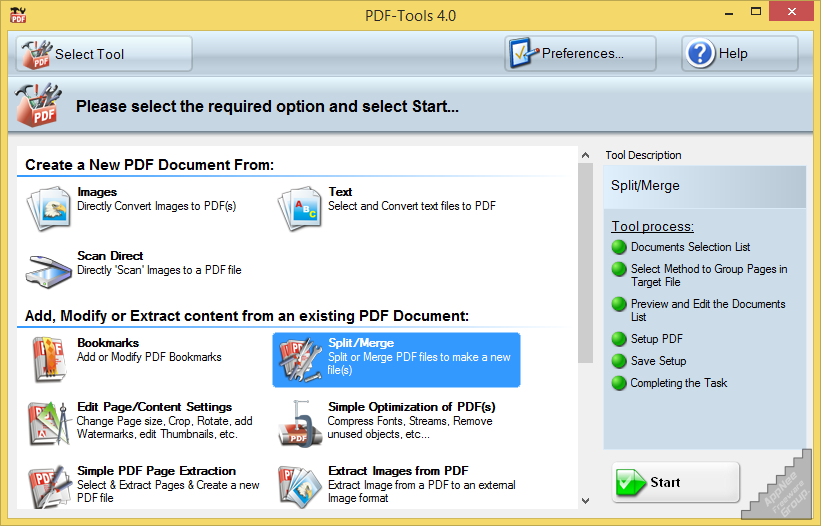
When I read some electronic version of books or magazines, occasionally I find some interesting pictures that I want to collect. In addition to the most commonly used approach of making screenshots, if they exist in a PDF file, we have a better method – Using software to extract them out. This comes with two benefits: First, the extracted image is complete (including definition); Second, the operation is simpler and more efficient.
PDF-Tools is a toolkit that contains a variety of PDF processing tools. The functions of all built-in tools are generally divided into three aspects: Create PDF file from scratch or from other document formats (namely format conversion, such as direct scan images save as PDF file, convert images and/or text to a PDF file, etc.); Edit the existing PDF document, including add, modify, or extract content; Other PDF file related operations, such like split/merge, extract a single page, bookmark management, and so on.
BTW, PDF-Tools and the popular PDF viewer – PDF-XChange Viewer has the same developer – Tracker Software Products from UK. And AppNee found PDF-Tools by searching for “extract image from PDF file”. This is why I took this feature as the subhead of introducing PDF-Tools in short.
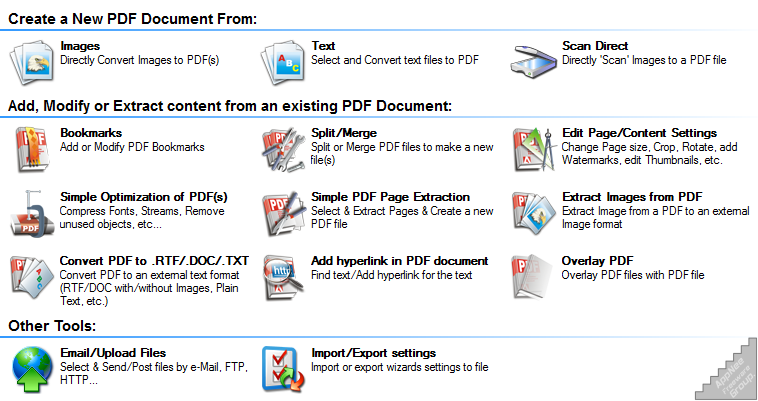
// Key Features //
- Directly convert image to PDF
- Select and convert text to PDF
- Directly scan images as PDF
- Add or modify the PDF bookmarks
- Merge multiple PDF files to a new one
- Split a PDF file to multiple ones
- Change the PDF page size
- Do operations such as cut, rotate, add watermarks, edit thumbnails in PDF
- Compressed PDF file
- Remove unused objects
- Select and extract pages from PDF file
- Extract images from PDF and save as common image formats
- Convert PDF to text formats (RTF/DOC that includes/excludes highlights, plain text, etc.)
- Find text
- Add hyperlinks
- Cover multiple PDF files with one PDF document
// Edition Statement //
AppNee provides the PDF-Tools multilingual portable full registered versions, as well as unlocked files and all versions universal license keys for Windows 32-bit and 64-bit.
// Installation Notes //
for v9.4.363+:
- Download and install PDF-Tools
- for Windows 32-bit:
- Copy the corresponding unlocked file “pdfSaverL.exe” (in “PDF-XChange Lite” folder) to the path like “C:\Program Files\Tracker Software\PDF-XChange Lite\“
- Copy the unlocked file “PDFXEditCore.x86.dll” (in “PDF Editor” folder) to the path like “C:\Program Files\Tracker Software\PDF Editor\“
- Copy the unlocked file “PDFXEditCore.x86.dll” (in “PDF Tools” folder) to the path like “C:\Program Files\Tracker Software\PDF Tools\“
- Done
- for Windows 64-bit:
- Copy the corresponding unlocked file “pdfSaverL.exe” (in “PDF-XChange Lite” folder) to the path like “C:\Program Files\Tracker Software\PDF-XChange Lite\“
- Copy the unlocked files “PDFXEditCore.x86.dll” and “PDFXEditCore.x64.dll” (in “PDF Editor” folder) to the path like “C:\Program Files\Tracker Software\PDF Editor\“
- Copy the unlocked file “PDFXEditCore.x64.dll” (in “PDF Tools” folder) to the path like “C:\Program Files\Tracker Software\PDF Tools\“
- Done
for v8.0.333:
- Download and extract program
- Run program, enter “Help/Enter License Key…“
- Click ‘Add New License Key…‘ and paste the following license key:
- PXP60-Xf/jgxVkiQERhZeFMqUoMTpX3kdbhdNbGcTTGUaKAWYN5Y2PYErRQIj7BZKC+lS7
VTpSWpWVBQSDxO3DIbXY31qquTx6TiB4X3pk5frOKGxcL9/SIFgtDpNITYWO8GCtwotdf+tdKWiZg5AX
8MWaawNJdasl5xbw90gvkzKRkNZ+IQv8t7HQKYYzuVyid1M1rztz4GDfrcjROplOIMh20A6EyX1sni/b
5I1CCDGMFYS+YPGTP6XrKd1LHuWN4gK2b/ALzUwvYvnP1ezV0ghxZb8St77MwAvGY21qGeL5Palm216p
6BpagoeEcdhM/joc34aIIgA2zVAzsdc57qdTZcLY1M/Z2uYwHsLrOLcg+B26G9blfHqexIGVxtA=
- PXP60-Xf/jgxVkiQERhZeFMqUoMTpX3kdbhdNbGcTTGUaKAWYN5Y2PYErRQIj7BZKC+lS7
- Done
// Related Links //
// Download URLs //
| Version | Download | Size |
| v4.0.208 | reserved | 4.12 MB |
| v8.0.333 | 32-bit | 64-bit | 21.4 MB | 24.6 MB |
| v9.5.366 | 32-bit + 64-bit | 463 MB |
(Homepage)
| If some download link is missing, and you do need it, just please send an email (along with post link and missing link) to remind us to reupload the missing file for you. And, give us some time to respond. | |
| If there is a password for an archive, it should be "appnee.com". | |
| Most of the reserved downloads (including the 32-bit version) can be requested to reupload via email. |