| Ⅰ | This article along with all titles and tags are the original content of AppNee. All rights reserved. To repost or reproduce, you must add an explicit footnote along with the URL to this article! |
| Ⅱ | Any manual or automated whole-website collecting/crawling behaviors are strictly prohibited. |
| Ⅲ | Any resources shared on AppNee are limited to personal study and research only, any form of commercial behaviors are strictly prohibited. Otherwise, you may receive a variety of copyright complaints and have to deal with them by yourself. |
| Ⅳ | Before using (especially downloading) any resources shared by AppNee, please first go to read our F.A.Q. page more or less. Otherwise, please bear all the consequences by yourself. |
| This work is licensed under a Creative Commons Attribution-NonCommercial-ShareAlike 4.0 International License. |
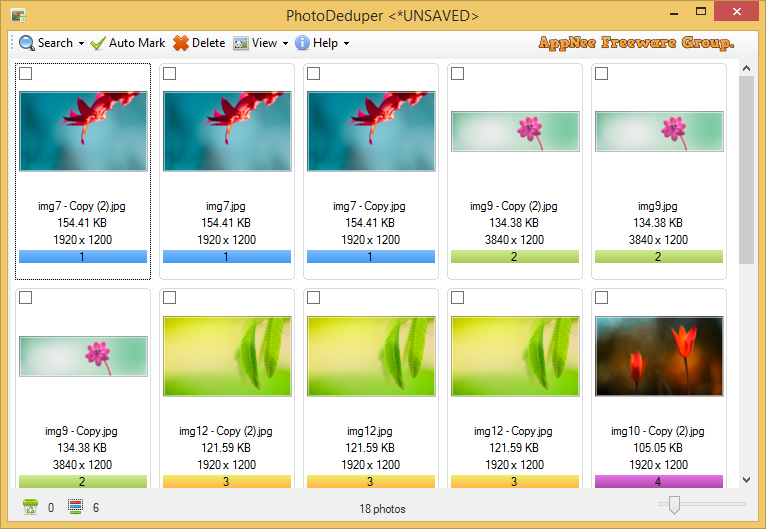
The capacity of hard disk is bigger and bigger, but we can always use up all the disk space very soon. The stored files are more and more and increasingly big are the major factors, however the duplicate files (especially various media files) are another important cause leading to the waste of our hard drive space. This case, we’d better use some duplicate files scanning and cleaning tools to free up disk space with ease.
PhotoDeduper is a very efficient and easy-to-use duplicate photo searching and deleting small app, coded by NoOne from Japan. It can help users find out all the duplicated images (supports 31 formats) in the computer hard disk, then deletes them all at once with one click, so as to quickly reduce the unnecessary hard disk space usage.
The use of PhotoDeduper is very convenient, only needs you to add one or multiple folders or partitions where some duplicate pictures can be found to start a quick search in batch. Then, it shows you the size, resolution, created and modified date, and count (divided into groups) info of the found duplicated photos, and provides thumbnail/gallery/details view ways to let you know which ones are repeated clearly. In the end, you just need to make a decision to remove or retain them according to your actual condition.
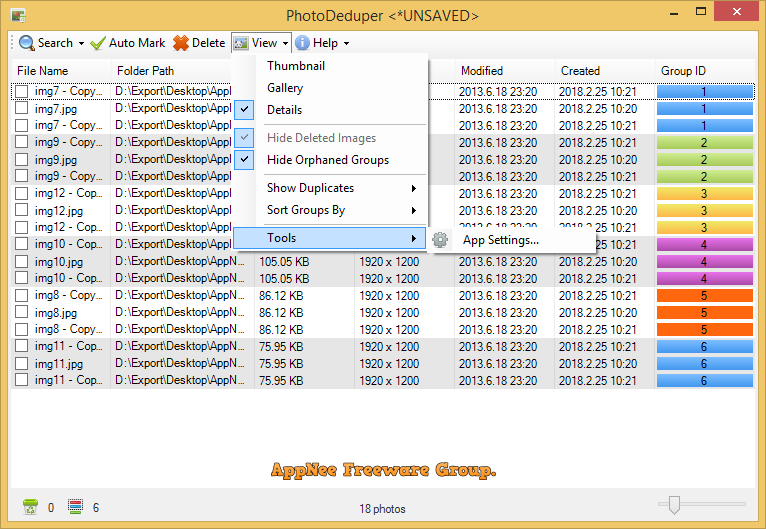
// Key Features //
- Find similar images and file copies
- Find both exact and similar duplicates
- Automatically mark photos for deletion based on a user defined rule
- Sort duplicate groups by total file size of images, duplicate count or folder
- Automatically save images data (cache) for much faster subsequent search
- Select thumbnail, gallery or detailed view modes
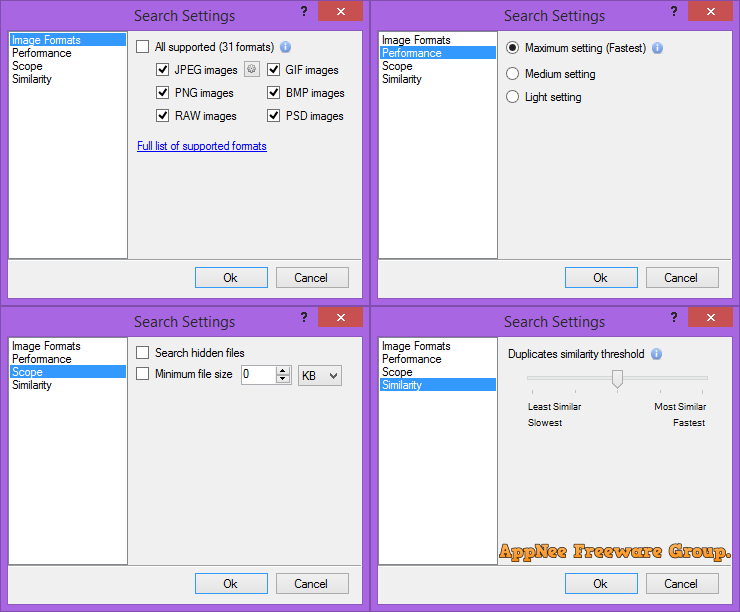
// System Requirements //
- Microsoft .NET Framework 4.0+
// Edition Statement //
AppNee provides the PhotoDeduper portable full registered versions for Windows 32-bit & 64-bit.
// Download URLs //
| License | Version | Download | Size |
| Commercial | v1.2.0 | reserved | n/a |
| v1.7.2 | reserved | n/a | |
| v1.7.3 |  |
2.93 MB | |
| Freeware | v1.7.4 |  |
2.93 MB |
(No Homepage)
| If some download link is missing, and you do need it, just please send an email (along with post link and missing link) to remind us to reupload the missing file for you. And, give us some time to respond. | |
| If there is a password for an archive, it should be "appnee.com". | |
| Most of the reserved downloads (including the 32-bit version) can be requested to reupload via email. |