| Ⅰ | This article along with all titles and tags are the original content of AppNee. All rights reserved. To repost or reproduce, you must add an explicit footnote along with the URL to this article! |
| Ⅱ | Any manual or automated whole-website collecting/crawling behaviors are strictly prohibited. |
| Ⅲ | Any resources shared on AppNee are limited to personal study and research only, any form of commercial behaviors are strictly prohibited. Otherwise, you may receive a variety of copyright complaints and have to deal with them by yourself. |
| Ⅳ | Before using (especially downloading) any resources shared by AppNee, please first go to read our F.A.Q. page more or less. Otherwise, please bear all the consequences by yourself. |
| This work is licensed under a Creative Commons Attribution-NonCommercial-ShareAlike 4.0 International License. |
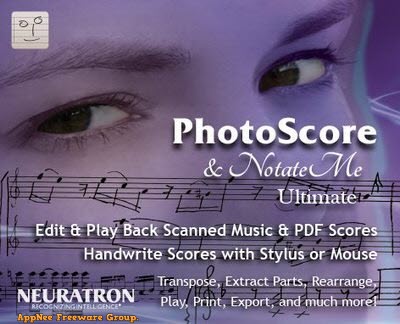
PhotoScore & NotateMe (PhotoScore for short) is a world-leading music score scanning and recognition software for Windows and Mac platforms. It employs the OmniScore² twin-engine recognition system, can scan printed or handwritten music scores into a computer for playback or editing.
As the first and only commercial project in the world that can be used to read handwritten scores, PhotoScore & NotateMe is able to capture almost every detail on the sheet music (not just the notes, but also the printed slurs, dynamics, lyrics, guitar tab, chord diagrams, and more), can even recognize 4- and 6- line guitar scores, as well as 1-, 2- and 3- line drum scores. In addition, it can convert PDF files into editable and playable musical notations.
PhotoScore & NotateMe can quickly and accurately recognize most sheet music, provides an intuitive sheet music editing interface, and can transpose, arrange, edit, play back, extract the parts, or print the sheet music directly. With its help, you can handwrite music on a tablet or laptop, then convert your writing into professional scores, or scan printed sheet music into other MIDI software (such as sequencers).
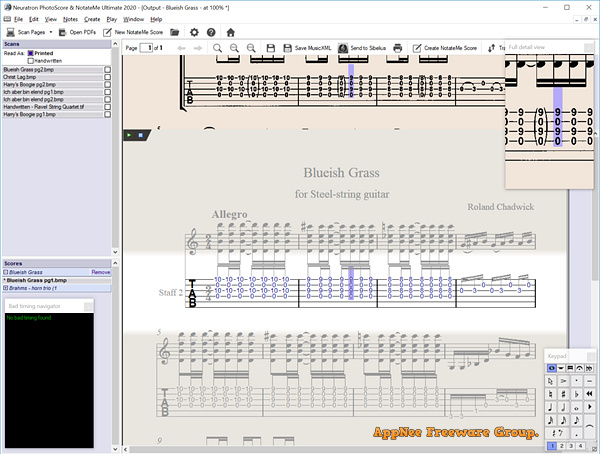
// Key Features //
- OmniScore² dual-engine recognition system
- NotateMe handwritten music entry
- Handwritten score recognition
- Opens PDF files
- Plays back
- Sends scores directly to Sibelius
- Saves MusicXML, MIDI and PhotoScore files for opening in Finale, Dorico and other editors
- Saves WAV/AIFF audio files (also for burning to CD)
- Reads slurs and ties
- Reads hairpins and dynamics
- Reads text (lyrics, title etc) in 120 different languages (including bold, italic, etc.)
- Reads articulation marks
- Reads triplets and other tuplets
- Reads grace notes and cue notes
- Reads cross-staff notes and beams
- Reads guitar chord diagrams
- Reads 4- and 6-string guitar tab
- Reads 1-, 2- and 3- line percussion staves
- Reads double and repeat barlines
- Reads repeat endings, Coda and Segno
- Reads ornaments and pedal markings
- 7 Accidental types
- 8 Clef types
- Shortest note value (128th)
- Maximum voices per staff (4)
- Maximum staves per page (64)
- Maximum pages per score (400)
- Maximum dots per note/rest (3)
- Reads the length of irregular bars
- Transposes
- Prints scores
- Automatic scanning and reading after scanning (removes the hard work of choosing scanner settings)
- Playback with astonishing realism using Espressivo feature licensed from Avid Sibelius
// Edition Statement //
AppNee provides the PhotoScore & NotateMe Ultimate Edition multilingual full installers and unlocked files for Windows 32-bit & 64-bit, and Mac.
// Installation Notes //
for v9.0.0 on Windows:
- Download and install PhotoScore & NotateMe
- Copy the unlocked file to installation folder and overwrite
- Done
// Download URLs //
| License | Version | Download | Size |
| for Windows | |||
| Ultimate Edition | v9.0.0 |  |
91.0 MB |
| for Mac | |||
| Ultimate Edition | v8.8.7 |  |
38.7 MB |
(Homepage 1 | Homepage 2)
| If some download link is missing, and you do need it, just please send an email (along with post link and missing link) to remind us to reupload the missing file for you. And, give us some time to respond. | |
| If there is a password for an archive, it should be "appnee.com". | |
| Most of the reserved downloads (including the 32-bit version) can be requested to reupload via email. |