| Ⅰ | This article along with all titles and tags are the original content of AppNee. All rights reserved. To repost or reproduce, you must add an explicit footnote along with the URL to this article! |
| Ⅱ | Any manual or automated whole-website collecting/crawling behaviors are strictly prohibited. |
| Ⅲ | Any resources shared on AppNee are limited to personal study and research only, any form of commercial behaviors are strictly prohibited. Otherwise, you may receive a variety of copyright complaints and have to deal with them by yourself. |
| Ⅳ | Before using (especially downloading) any resources shared by AppNee, please first go to read our F.A.Q. page more or less. Otherwise, please bear all the consequences by yourself. |
| This work is licensed under a Creative Commons Attribution-NonCommercial-ShareAlike 4.0 International License. |
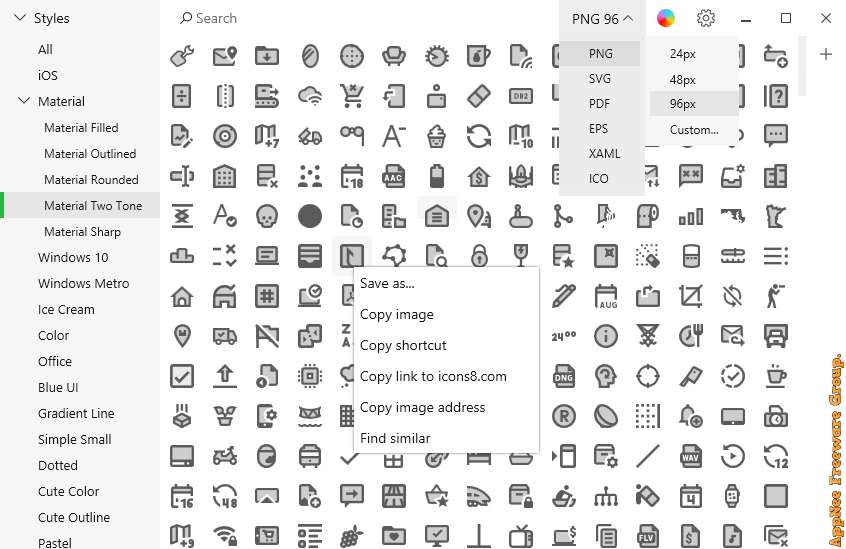
Pichon is an icon client software that allows to drag its icons directly to any software to use, developed by Icons8. It includes a huge collection of icons (160000+ so far) from Icons8, all of which are free to use. These icons come with a variety of types, formats, colors, and sizes. Thereinto, the PNG and SVG formats can be instantly recolored according to your need.
Pichon’s user interface is quite clear, clean and pleasant in appearance, as it keeps all its functions in a prominent place for easy access. In addition, there is a large space for previewing the icon, so that you can look at a large number of elements at the same time. And Pichon is very well organized, all icons are placed in the appropriate categories to simplify their search. The built-in search function is extremely fast, as you type you will see results starting to appear.
In brief, in Pichon, you can easily search, select and add icons to your graphic projects (works with Adobe Photoshop, Adobe XD, Adobe illustrator, Axure, Visual Studio, or any other programs). As a result, graphic designers and almost all users from other design industries who need to personalize the look of software product or website, then Pichon will help you a lot – allowing users to direct access and use a bulk of icons for free, thus saving time on designing their own original icons.
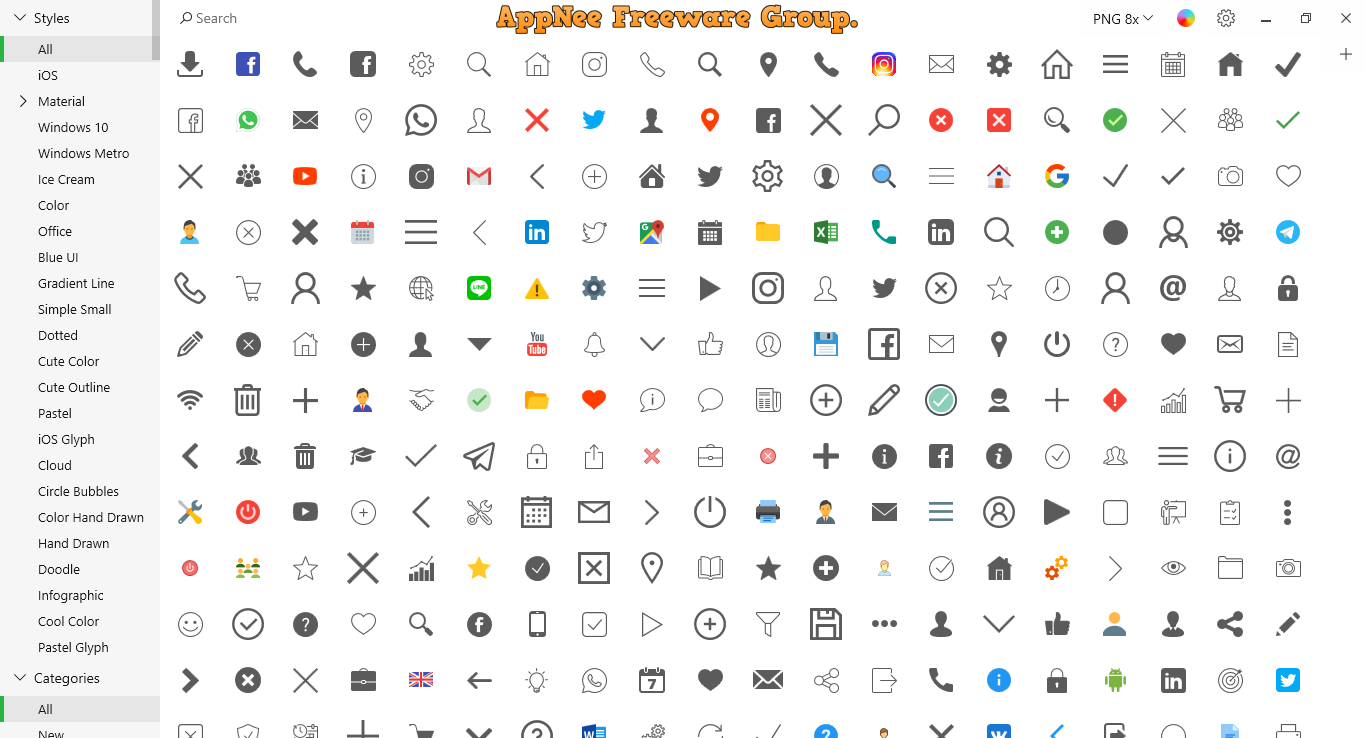
// Key Features //
- All icons have ~20 tags for effective search
- Browse around 50 categories, with 50–200 icons each
- An icon can have various styles: Material, iOS, Windows, or one of 22 more
- Pick a color and generate recolored versions of your PNG or SVG icons on the fly
- Drag icon to Illustrator, Photoshop, Visual Studio, and other programs
- All icons are done by a single designer, so your user interface will look consistent
- Vector icons are not merged and have preserved shapes
- Pick only the icons you need and build your own font
- Allows you to search icons quickly, and works well with Photoshop
- Get a code to paste an icon right into your HTML
// Supported Icon Formats //
- PNG
- SVG
- EPS
- XAML
- ICO
// Official Demo Video //
// System Requirements //
- Microsoft .NET Framework v4.6.1
// Edition Statement //
AppNee provides the Pichon full installers and unlocked files, portable full registered versions for Windows 32-bit & 64-bit, as well as pre-activated versions for Mac.
// Installation Notes //
for v9.6.0 on Windows:
- Install Pichon, do not launch program
- Copy the unlocked file (Pichon.Core.dll) to installation folder and overwrite
- Copy the license file (along with the “Data” folder) to the following path:
- C:\Users\[user name]\AppData\Roaming\Pichon\
- Done
for v9.5.2 on Windows:
- Install Pichon
- Copy the license file (along with the “Data” folder) to the following path:
- C:\Users\[user name]\AppData\Roaming\Pichon\
- Done
for v9.3.1 on Windows:
- Download and install Pichon
- Copy the unlocked file to installation folder and overwrite
- Copy the license file (along with the “Data” folder) to the following path:
- C:\Users\[user name]\AppData\Roaming\Pichon\
- Done
for v9.1.0- on Windows:
- Download and install Pichon
- Copy the unlocked file to installation folder and overwrite
- Done
// Download URLs //
| Version | Download | Size |
| for Windows | ||
| v9.6.8 | 189 MB | |
| for Mac | ||
| v5.7.4 |  |
185 MB |
(Homepage)
| If some download link is missing, and you do need it, just please send an email (along with post link and missing link) to remind us to reupload the missing file for you. And, give us some time to respond. | |
| If there is a password for an archive, it should be "appnee.com". | |
| Most of the reserved downloads (including the 32-bit version) can be requested to reupload via email. |