| Ⅰ | This article along with all titles and tags are the original content of AppNee. All rights reserved. To repost or reproduce, you must add an explicit footnote along with the URL to this article! |
| Ⅱ | Any manual or automated whole-website collecting/crawling behaviors are strictly prohibited. |
| Ⅲ | Any resources shared on AppNee are limited to personal study and research only, any form of commercial behaviors are strictly prohibited. Otherwise, you may receive a variety of copyright complaints and have to deal with them by yourself. |
| Ⅳ | Before using (especially downloading) any resources shared by AppNee, please first go to read our F.A.Q. page more or less. Otherwise, please bear all the consequences by yourself. |
| This work is licensed under a Creative Commons Attribution-NonCommercial-ShareAlike 4.0 International License. |
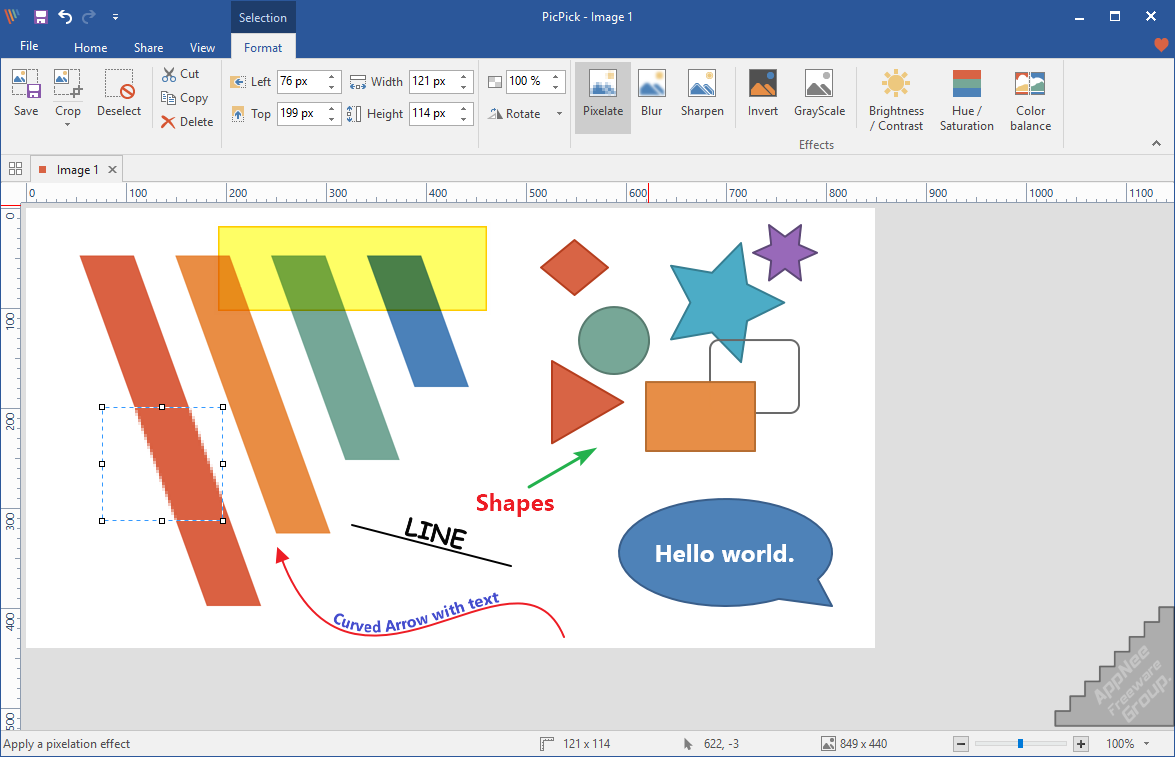
PicPick is a rare free and user friendly screen capture application, it is provided with all the frequently-used screenshot functions, such as capture full screen or local picture (catch Windows, control, fixed shape area or your DIY area), and the operations are very simple.
Furthermore, PicPick also has the basic and most often used image processing functions, including graphics rendering, adding illustration text, pick screen color, screen ruler and many other thoughtful, practical functions.
If you often need to capture screen images, and wonder what kind of software is good at this, then PicPick is certainly worth a try.
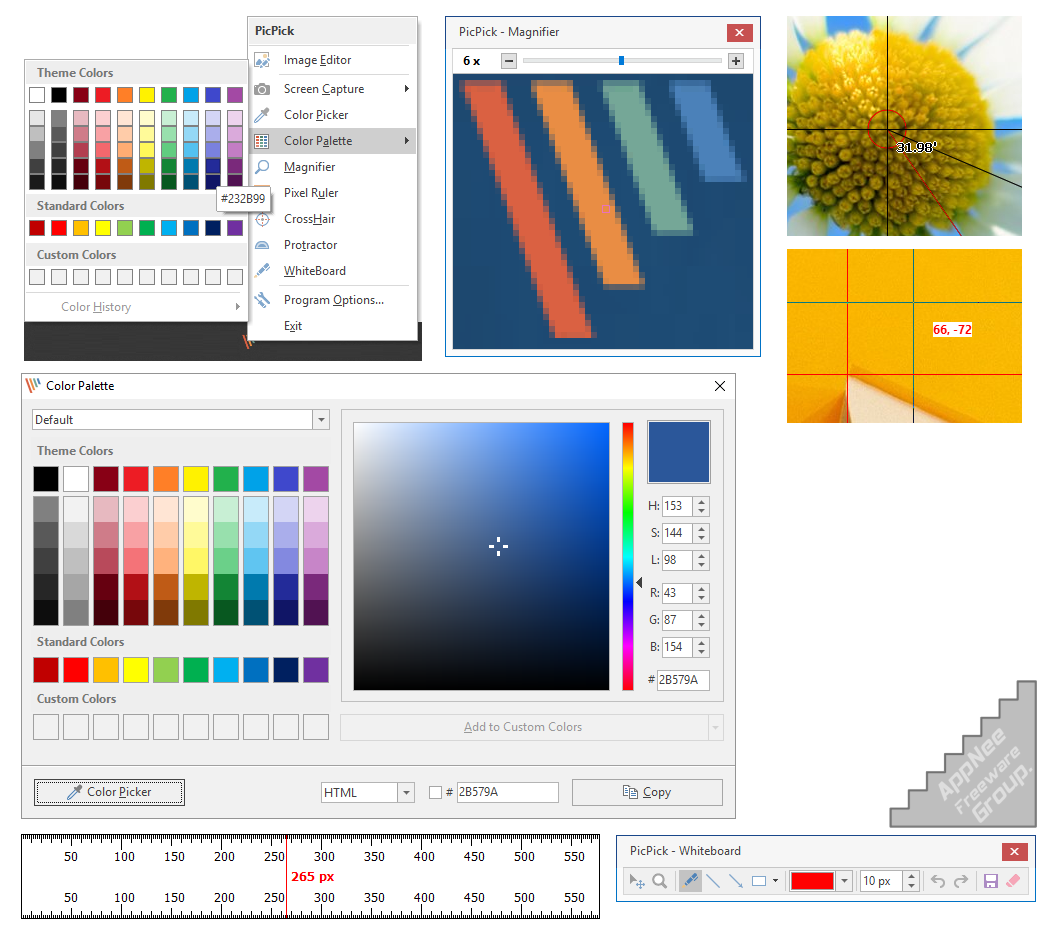
// Key Features //
| Feature | Description |
| Capture anything | Take screenshots of an entire screen, an active window, the scrolling windows and any specific region of your desktop, etc. |
| Edit your images | Annotate and highlight your images: text, arrows, shapes and more with the built-in image editor that includes the latest Ribbon style menu. |
| Enhance with effects | Easily add effects to your images: drop shadows, frames, watermarks, mosaic, motion blur, brightness control and more. |
| Share everywhere | Save, share, or send your images via Web, email, ftp, Dropbox, Google Drive, SkyDrive, Box, Evernote, Facebook, Twitter and more. |
| Graphic Accessories | Variety of graphic design accessories including color picker, color palette, pixel ruler, protractor, crosshair, magnifier, whiteboard. |
| Customizable setting | With highly advanced settings, you can customize hotkeys, file naming, image quality, and many other options that fits your needs. |
// Built-in Tools //
- Full featured screen capture
- Intuitive image editor
- Color Picker
- Color Palette
- Screen Pixel Ruler
- Screen Magnifier
- Screen Protractor
- Screen Crosshair
- Whiteboard
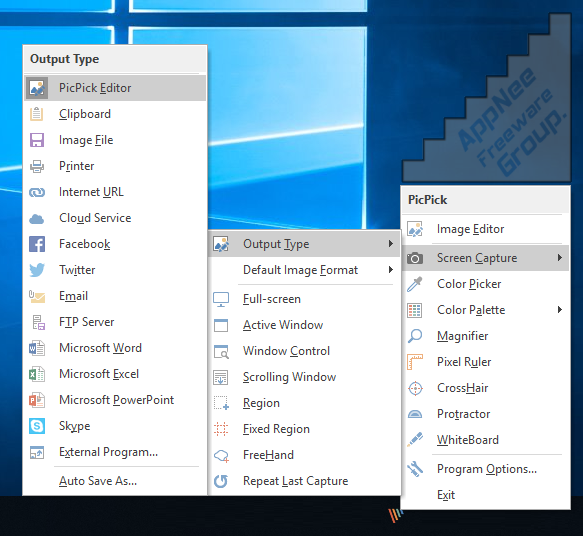
// Edition Statement //
AppNee provides the PicPick Commercial/Professional Edition multilingual portable full registered versions for Windows 32-bit & 64-bit.
// Use Instructions //
- Just download and extract to use
*** It will show “Your license key is no longer available”. Just ignore this, because the 30 days trial limitation has been removed.
// Warning //
This is an ad-supported application, so please do pay attention while installing!
- Unrelated software or components
// Download URLs //
| License | Version | Download | Size |
| Free Edition | Latest |  |
n/a |
| Commercial/Professional Edition | v5.2.0 | reserved | 10.7 MB |
| v6.3.1 | reserved | 36.0 MB | |
| v7.2.7 |  |
52.6 MB |
(Homepage)
| If some download link is missing, and you do need it, just please send an email (along with post link and missing link) to remind us to reupload the missing file for you. And, give us some time to respond. | |
| If there is a password for an archive, it should be "appnee.com". | |
| Most of the reserved downloads (including the 32-bit version) can be requested to reupload via email. |