| Ⅰ | This article along with all titles and tags are the original content of AppNee. All rights reserved. To repost or reproduce, you must add an explicit footnote along with the URL to this article! |
| Ⅱ | Any manual or automated whole-website collecting/crawling behaviors are strictly prohibited. |
| Ⅲ | Any resources shared on AppNee are limited to personal study and research only, any form of commercial behaviors are strictly prohibited. Otherwise, you may receive a variety of copyright complaints and have to deal with them by yourself. |
| Ⅳ | Before using (especially downloading) any resources shared by AppNee, please first go to read our F.A.Q. page more or less. Otherwise, please bear all the consequences by yourself. |
| This work is licensed under a Creative Commons Attribution-NonCommercial-ShareAlike 4.0 International License. |
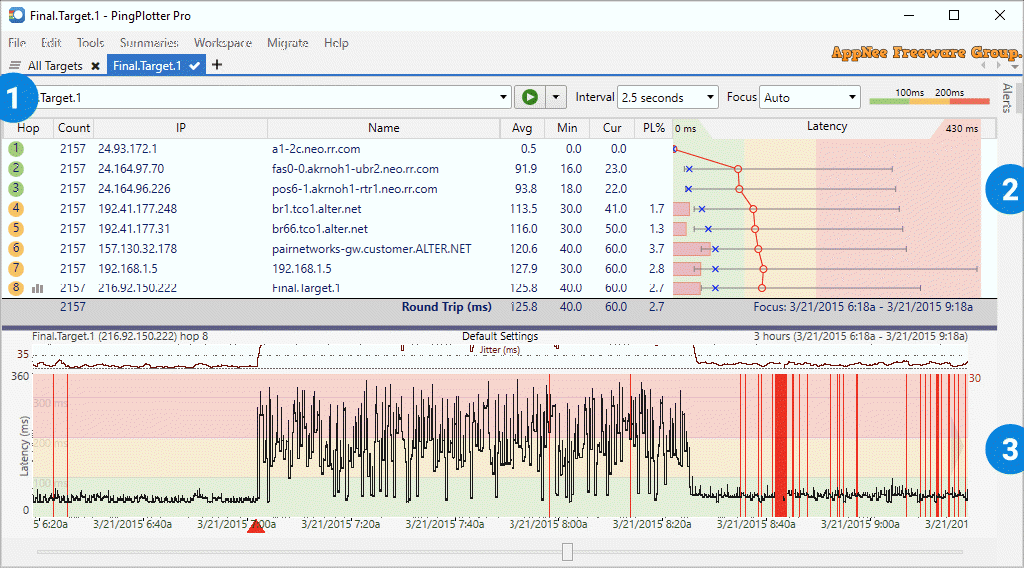
PingPlotter is a multi-linear route tracing program that comes with simple user interface and operation, and combines both data and graphics these two expression methods. It is able to reveal the bottlenecks and problems of your current network very quickly, so that you can understand the current network situation and existing problems more intuitively and timely. It is one of the best routing tracking software on the Internet at present, also one of the necessary tools for network managers and administrators.
As a flexible, convenient and powerful Internet/network connections monitoring & analyzing (mainly ping and traceroute) tool, PingPlotter integrates the basic ping and traceroute commands into an easy-to-use graphical user interface to give feedback on the network conditions in real time. It monitors the connection status of ICMP, TCP, UDP and other protocols in GUI, and shows various network statistics data such as Jitter, MOS, latency, packet loss via instant charts, which enable us to find out the possible connection problems or network bottlenecks in the simplest way.
In addition to real-time data, PingPlotter also offers features like historical queries and warning notices. As a result, not only do we not have to stare at the screen all the time, the program can also automatically notify us when some node breaks line, drops packets, changes in routing, or other problems. For example, executing a specific piece of software, making a sound, or sending an Email under particular circumstances. These allow us to manage and monitor the wiring status of multiple servers or nodes at the same time.
Compared with the general network monitoring software, PingPlotter is higher in users’ favor, and can express the network condition changes more clearly and reveal the bottlenecks and problems existing in the current network more quickly. For instance, it has the speed advantage of simultaneous feedback of information over TRACERT on Windows; And compared with other TCP/IP problems detection & analysis tools, its detecting and analyzing results are more intuitive and easy to understand.
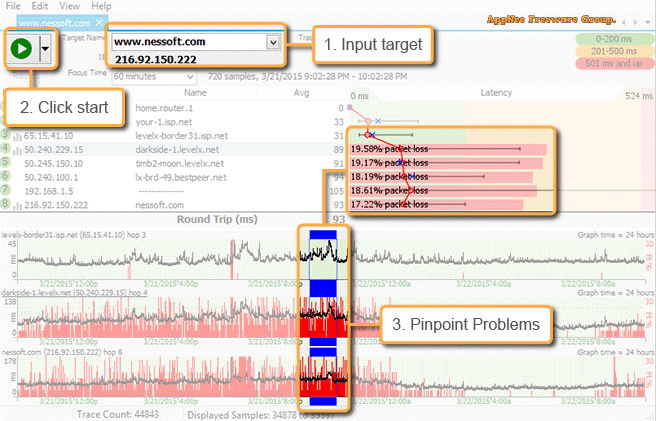
// Key Features //
- Flexible data storage
- Trace final hop only
- Access through web browser
- As many targets as you need
- Test from another device’s perspective
- Select your network interface card
- Save packet setting combinations
- Estimate Mean Opinion Score (MOS)
- View jitter graph
- Organize multiple profiles
- Detect & Inspect Route Changes
- Multiple packet types
- Follow changing IP addresses
- Find devices on your network
- Capture evidence of network problems
- Keep the data you want
- Find out when networks misbehave
- Visualize the source of problems
- See network performance history
- Post test results online
- Automatically run in the background
- Specify the protocol you need
// System Requirements //
- Microsoft .NET Framework 4.5.1
// Universal License Keys //
| For | User Name | License Key |
| v3.30.4+ | AppNee Freeware Group. |
|
// Edition Statement //
AppNee provides the PingPlotter Professional Edition multilingual portable full registered versions for Windows 32-bit & 64-bit.
// Installation Notes //
for v5.15.1+:
- Uninstall PingPlotter completely, and make sure all related folders have been deleted, such as:
- C:\Users\[user name]\AppData\Local\PingPlotter 5
- Download and install PingPlotter from official site, or extract the portable version from AppNee
- Add the following lines to your hosts file:
- 127.0.0.1 pingplotter.com
- 127.0.0.1 www.pingplotter.com
- 127.0.0.1 a2-20-254-145.deploy.static.akamaitechnologies.com
- For setup: Run program, click ‘Enter Key‘, input the universal license key above, and click ‘Activate Software‘
- For portable: Just double click the reg key file to import license info
- Done
// Warning //
The loader might be reported as FileRepMetagen [Malware] threat with high risk. Use VirusTotal to make a full, authoritative scan, and decide to use it or not by yourself.
*** Please remember: antivirus software is not always right, just be careful.
// Related Links //
// Download URLs //
| License | Version | Download | Size |
| Professional Edition | Latest |  |
n/a |
(Homepage)
| If some download link is missing, and you do need it, just please send an email (along with post link and missing link) to remind us to reupload the missing file for you. And, give us some time to respond. | |
| If there is a password for an archive, it should be "appnee.com". | |
| Most of the reserved downloads (including the 32-bit version) can be requested to reupload via email. |