| Ⅰ | This article along with all titles and tags are the original content of AppNee. All rights reserved. To repost or reproduce, you must add an explicit footnote along with the URL to this article! |
| Ⅱ | Any manual or automated whole-website collecting/crawling behaviors are strictly prohibited. |
| Ⅲ | Any resources shared on AppNee are limited to personal study and research only, any form of commercial behaviors are strictly prohibited. Otherwise, you may receive a variety of copyright complaints and have to deal with them by yourself. |
| Ⅳ | Before using (especially downloading) any resources shared by AppNee, please first go to read our F.A.Q. page more or less. Otherwise, please bear all the consequences by yourself. |
| This work is licensed under a Creative Commons Attribution-NonCommercial-ShareAlike 4.0 International License. |
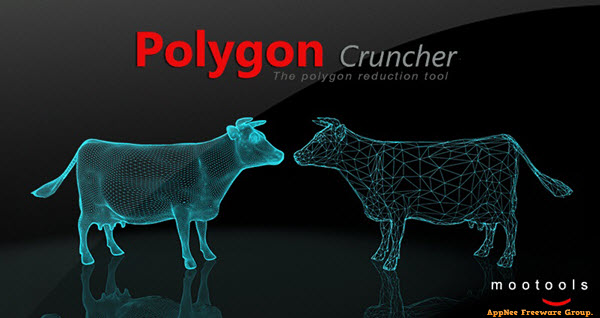
If a 3D scene has a large number of polyhedral models, not only will this cause the reading and displaying speed of the entire scene to become significantly slower, but also the file size will become too large. Fortunately, the mesh of 3D models often comes with a lot of unnecessarily and complex geometries that can be simplified without compromising the model’s detail and quality. At this point, we can ask help for Polygon Cruncher.
Polygon Cruncher is a powerful 3D model mesh reduction and optimization tool developed by Mootools software from France. It is able to optimize and subtract meshes of a model while retaining its original details and material information, and supports saving the optimized model as some common 3D file formats (e.g. .3ds, .obj, etc.). In addition, Polygon Cruncher not only runs independently, but also provides plug-ins for 3ds Max, LightWave 3D, Maya and other popular 3D modeling software, which allows you to directly perform mesh subtraction and optimization to your model within these tools.
As an edge tool to simplify 3D meshes, Polygon Cruncher can greatly reduce the number of faces and points in a mesh, significantly shorten the rendering time, effectively reduce the overall data size, and make the interaction with 3D data more convenient and efficient. Whether your model is for architecture, video game, CAD, 3D printing or 3D scanning, Polygon Cruncher always offers a solution that simplifies your 3D mesh.
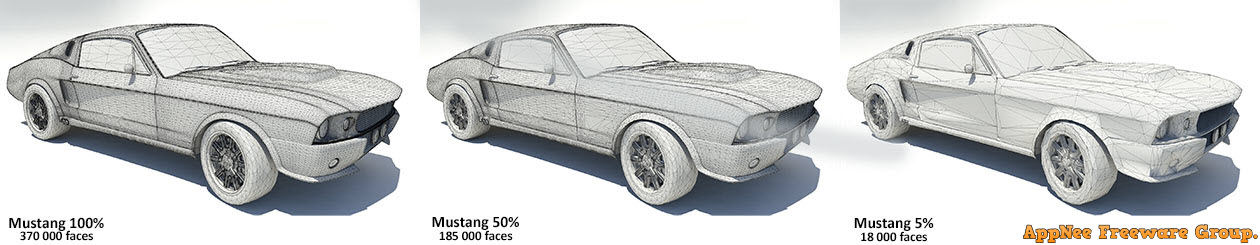
// Key Features //
- Polygon Cruncher is very fast and can handle million of polygons
- It reduces clerverly the number of faces of your model up to 80% keeping all details
- Once optimization has been computed, you can modify the level of details in real time
- It keeps materials UV textures, vertex colors, user normals
- It keep mesh symmetry
- It protects object boundaries, material boundaries, UV seams…
- It includes progressive optimization that first optimize objects with many faces in your scene.
- It offers an OpenGL preview which simplifies optimization control
- It can import/export many 3D formats (collada, xsi, lxo, 3ds, obj, stl, skp…) and performs file update to keep animation, bones, shaders…
- It includes batch optimization module. Optimize a set of files and define the optimization levels you need
- It includes merge faces / weld vertexes features
- The stand alone version allows to use it whenever you need it in a simple way
// Official Demo Video //
// Supported Platforms //
- Autodesk 3ds Max
- Autodesk Maya
- Newtek Lightwave
- 3DBrowser
// Supported Products //
- Polygon Cruncher Stand Alone (x64)
- Polygon Cruncher for Lightwave 8.x, 9.x, 10.x, 11.x, 2015, 2018 (64 bits) and more / Inspire 3D
- Polygon Cruncher for 3DS Max 2019, 2018, 2017, 2016, 2015, 2014, 2013, 2012, 2011, 2010, 2009 (64 bits) / 3ds Max Design
- Polygon Cruncher for Maya 2018, 2017, Maya 2016 Ext2, 2016, 2015, 2014, 2013, 2012, 2011, 2010, 2009, 2008 (64 bits)
- Polygon Cruncher and 3DBrowser for 3D Users bundle.
- Polygon Cruncher Command Line.
- Polygon Cruncher Standalone (included in any previous version)
- Polygon Cruncher SDK
// Edition Statement //
AppNee provides the Polygon Cruncher Stand Alone/Command Line/for Lightwave/for 3ds Max/for Maya multilingual full installers and unlocked file for Windows 64-bit only.
| Version | Description |
| Plugin | Integrated into 3DS Max, Maya, Lightwave or in a bundle with3DBrowser for greater productivity |
| Command Line | To automate optimization with MagicCruncher |
| Standalone | Including a wide support for 3D standard formats (FBX, Modo, Cinema4D, Sketchup …), making it usable in a Revit, ArchiCAD, Modo or Cinema 4D context, for example |
| SDK | For a closer integration to your specific tools |
// Installation Notes //
- Download and install xxx
- Copy the unlocked files to installation folder and overwrite
- Done
// Download URLs //
| License | Version | Download | Size |
| Stand Alone/Command Line/for Lightwave/for 3ds Max/for Maya | v10.6 | reserved | n/a |
| v11.10 | reserved | n/a | |
| v11.51 | reserved | n/a | |
| v12.05 | reserved | 38.5 | |
| v12.25 |  |
39.1 MB |
(Homepage)
| If some download link is missing, and you do need it, just please send an email (along with post link and missing link) to remind us to reupload the missing file for you. And, give us some time to respond. | |
| If there is a password for an archive, it should be "appnee.com". | |
| Most of the reserved downloads (including the 32-bit version) can be requested to reupload via email. |