| Ⅰ | This article along with all titles and tags are the original content of AppNee. All rights reserved. To repost or reproduce, you must add an explicit footnote along with the URL to this article! |
| Ⅱ | Any manual or automated whole-website collecting/crawling behaviors are strictly prohibited. |
| Ⅲ | Any resources shared on AppNee are limited to personal study and research only, any form of commercial behaviors are strictly prohibited. Otherwise, you may receive a variety of copyright complaints and have to deal with them by yourself. |
| Ⅳ | Before using (especially downloading) any resources shared by AppNee, please first go to read our F.A.Q. page more or less. Otherwise, please bear all the consequences by yourself. |
| This work is licensed under a Creative Commons Attribution-NonCommercial-ShareAlike 4.0 International License. |

Smith Micro‘s Poser is a famous and professional human body 3D animation making & CG character designing software that enjoys a great fame in the industry. It’s also known as “master of character modelling”, and was the first tool that could completely present 3D characters animation. People who have ever used it are able to feel that it’s so easy, free and relaxed to create vivid 3D character art & animation work using Poser.
Poser comes with influential 3D character design capabilities, and provides infinite possibilities for creating detailed and vivid 3D characters. Its massive content library and pre-rigged characters can save professional artists and production teams a lot of creation time and resources. 3D characters made by Poser can be used as materials in graphic arts, illustrations, virtual images, 3D animations, comics, websites, printings, publications, medical imaging, cosmetic surgery, games, story structures, and so on.
As a professional and complete solution for 3D character art & animation design, Poser has numerous enthusiastic fans and artists around the world, and has become a must-have tool for global digital animation producers, illustrators, designers and other 3D content developers. With it, we can quickly and easily design the realistic human body shapes and motions, so as to avoid the tedious and complex work for human body modeling, and show our idea & creativity with ease.
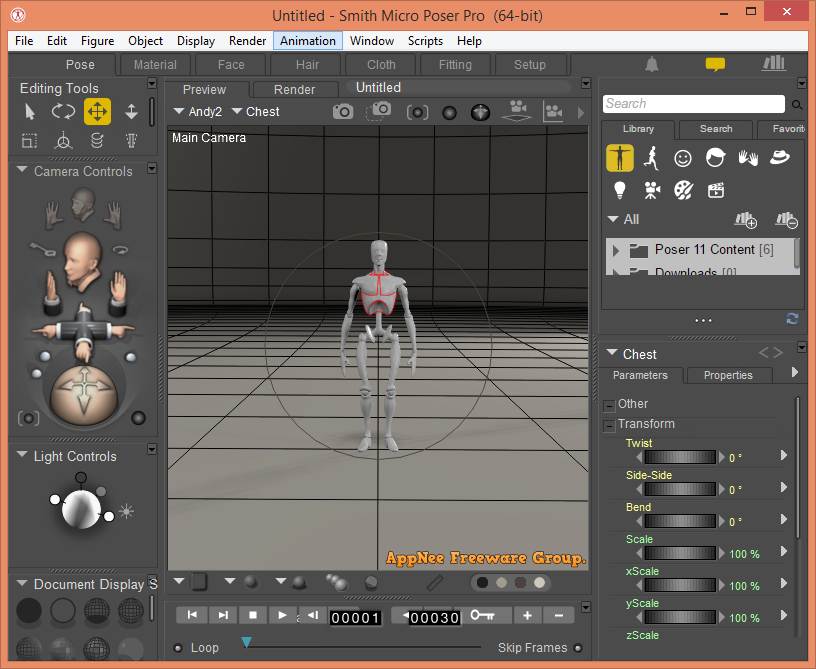
// Official Demo Video //
// Universal Serial Numbers //
| For Product | SN |
| Poser Pro 11 | XNB0CCD-0001-16GP-HMN3-816B-XYZ4 |
| Poser Pro 2014 | XP10CUD-0000001-A00-B0000-00000C |
| Poser 10 | XPA0CXF-8537-24EE-UHM2-395Y-NLF1 |
| Poser Pro 2012 | XP90CCD-0001-00AQ-ZAS0-000D-JAC8 |
| Poser Pro 2010 | XP20CCD-0001-00AQ-ZAS0-000D-JAC8 |
| Poser 8 | n/a |
| 7.0 | XP10WCD-0001-95AX-YTC0-300T-ATT4 |
| 6.0 | XF60CUF-91XV-GTD2-647A-LGO9 |
// Edition Statement //
AppNee provides the Poser Pro Edition multilingual full installers, universal serial numbers and universal keymaker for Windows 32-bit and 64-bit, Mac, as well as content packages for Windows.
Included Content Packages:
- PSANW_11.0.1.31230_PoserAnimals
- PSCLW_11.0.1.31230_PoserClothing
- PSCRW_11.0.1.31230_PoserCartoons
- PSCSW_11.0.1.31230_PoserCasual
- PSHAW_11.0.1.31230_PoserHair
- PSNUW_11.0.1.31230_PoserNudes
- PSPRW_11.0.1.31230_PoserProps
- PSQMW_11.0.1.31230_Install Queue Manager 11
- PSSUW_11.0.1.31230_PoserSupport
// Installation Notes //
for v12.0+ on Windows:
- Download and install Poser
- Copy the unlocked file to installation folder and overwrite
- Done
for v11.x.x on Windows:
- Download and install Poser Pro (then install update), do not run it now
- Disable your Internet connection temporarily
- Run the ‘hosts blocker.bat‘ as administrator, or add the following line to your hosts file manually:
- 127.0.0.1 my.nalpeiron.com
- Run program, uncheck “I would like receive…” and “Allow this application to send…” options
- Input any “Full Name” and “Email“, and use the corresponding serial number above
- Click ‘OK‘, then click ‘Activate‘, next click “Activate Manually…“
- Click “Create Activation Request…” and save the ‘Poser_Pro_ActivationRequest.txt‘ to desktop
- Run keymaker, click “Gen Activation Cert” button, and select the ‘Poser_Pro_ActivationRequest.txt‘ on desktop, then save the generated ‘activation_certificate.txt‘ file to desktop too
- Go back to activation window, click “Select File…” and select the ‘activation_certificate.txt‘ file
- Click ‘Activate‘
- Done
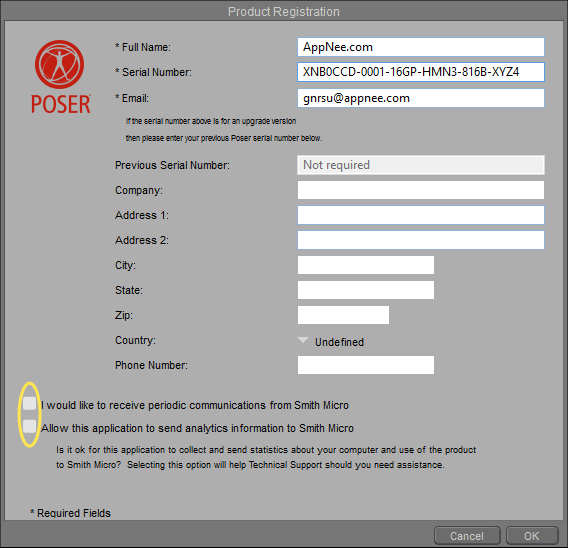
*** Note: The missing Game Dev features are now included once you activate. If you have already activated Poser you will need to reset your existing license and activate again. To reset your license, delete the folder below corresponding to your OS.
- Windows: C:\ProgramData\Poser\11\
- Mac OS X: /Users/Shared/Library/Application Support/Poser/11/
// Warning //
The keymaker might be reported as Win32:Malware-gen threat with high risk. Use VirusTotal to make a full, authoritative scan, and decide to use it or not by yourself.
*** Please remember: antivirus software is not always right, just be careful and use it at your own risk.
// Download URLs //
| License | Version | Download | Size |
| for Windows | |||
| Pro Edition | v13.3 | 508 MB | |
| for Mac | |||
| Pro Edition | v12.0 | missing | 1.61 GB |
| Content Packages | |||
| Pro Edition | v11.0.1 | missing | 4.94 GB |
(Homepage)
| If some download link is missing, and you do need it, just please send an email (along with post link and missing link) to remind us to reupload the missing file for you. And, give us some time to respond. | |
| If there is a password for an archive, it should be "appnee.com". | |
| Most of the reserved downloads (including the 32-bit version) can be requested to reupload via email. |