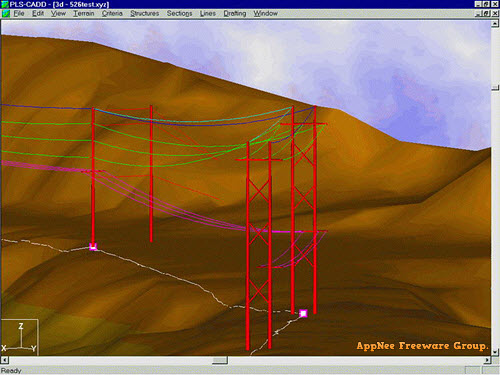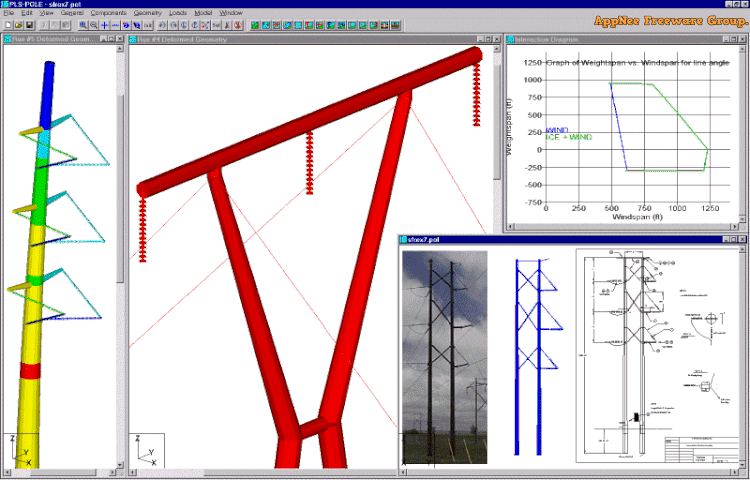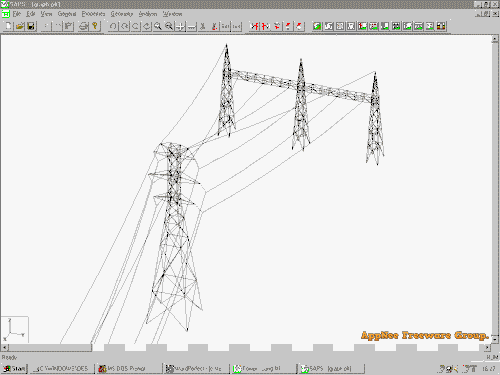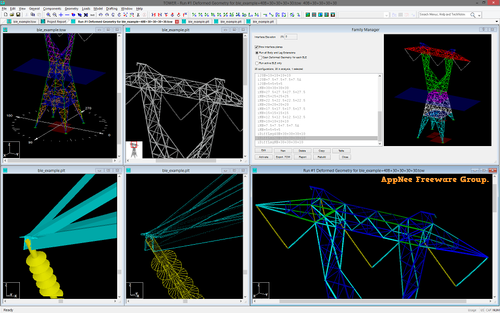| Ⅰ |
This article along with all titles and tags are the original content of AppNee. All rights reserved. To repost or reproduce, you must add an explicit footnote along with the URL to this article! |
| Ⅱ |
Any manual or automated whole-website collecting/crawling behaviors are strictly prohibited. |
| Ⅲ |
Any resources shared on AppNee are limited to personal study and research only, any form of commercial behaviors are strictly prohibited. Otherwise, you may receive a variety of copyright complaints and have to deal with them by yourself. |
| Ⅳ |
Before using (especially downloading) any resources shared by AppNee, please first go to read our F.A.Q. page more or less. Otherwise, please bear all the consequences by yourself. |
|
This work is licensed under a Creative Commons Attribution-NonCommercial-ShareAlike 4.0 International License. |
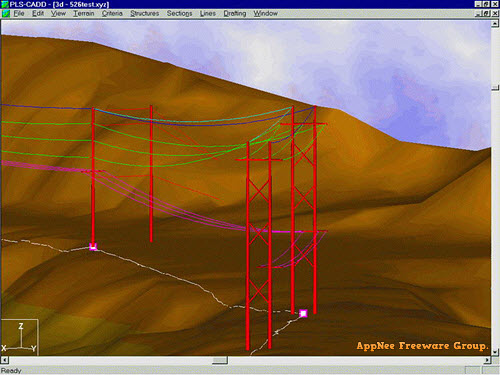
First of all, please note: Given the nature of Power Line Systems’ software products (special industry), the relevance of these products, and the scarcity of crack resources, AppNee decided to put all of Power Line Systems’ software resources that we can get for you in one post to share. If you work in the power industry, then it might help you a little bit.
PLS-CADD (short for Power Line Systems – Computer Aided Design and Draft) is a program used for analyzing and designing overhead power line system for Windows. It integrates all the data and algorithms needed for the geometric and structural design of a power line into a single computer environment. It enables surveyors, line layout designers, structural/geotechnical engineers and draftsmen to work together better, thereby increasing their productivity and reducing the chance of errors.
As the most powerful powerline design program in the market today, PLS-CADD includes all the terrain, sag-tension, load, clearance and drafting functions necessary for the design of an entire power line, and integrates all aspects of the design work into a single application through a simple, logical and consistent interface. No other programs can compete with the complex engineering features provided in PLS-CADD. This complexity and integration lead to cost-effective designs that can be produced in very little time.
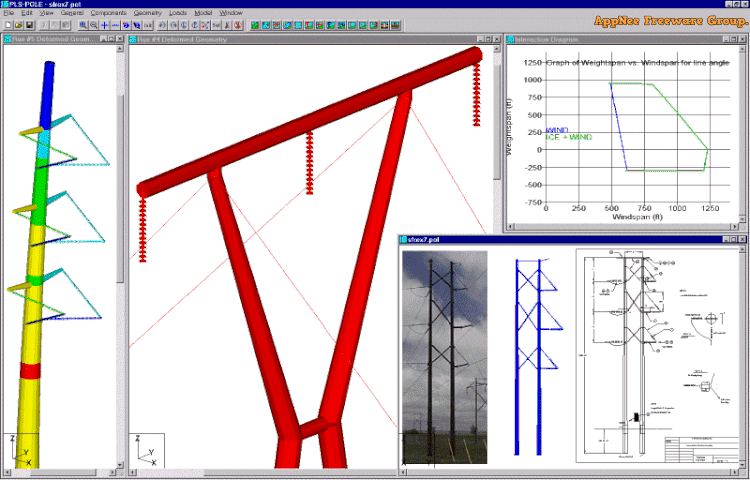
PLS-CADD features complex 3D engineering models, which include ground connections, structures and all wires, and allows to view the model in a variety of different ways: profile diagram, layout, drawing and 3D display. It is so clearly superior to any alternative that it has been adopted by more than 1600 organizations in over 125 countries.
TOWER analyzes, designs and optimizes steel lattice towers used for transmission and substation applications. It started out as just a structural analysis program, but after decades of evolution, it refined its algorithms, user interface and program design. Now, it has become a powerful and comprehensive steel latticed towers (used in electric power lines or communication facilities) analysis and design tool with unsurpassed reliability and ease of use. In TOWER, both self-supporting and guyed towers can be modeled. The program performs design checks of structures under user specified loads. For electric power structures, it can also calculate the maximum allowable wind and weight spans, and provides interaction diagrams between different ratios of allowable wind and weight spans.
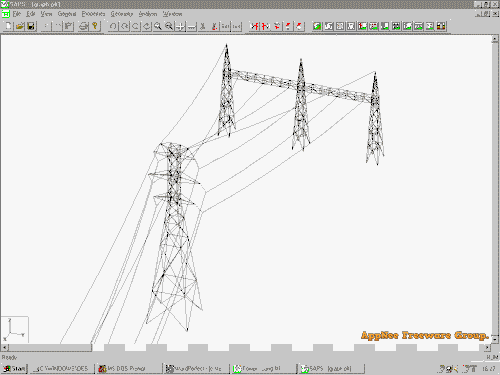
PLS-POLE designs, analyzes and optimizes structures made up of wood, laminated wood, steel, concrete and FRP (Fiber Reinforced Polymer) poles or modular aluminum masts. The program performs design checks of structures under user specified loads, and can calculate the maximum allowable wind and weight spans. Virtually any transmission, substation or communications structure can be modeled in PLS-POLE, including poles, H-frames, A-Frames, and X-Frames. These models are rapidly built from components such as poles, arms, guys, braces, and insulators.
SAPS (short for Structural Analysis of Power and communication Systems) is an analysis engine that powers other software products of Power Line Systems. It can be used both as a stand-alone program and as a plug-in to supplement the sag-tension capabilities of PLS-CADD. Its primary intended uses are in the fields of transmission, substation and communication systems for which it has been found vastly superior to traditional nonlinear finite element programs both in performance and simplicity of use. Transmission, substation and communication systems often include cables in the form of conductors, ground wires, guys, suspension strings, etc. They can also include flexible bending elements that deflect significantly under design loads.
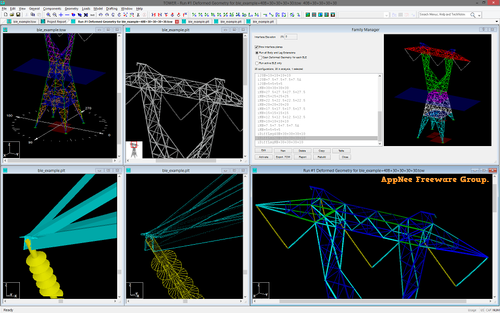
// Key Features //
| Product |
Features List |
| PLS-CADD |
Runs under Microsoft Windows (Vista, 7, 8 and 10 both 32 bit and x64 editions)
- Run on powerful yet inexpensive computers
- Use the most common graphical user interface (GUI) in the world
- Print reports and plot drawings directly on a wide variety of printers and plotters
- Run the user interface in English, French or Spanish
- A 3-dimensional terrain model (including automatic TIN triangulation) that lets you:
- Select your route by clicking the mouse on line angle points
- Move structures in the plan or profile views
- Automatically generate centerline or side profiles
- Identify any terrain or obstacle with a unique feature code and symbol
- Automatically draw the required vertical clearance line for any specified voltage
- Render terrain in color by elevation and light incidence
- Import terrain data from GPS, photogrammetry or total station surveying equipment
- A simple system for strength and clearance design criteria that lets you specify:
- Weather cases with individual wind, ice, temperature, and reliability adjustments
- Load factors for checking the strength of the structures
- Cable conditions (Initial, after Creep or after Heavy load)
- A 3-dimensional model of the line that lets you:
- Represent all structures with all attached cables and insulators
- Select structures and cables from user editable libraries
- Spot structures interactively or automatically (global cost optimization)
- String and sag the line interactively or automatically
- Perform any sag and tension calculation, including the effect of creep
- Select various conductor models to better represent behavior at high temperature
- Determine complete design loading trees
- Compute vertical or lateral clearances from ground or obstacles to any cable
- Check structure strength by allowable wind and weight spans methods
- Check structure strength by direct link to structural analysis programs
- Check clearances between conductors and structures (including guy wires)
- Visualize the line in 3-d with actual wind blowout and insulator swings
- A graphics system that lets you:
- Generate plan & profile sheets automatically
- Control drawing scales and page layout
- Plot directly or send drawings to commercial CAD system
- Export plan & profile sheets to PDF (requires Adobe Acrobat)
- Superpose aerial photographs or maps on your plan view
- Digitize scanned plan & profile drawings
- A material management system that lets you:
- Import parts, assemblies and labor units from existing databases
- Automatically generate structure costs for optimization
- Automatically generate material lists for construction
|
| TOWER |
Runs under Microsoft Windows (Vista, 7, 8 and 10 both 32 bit and x64 editions)
- Specialized program for the analysis and design of steel latticed towers
- Extreme ease of input through interactive menus
- Linear and nonlinear finite element analysis options
- Databases of steel angles, rounds, bolts, guys, etc.
- Automatic generation of joints and members by symmetries and interpolations
- Automated mast generation (quickly builds model for towers that have regular repeating sections) via graphical copy/paste
- Creates and reuses Leg and Body Extensions so that an entire structure family can be designed in one model
- Steel angles and rounds modeled either as truss, beam or tension-only elements
- Guys are easily handled (modeled as exact cable elements with nonlinear analysis)
- Automatic handling of tension-only members
- Automatic distribution of loads in 2-part suspension insulators (v-strings, horizontal vees, etc.)
- Automatic calculation of tower dead, ice, and wind loads as well as drag coefficients according to:
- ASCE 74-1991, 2009
- NESC 2002, 2007, 2012, 2017
- IEC 60826:2003, 2017
- IS 802 : 1995, 2015
- ISEC-NCR-83
- EN50341-1:2001 and 2012 (CENELEC)
- EN50341-3-2:2001 (Belgium NNA)
- EN50341-3-9:2001, EN50341-2-9:2015, 2017 (UK NNA)
- EN50341-3-17:2001 (Portugal NNA)
- EN50341-2-22:2016 (Poland NNA)
- AS/NZS 7000:2010, 2016
- ESAA C(b)1-2003 (Austalia)
- TPNZ (New Zealand)
- REE (Spain)
- SP 16.13330.2011 (SNiP Russia)
- Minimization of problems caused by unstable joints and mechanisms
- Automatic bandwidth minimization and ability to solve large problems
- Design checks according to (PLS can add strength checks for other standards):
- ASCE 10
- AS 3995 (Australian Standard 3995)
- BS 8100 (British Standard 8100)
- EN50341-1 2001 and 2012 (CENELEC, both empirical and analytical methods are available)
- EN50341-2-9:2015, 2017 (UK NNA)
- ECCS 1985
- NGT-ECCS
- PN-90/B-03200
- EN50341-2-22:2016 (Poland NNA)
- SP 16.13330.2011 (SNiP Russia)
- EDF/RTE Resal
- IS 802 (India Standard 802)
- Design summaries printed for each group of members
- Easy to interpret text, spreadsheet and graphics design summaries
- Automatic determination of allowable wind and weight spans
- Automatic determination of interaction diagrams between allowable wind and weight spans
- Capability to batch run multiple tower configurations and consolidate the results
- Automated optimum angle member size selection and bolt quantity determination
- Tool for interactive angle member sizing and bolt quantity determination
- Capability to model foundation displacements
- Can optionally model foundation stiffness
- Detailed user’s manual with examples
- On-line/electronic user’s manual linked in to provide context sensitive help (also available in French)
- User interface available in English, French and Spanish
- Imperial or SI (metric) units
- Powerful graphics module (stress usages shown in different colors, rendered angles)
- Graphical selection of joints and members allows graphical editing and checking
- Towers can be shown as lines, wire frames or can be rendered as 3-d polygon surfaces
- Can extract geometry and connectivity information from a DXF CAD drawing
- CAD design drawings, title blocks, drawing borders or photos can be tied to structure model
- XML based post processor interface
- Steel Detailing Neutral File (SDNF) export to link with detailing packages
- Can link directly to line design program PLS-CADD
- Automatic generation of structure files for PLS-CADD
|
| PLS-POLE |
Runs under Microsoft Windows (Vista, 7, 8 and 10 both 32 bit and x64 editions)
- Specialized program for the analysis and design of transmission, distribution and substation structures made up of wood, laminated wood, FRP, steel and concrete poles or modular aluminum masts. (single poles, H-Frames, A-Frames, X-Frames…)
- Structures are made of standard reusable components that are available in libraries. You can easily create your own libraries or get them from a manufacturer
- Structure models are built interactively using interactive menus and graphical commands
- Automatic generation of underlying finite element model of structure
- Linear and Nonlinear finite element analysis options
- Implements the 2017 edition of ANSI O5.1 including reduction of fiber stress with height
- Wood poles can be selected from ANSI O.5 standard
- Steel poles can have circular, 4, 6, 8, 12, 16, or 18-sided, regular, elliptical or user input cross sections (flat-to-flat or tip-to-tip orientations)
- Base plate analysis and design for steel poles
- Steel and concrete poles can be selected from standard sizes available from manufacturers
- Automatic pole class selection
- Steel pole shaft optimizer that considers stresses and allowable deflections
- Cross brace position optimizer
- Capability to specify pole ground line rotations
- Capability to model foundation displacements
- Can optionally model foundation stiffness
- Guys are easily handled (modeled as exact cable elements in nonlinear analysis)
- Automatic distribution of loads in 2-part suspension insulators (v-strings, horizontal vees, etc.)
- Design checks for ASCE, AS/NZS 7000 or other requirements
- Automatic calculation of dead and wind loads
- Automated loading on structure (wind, ice and drag coefficients) according to:
- ASCE 74-1991, 2009
- NESC 2002, 2007, 2012, 2017
- IEC 60826:2003
- IS 802 : 1995, 2015
- EN50341-1:2001 and 2012 (CENELEC)
- EN50341-3-2:2001 (Belgium NNA)
- EN50341-3-9:2001, EN50341-2-9:2015, 2017 (UK NNA)
- EN50341-3-17:2001 (Portugal NNA)
- AS/NZS 7000:2010
- ESAA C(b)1-2003 (Austalia)
- TPNZ (New Zealand)
- REE (Spain)
- Russian 7th
- ISEC-NCR-83
- Detects buckling by nonlinear analysis
- Easy to interpret text, spreadsheet and graphics design summaries
- Automatic determination of allowable wind and weight spans
- Automatic determination of interaction diagrams between allowable wind and weight spans
- Automatic tracking of part numbers and costs
- Detailed user’s manual with examples
- On-line/electronic user’s manual linked in to provide context sensitive help (also available in French)
- User interface available in English, French and Spanish
- US or SI (metric) units
- Powerful graphics module (members color-coded by stress usage)
- Graphical selection of joints and components allows graphical editing and checking
- Poles can be shown as lines, wire frames or can be rendered as 3-d polygon surfaces
- CAD design drawings, title blocks, drawing borders or photos can be tied to structure model
- Can link directly to line design program PLS-CADD
- Automatic generation of structure files for PLS-CADD
|
| SAPS |
Runs under Microsoft Windows (Vista, 7, 8 and 10 both 32 bit and x64 editions)
- Extreme ease of input through interactive menus
- Table headers in input menus or output reports can be customized, even in foreign languages
- Linear or nonlinear analysis capability
- Kinematic coupling or master-slave relationships between joints
- Truss, beam, cable, fuse, and substructure elements
- Automatic stiffness matrix condensation to a few connection points for substructure modeling
- Automatic calculation of dead, wind, ice and thermal loads on elements
- Adjustable wind velocity profile (increase with height)
- Effects of support settlements
- Control of convergence process (iteration strategy)
- Handling of tension-only members as fuse elements
- Automatic bandwidth minimization and ability to solve large problems
- Detailed User’s Manual with examples
- On-line/electronic user’s manual linked in to provide context sensitive help
- US (Imperial), SI (metric) or consistent units
- Powerful graphics (stress usages shown in different colors)
- Can be used as plug-in to add finite element sag-tension capabilities to PLS-CADD
|
// Edition Statement //
AppNee provides the PLS-CADD, PLS-POLE, SAPS, TOWER multilingual portable full registered versions for Windows 32-bit & 64-bit.
// Related Links //
// Download URLs //
| Version |
Download |
Size |
| PLS-CADD (Power Line Systems – Computer Aided Design and Draft) |
| v9.20 |
 |
14.4 MB |
| PLS-POLE |
| v9.20 |
 |
6.92 MB |
| SAPS (Structural Analysis of Power and communication Systems) |
| v9.20 |
 |
2.70 MB |
| TOWER |
| v9.20 |
 |
6.84 MB |
(Homepage)
|
If some download link is missing, and you do need it, just please send an email (along with post link and missing link) to remind us to reupload the missing file for you. And, give us some time to respond. |
|
If there is a password for an archive, it should be "appnee.com". |
|
Most of the reserved downloads (including the 32-bit version) can be requested to reupload via email. |