| Ⅰ | This article along with all titles and tags are the original content of AppNee. All rights reserved. To repost or reproduce, you must add an explicit footnote along with the URL to this article! |
| Ⅱ | Any manual or automated whole-website collecting/crawling behaviors are strictly prohibited. |
| Ⅲ | Any resources shared on AppNee are limited to personal study and research only, any form of commercial behaviors are strictly prohibited. Otherwise, you may receive a variety of copyright complaints and have to deal with them by yourself. |
| Ⅳ | Before using (especially downloading) any resources shared by AppNee, please first go to read our F.A.Q. page more or less. Otherwise, please bear all the consequences by yourself. |
| This work is licensed under a Creative Commons Attribution-NonCommercial-ShareAlike 4.0 International License. |

PowerToys is a set of free and practical system tools set specially designed for advanced Windows users to tweak and streamline their Windows experience for greater productivity, developed by Microsoft. These utilities add or change features to maximize productivity or add more customizations to the system functionality.
PowerToys is nothing new, but originally available for Windows 95 and Windows XP as a single package or separate downloads. In 2002, Microsoft changed its research and development focus to improve the system security. PowerToys program was removed from Windows by Microsoft because of bugs, unstable functions, and lax testings.
In 2019 (the second year that Microsoft completed the acquisition of GitHub), Microsoft relaunched PowerToys for Windows 10 as an open-source project on GitHub. The implications for restarting PowerToys’ development are clear: it significantly improves the usage efficiency and experience of Windows by providing Microsoft’s official utilities, thereby overcoming the shortcomings of the system itself and retaining more users.
As a system enhancement & auxiliary tools set (we can think of it as a Windows 10+ official plug-in), PowerToys is made up of simple, practical, free, open-source system function enhancement utilities that fill many of the missing advanced features of Windows, aims primarily at the power users who want to simplify Windows operations and make their computers more efficient.
Microsoft will continue to add new features to PowerToys. Add in the fact that it’s open-source and opens its API, there should be more creative third-party tools to come, which may even be better than a lot of paid software. In addition, in view of its practicality is very high, I believe it will become one of the essential tools for more and more people.
Since acquiring GitHub in 2018 and providing the free service, Microsoft has released Visual Studio Code, Windows Terminal, Windows Subsystem for Linux, PowerToys, and other open-source applications in succession. Judging by these actions, Microsoft is finally being forced to adjust its strategy and increasingly move towards opening its source code. In AppNee’s view, this is the only way Windows can continue to compete with the massive Linux world in the future.
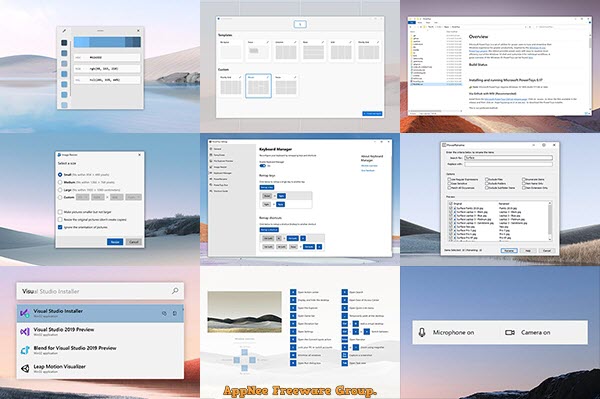
// Contained Utilities //
| Awake |
| Awake is designed to keep a computer awake without having to manage its power & sleep settings. This behavior can be helpful when running time-consuming tasks, ensuring that the computer does not go to sleep or turn off its screens. |
| Color Picker |
| ColorPicker is a system-wide color picking utility activated with Win+Shift+C. Pick colors from any currently running application, the picker automatically copies the color into your clipboard in a configurable format. Color Picker also contains an editor that shows a history of previously picked colors, allows you to fine-tune the selected color and to copy different string representations. This code is based on Martin Chrzan’s Color Picker. |
| Fancy Zones |
| FancyZones is a window manager that makes it easy to create complex window layouts and quickly position windows into those layouts. |
| File Explorer add-ons |
| File Explorer add-ons enable preview pane rendering in File Explorer to display SVG icons (.svg) and Markdown (.md) file previews. To enable the preview pane, select the “View” tab in File Explorer, then select “Preview Pane”. |
| Image Resizer |
| Image Resizer is a Windows Shell Extension for quickly resizing images. With a simple right click from File Explorer, resize one or many images instantly. This code is based on Brice Lambson’s Image Resizer. |
| Keyboard Manager |
| Keyboard Manager allows you to customize the keyboard to be more productive by remapping keys and creating your own keyboard shortcuts. This PowerToy requires Windows 10 1903 (build 18362) or later. |
| PowerRename |
| PowerRename enables you to perform bulk renaming, searching and replacing file names. It includes advanced features, such as using regular expressions, targeting specific file types, previewing expected results, and the ability to undo changes. This code is based on Chris Davis’s SmartRename. |
| PowerToys Run |
| PowerToys Run can help you search and launch your app instantly – just enter the shortcut Alt+Space and start typing. It is open source and modular for additional plugins. Window Walker is now included as well. This PowerToy requires Windows 10 1903 (build 18362) or later. |
| Shortcut Guide |
| Windows key shortcut guide appears when a user holds the Windows key down for more than one second and shows the available shortcuts for the current state of the desktop. |
| Video Conference Mute |
| Video Conference Mute is a quick way to globally “mute” both your microphone and camera using ⊞ Win+N while on a conference call, regardless of the application that currently has focus. This is only included in the pre-release/experimental version of PowerToys and requires Windows 10 1903 (build 18362) or later. |
// Official Demo Video //
// System Requirements //
- Windows 10+
- .NET Core 3.1 Desktop Runtime
// Download URLs //
| License | Version | Download | Size |
| Freeware | Latest |  |
n/a |
| If some download link is missing, and you do need it, just please send an email (along with post link and missing link) to remind us to reupload the missing file for you. And, give us some time to respond. | |
| If there is a password for an archive, it should be "appnee.com". | |
| Most of the reserved downloads (including the 32-bit version) can be requested to reupload via email. |