| Ⅰ | This article along with all titles and tags are the original content of AppNee. All rights reserved. To repost or reproduce, you must add an explicit footnote along with the URL to this article! |
| Ⅱ | Any manual or automated whole-website collecting/crawling behaviors are strictly prohibited. |
| Ⅲ | Any resources shared on AppNee are limited to personal study and research only, any form of commercial behaviors are strictly prohibited. Otherwise, you may receive a variety of copyright complaints and have to deal with them by yourself. |
| Ⅳ | Before using (especially downloading) any resources shared by AppNee, please first go to read our F.A.Q. page more or less. Otherwise, please bear all the consequences by yourself. |
| This work is licensed under a Creative Commons Attribution-NonCommercial-ShareAlike 4.0 International License. |

Practical Raspberry Pi goes further than the regular Raspberry Pi user guide books, and explores the contents for actual operations. It starts from the inspection of hardware equipment and the installation of software, then covers the operation methods of actual projects in the following chapters, such as the production of a smart thermometer, the design of a security monitoring equipment, the construction of a mini media center, the control of mobile devices, and more.
A series of fun and practical projects (such as a simple temperature sensor, a media center, a real-time clock, and even a security monitoring device) in this book will get you deep into the hardware to show you what tasks Raspberry Pi can really do for you (including running different operating systems on it, like Android and RISC OS), but only require the reader’s minimal programming experience.
Practical Raspberry Pi is not only a practical guide book, but also is very close to practical applications, and comes with much practical guiding significance. Unlike the OS targeted by most books and web articles, as well as the OS promoted by Raspberry Pi Foundation, taking Pidora as the operating system is an interesting entry point for this book. The style or manner of writing of the whole book tends to be the nature of essays and interviews, and what is casually mentioned will be of great value to the readers. Compared with many books with the rigid “manual” atmosphere, this book is more open-minded.
Practical Raspberry Pi is specially written for electronics enthusiasts who want to try out the Raspberry Pi, Linux fans who want to create useful projects with Raspberry Pi, or anyone who is interested in learning more about computing, electronics and networking with Raspberry Pi this inexpensive, relatively powerful and fun micro computer.
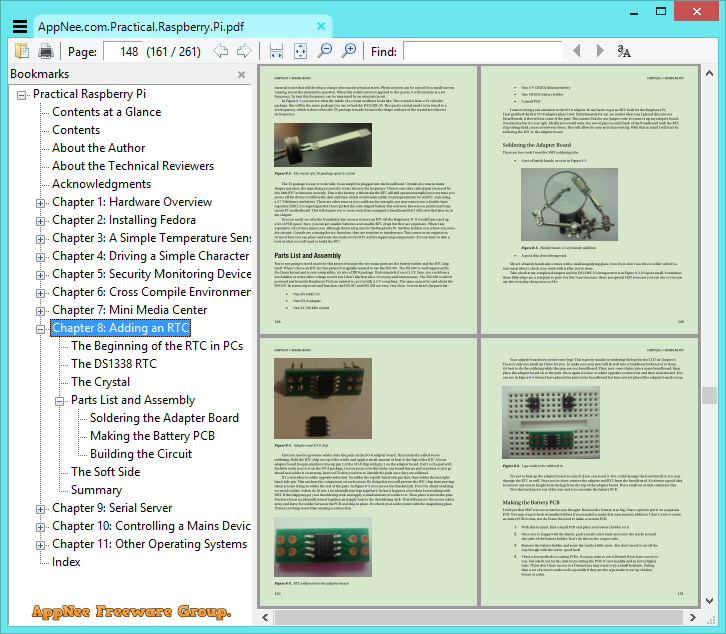
// What You’ll Learn //
- An overview of Raspberry Pi hardware
- How to get your Pi up and running with Linux
- How to use your Pi for sensing temperature and driving a simple character LCD
- How to create a media player with your Raspberry Pi
- How to use your Pi as a serial console server
- How to set up your Pi to be a security monitoring device
- Other operating systems for your Pi, including Gentoo, Android, and RISC OS
// Table Of Contents //
- CHAPTER 1: Hardware Overview
- Pi In, Pi Out
- Pi Brains
- Pi Eyes
- What Happens at Power On?
- Pi on Your Face
- Summary
- CHAPTER 2: Installing Fedora
- Dissecting the Image
- Booting Your Pi
- Configure and Look Around
- Updating the Firmware and Operating System
- Cutting Out the Fat
- I/O Tuning
- Lighter Applications and Tools
- Summary
- CHAPTER 3: A Simple Temperature Sensor
- Breadboards and GPIO Pins
- Building the Sensors
- Scripting the Sensors
- Summary
- CHAPTER 4: Driving a Simple Character LCD
- Pulling Apart the HD44780 and the Clones
- Preparing the Hardware
- Software and LCD Clients
- Server Configuration
- Summary
- CHAPTER 5: Security Monitoring Device
- Introduction to the PIR
- Introducing the Pressure Mat
- Assembling the Devices
- Bring Forth the WEBrick
- Summary
- CHAPTER 6: Cross Compile Environment
- Introducing Cross Compiling
- The Host
- Cross Compiling with Dependencies
- Optimization
- Summary
- CHAPTER 7: Mini Media Center
- Why OpenELEC?
- Installing OpenELEC
- Decode Licenses
- The First Boot
- Browser Access
- Remote Control Phone
- Summary
- CHAPTER 8: Adding an RTC
- The Beginning of the RTC in PCs
- The DS1338 RTC
- The Crystal
- Parts List and Assembly
- The Soft Side
- Summary
- CHAPTER 9: Serial Server
- What Exactly Is a Serial Console Anyway?
- Serial Port, What Serial Port?
- UARTs and Logic Shifters
- Serial No Console
- Ser2net
- Summary
- CHAPTER 10: Controlling a Mains Device
- Alternating Current
- Putting the Circuit Together
- The Soft Side
- Summary
- CHAPTER 11: Other Operating Systems
- Android
- RISC OS
- Plan 9
- Gentoo
- Summary
// Download URLs //
| Format | Download | Size |
 |
12.8 MB |
(Homepage)
| If some download link is missing, and you do need it, just please send an email (along with post link and missing link) to remind us to reupload the missing file for you. And, give us some time to respond. | |
| If there is a password for an archive, it should be "appnee.com". | |
| Most of the reserved downloads (including the 32-bit version) can be requested to reupload via email. |