| Ⅰ | This article along with all titles and tags are the original content of AppNee. All rights reserved. To repost or reproduce, you must add an explicit footnote along with the URL to this article! |
| Ⅱ | Any manual or automated whole-website collecting/crawling behaviors are strictly prohibited. |
| Ⅲ | Any resources shared on AppNee are limited to personal study and research only, any form of commercial behaviors are strictly prohibited. Otherwise, you may receive a variety of copyright complaints and have to deal with them by yourself. |
| Ⅳ | Before using (especially downloading) any resources shared by AppNee, please first go to read our F.A.Q. page more or less. Otherwise, please bear all the consequences by yourself. |
| This work is licensed under a Creative Commons Attribution-NonCommercial-ShareAlike 4.0 International License. |
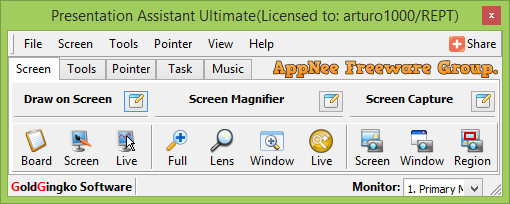
Nowadays a lot of people are keen to make presentations on computer to express their ideas. For example: teacher uses PPT and Flash to make courseware, financial staff uses it to show reports, designer demonstrates conception, and so forth. But presentation based on slideshow is missing the interaction and convenience of the traditional blackboard/whiteboard, which leads to such a bad result that both lecturers and audiences can only passively march forward following the scheduled architecture. This seems to be efficient, but is actually not as free and flexible as “a piece of paper + a pen”.
Presentation Assistant is an auxiliary tool used along with all kinds of presentations, it implements the static/dynamic writing actions on desktop screen. The essence of Presentation Assistant is a screen brush tool, which enables you to draw lines, make a mark, zoom in/out local scope on the screen, also allows you to quickly open other documents or programs, even supports playing background music during a presentation, especially no matter what software/document is demonstrated or presented on the screen.
In addition, Presentation Assistant provides more additional tools: spotlights, curtains, on-screen digital clocks, screen capture, and so on. In short, it can be a great helper when you need to make a better presentation on your screen.
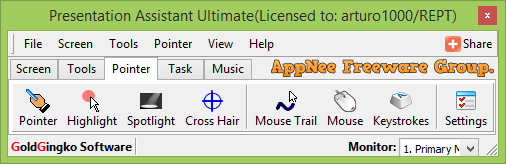
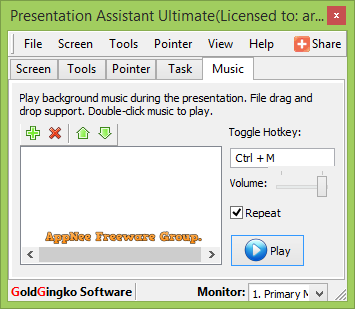
// Designed For //
| Profession | Application |
| Teachers, Professors, Trainer, Specialists | Various tools during interpretation or demonstration to impart knowledge and skills to trainees with improved clarity. |
| Project managers, Department Managers, Meeting hosts | Help preside over a meeting more effectively and describe the contents of a project more clearly. |
| Sales, Customer Managers | Convey the characteristics of the product or solution with enhanced clarity and deeply impress the customers |
// Key Features //
- Mark freely on screen
- Electronic Whiteboard
- Full Screen Zoom
- Spotlight & Curtain
- Countdown
- Task Shortcuts
- Playing background music
- Monitor Switch
- Pointer Effect
- Mouse Click Effect
- Live Drawing
- Live Zoom
- Keystrokes Displaying
- Flexible, Easy to Use
- Arrow Point
- Screen Capture
- Screen Digital Clock
- Hide output on projection screen
// Supported Devices //
- Works with Desktop PC, Laptop and Tablet PC
- Works with Interactive Whiteboard
- Accepts digital pen input
- Compatible with Graphics Tablet
- Works with multiple screens
// Edition Statement //
AppNee provides the Presentation Assistant Ultimate Edition multilingual full installers and unlock patch, as well as portable full registered versions for Windows 32-bit & 64-bit.
// Related Links //
- Presentation Assistant Step by Step User Guide
- Presentation Assistant Quick Start Guide
- Presentation Assistant Editions Comparison
// Download URLs //
| License | Version | Download | Size |
| Ultimate Edition | v2.8.0 | reserved | n/a |
| v2.9.1 |  |
7.45 MB |
(Homepage)
| If some download link is missing, and you do need it, just please send an email (along with post link and missing link) to remind us to reupload the missing file for you. And, give us some time to respond. | |
| If there is a password for an archive, it should be "appnee.com". | |
| Most of the reserved downloads (including the 32-bit version) can be requested to reupload via email. |