| Ⅰ | This article along with all titles and tags are the original content of AppNee. All rights reserved. To repost or reproduce, you must add an explicit footnote along with the URL to this article! |
| Ⅱ | Any manual or automated whole-website collecting/crawling behaviors are strictly prohibited. |
| Ⅲ | Any resources shared on AppNee are limited to personal study and research only, any form of commercial behaviors are strictly prohibited. Otherwise, you may receive a variety of copyright complaints and have to deal with them by yourself. |
| Ⅳ | Before using (especially downloading) any resources shared by AppNee, please first go to read our F.A.Q. page more or less. Otherwise, please bear all the consequences by yourself. |
| This work is licensed under a Creative Commons Attribution-NonCommercial-ShareAlike 4.0 International License. |
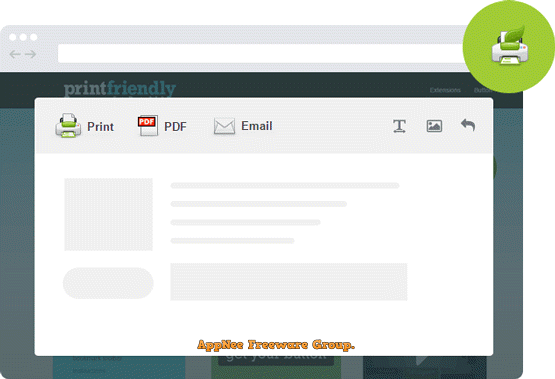
Usually, to print or save a web page as PDF document, we can use the built-in printing function provided by web browser or choose the method of taking a screenshot before printing it out instead. But either will inevitably print out the ads and some other unnecessary contents on the page, thus wasting a lot of space on page. If you often need to print or save web pages, Print Friendly & PDF is the perfect tool to save much time, effort and resource for your printing work!
Print Friendly & PDF is a rare and very Friendly function extension plugin for Chrome, FireFox, iPad/iPhone, Internet Explorer, and Safari web browsers. It enables users to perfectly save any web page as a PDF document, send it directly to the printer, or share it via email. It’s much better than any web browser’s inbuilt PDF printout feature.
Print Friendly & PDF removes all ads, navigation bars, floating windows and other irrelevant contents from web page by default, leaving only the main body part, so as to optimize the page for better printing. In addition, it also allows user to simply customize the content to be printed, including adjusting the font size and image size separately (adjusting the image size to 0 means removing all images), and deleting unwanted paragraphs as needed. Finally, the generated PDF document provides two common page sizes to choose from (A4 and Letter). Better yet, the content in this generated PDF is neatly formatted and pretty clean, and most of the time the bookmarks are automatically generated too (this ultimately depends on the proper use of HTML markups on the page, such as the proper use of <h1> to <h6> tags).
To my knowledge, Print Friendly & PDF is currently the only solution that can truly and perfectly save web content from wikiHow. Otherwise, it’s not possible to copy content from this website by regular methods, whether you copy it manually, disable JavaScript of web browser, or use browser’s built-in “Save as PDF” feature. Even if you use ShareX or Snagit‘s scrolling screen capture function to save a web page as an image, the results are always unsatisfactory.

// Key Features //
| Feature | Description |
| Print Preview | Optimizes and displays content for print. |
| Edit Before Printing | Remove images, text, and print only what you want. |
| Print or Save as PDF | Print now, or save for later as a PDF. |
// Official Demo Video //
// Download URLs //
| License | Version | Download | Size |
| Freeware | Latest |  |
n/a |
(Homepage)
| If some download link is missing, and you do need it, just please send an email (along with post link and missing link) to remind us to reupload the missing file for you. And, give us some time to respond. | |
| If there is a password for an archive, it should be "appnee.com". | |
| Most of the reserved downloads (including the 32-bit version) can be requested to reupload via email. |